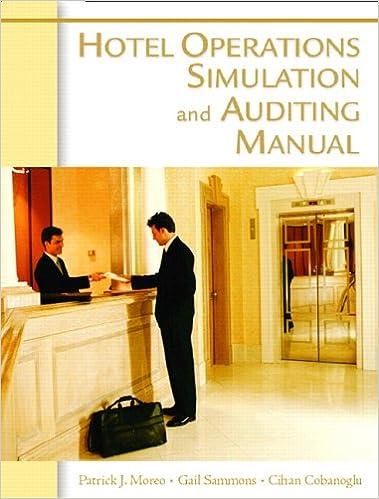1. Define the function f(x) = x in GGB. We would like to estimate the area under that curve but above the x-axis from x=0 tox=2. a. To do so, first use 10 rectangles whose height is determined by using the left-hand endpoint of each interval. After executing the "RectangleSum" command successfully, copy and paste the graph Geogebra generates into your report. Make sure that the Geogebra commands are also in the screen shot. b. Do the 10 rectangles appear to under-or over-estimate the area under the curve from x=0 to x = 2? What behavior of the function makes this happen (think about whether the function is increasing or decreasing)? Write a sentence to explain, and be careful with the calculus language you use. Geogebra will also have found the sum of the areas of the rectangles sketched using the previous "RectangleSum" command. Be sure that you have set the rounding option to 5 decimal places, report the numerical value of the sum of the areas of these rectangles. d. You can of course also sketch rectangles where the height of the rectangle is ng the right-hand endpoint of each interval, and also find the sum of the area of those rectangles. All you need to do is change the "0" in final argument of the "Rectangle" command above to a "1". Repeat parts a-c above using the right-hand endpoints, and summarize your results in your report. e. Between what two values does the true area under the curve from x = 0 to x=2 fall? Why? Write a sentence to explain. You will get better estimates if you make the number of rectangles larger. Try using 50 rectangles and then 100 rectangles to get a better approximation for the area under the curve. Show the pictures and report the values. Label your answers them R(50), L(50), R(100), L(100). R(50) corresponds to right endpoints and 50 rectangles. & What do you think is the value of the actual area under the curve? Why? (DO NOT find the actual area if you know how. Just guess!) 1. Define the function f(x) = x in GGB. We would like to estimate the area under that curve but above the x-axis from x=0 tox=2. a. To do so, first use 10 rectangles whose height is determined by using the left-hand endpoint of each interval. After executing the "RectangleSum" command successfully, copy and paste the graph Geogebra generates into your report. Make sure that the Geogebra commands are also in the screen shot. b. Do the 10 rectangles appear to under-or over-estimate the area under the curve from x=0 to x = 2? What behavior of the function makes this happen (think about whether the function is increasing or decreasing)? Write a sentence to explain, and be careful with the calculus language you use. Geogebra will also have found the sum of the areas of the rectangles sketched using the previous "RectangleSum" command. Be sure that you have set the rounding option to 5 decimal places, report the numerical value of the sum of the areas of these rectangles. d. You can of course also sketch rectangles where the height of the rectangle is ng the right-hand endpoint of each interval, and also find the sum of the area of those rectangles. All you need to do is change the "0" in final argument of the "Rectangle" command above to a "1". Repeat parts a-c above using the right-hand endpoints, and summarize your results in your report. e. Between what two values does the true area under the curve from x = 0 to x=2 fall? Why? Write a sentence to explain. You will get better estimates if you make the number of rectangles larger. Try using 50 rectangles and then 100 rectangles to get a better approximation for the area under the curve. Show the pictures and report the values. Label your answers them R(50), L(50), R(100), L(100). R(50) corresponds to right endpoints and 50 rectangles. & What do you think is the value of the actual area under the curve? Why? (DO NOT find the actual area if you know how. Just guess!)