Question
1. Develop a single activity diagram that models the overall behavior of the system from a high-level perspective, based on the information stated below. Focus
1. Develop a single activity diagram that models the overall behavior of the system from a high-level perspective, based on the information stated below. Focus on the actions performed by the Health Monitor application and sensors. Notice that the various components in the system communicate by exchanging signals. It is implied that these are asynchronous signals. Make sure that you use the correct UML symbols to model this asynchronous exchange of information. Use swim lanes (partitions) to differentiate between the various components of the system. Make any assumptions necessary, as long as you do not over-simplify the system to create your model.
General Description You will create a behavioral model for a remote health monitoring system. With an ageing Canadian population, such systems are gaining attention from many medical researchers and biomedical companies. It is composed of the following components: 1. An Electrocardiography (ECG) sensor (that measures the electrical activity of the heart of a subject) 2. A three axis accelerometer (that measures the activity level of a subject) 3. A blood pressure sensor (that measures, obviously, the blood pressure of a subject) 4. A mobile phone
All the sensors collect the physiological information and send it promptly and wirelessly (via a Bluetooth connection) to the mobile phone. The phone runs a software application called Health Monitor that receives all this data and processes it.
ECG Sensor The ECG Sensor is composed of two components: a microcontroller running software and an electronic circuit connected to electrodes to measure the physiological signal. This section describes the behavior of the software executing on the microcontroller. The ECG Sensor operates in two modes: 1. Heart Rate Monitoring (HRM) mode 2. Full ECG Monitoring (FEM) mode To understand the difference between these two modes, it is necessary to introduce a typical ECG record (shown in Figure 2). An ECG record contains several electrical components, but the most prominent one is called the R peak (which coincides with the depolarization of the ventricles). The most accurate way to estimate the heart rate of a human is to count the number of R peaks occurring in a minute.
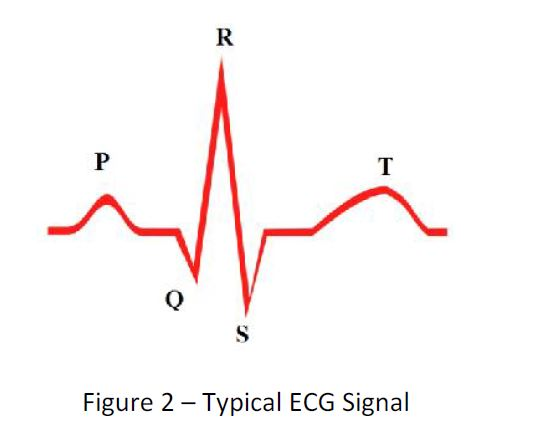
When the sensor is in the HRM mode, it simply counts the number of R peaks occurring in the ECG record every minute and sends a signal carrying the total of the count to the Health Monitor application. When the sensor is in the FEM mode, it collects the entire ECG record (as opposed to counting R peaks). It will send a signal carrying the collected record every 10 seconds to the Health Monitor application.
Accelerometer Sensor The accelerometer will measure the 3D acceleration of the sensors wearer and sends a signal to the Health Monitor application every 10 seconds to inform it of the activity level. The activity level can be: - High Activity - Moderate Activity - Low Activity Blood Pressure Sensor The blood pressure sensor only performs measurements on demand. Whenever the Health Monitor application sends to it a command to perform a measurement, it returns a message containing the blood pressure values.
Health Monitor Application The following summarizes the behavior of the Health Monitor application: ~ The Health Monitor application starts up by performing some necessary initializations and proceeds to send a signal to the ECG sensor and accelerometer to start their measurements ~ When it receives information from the ECG sensor and accelerometer, it checks if the measured heart rate is: o below 100, then the application should continue receiving information from the ECG sensor and accelerometer periodically o above 100 and the activity level is low (measured by the accelerometer and sent periodically as an signal), then the application should order the sensor to the FEM mode o above 150 and the activity level is low or moderate, then the application should order the sensor to the FEM mode and request a blood pressure measurement o above 200 and the activity level is low or moderate, then the application should order the sensor to the FEM mode, request a blood pressure measurement, and dial 911 since this is a potentially life threatening situation o above 250 for any activity level, then the application should order the sensor to the FEM mode, request a blood pressure measurement, and dial 911 since this is a likely life threatening situation ~ If the Health Monitor application receives an ECG message (happens when the ECG sensor is in the FEM mode), then the content of the message is stored locally on the memory chip of the phone ~ If the Health Monitor application enters the FEM mode, it can only exit it after the user explicitly requests to reset monitoring, in which case, it goes back to the HRM mode.
Figure 2 Typical ECG SignalStep by Step Solution
There are 3 Steps involved in it
Step: 1

Get Instant Access to Expert-Tailored Solutions
See step-by-step solutions with expert insights and AI powered tools for academic success
Step: 2

Step: 3

Ace Your Homework with AI
Get the answers you need in no time with our AI-driven, step-by-step assistance
Get Started


