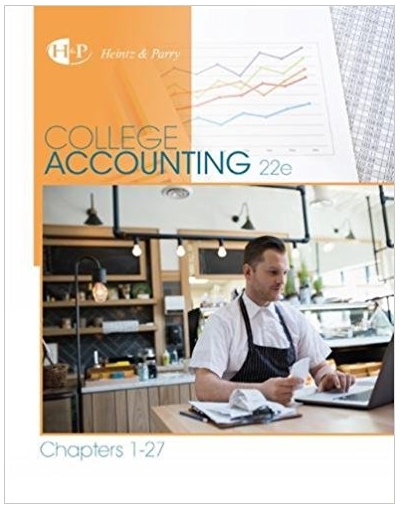Answered step by step
Verified Expert Solution
Question
1 Approved Answer
1 Download and open the excel spreadsheet, Miller-Nobles_7e-13e- Using_Excel_ChM1_Start.xlsx. This spreadsheet includes 4 tabs; you will enter all answers on the tabs from the






1 Download and open the excel spreadsheet, Miller-Nobles_7e-13e- Using_Excel_ChM1_Start.xlsx. This spreadsheet includes 4 tabs; you will enter all answers on the tabs from the second to the fourth ones, ENTERANSWERS1, ENTERANSWERS2, and ENTERANSWERS3. 2 (All answers should be entered in the blue highlighted cells.) 3 Fremont Troll House Cookies has been baking coconut cookies for 27 years. Classify manufacturing costs, and prepare schedules for the Cost of Goods Manufactured and the Cost of Goods Sold for the month ended March 31, 2018. Use Excel to classify costs as described below. (18 pts) a. Classify the costs as either period costs or product costs. i. To classify the cost, click in the cell. A drop down arrow will appear to the right. Click the arrow and select either Product or Period. b. Classify the product costs as direct materials, direct labor, or manufacturing overhead. i. To identify the classification, click in the cell. A drop down arrow will appear to the right. Click the arrow. If it's a product cost, select direct materials, direct labor, or manufacturing overhead. If it's a period cost, select expense. Complete the Schedule of Cost of Goods Manufactured. Use the blue shaded areas for inputs. Use the following amounts: direct materials used, $2,500; direct labor, $3,000; manufacturing overhead, $11,000; beginning work-in-process inventory, $1,500; and ending work-in-process inventory, $1,200. (13 pts) a. Complete the heading b. To select the correct report caption, click in the cell. A drop down arrow will appear to the right. Click the arrow and select the appropriate caption from the alphabetical list. c. Indent the captions for Direct Materials Used, Direct Labor, and Manufacturing Overhead. Use the Increase Indent button on the Home tab in the Alignment section. d. Complete the amounts to the right. Use the Excel function SUM() to sum amounts on the schedule. e. Format the cells requiring dollar signs. f. Format underlines or double underlines as needed. g. Boldface the total. (Always use cell references and formulas where appropriate to receive full credit.) 13 18 0 Focus Ra
Step by Step Solution
There are 3 Steps involved in it
Step: 1

Get Instant Access to Expert-Tailored Solutions
See step-by-step solutions with expert insights and AI powered tools for academic success
Step: 2

Step: 3

Ace Your Homework with AI
Get the answers you need in no time with our AI-driven, step-by-step assistance
Get Started