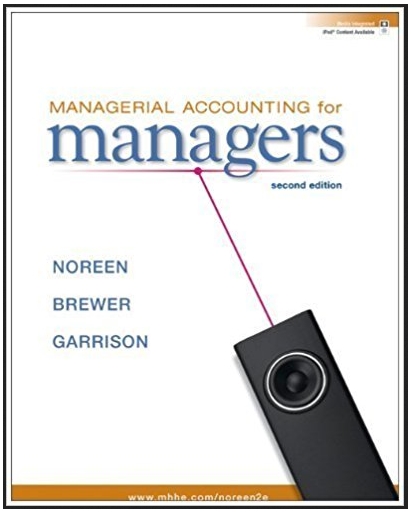Answered step by step
Verified Expert Solution
Question
1 Approved Answer
1. Enter cell references and formulas where indicated in the Amortization Schedule. 2. Drag Row 14 down to complete rows 15-23. 43. Verify your
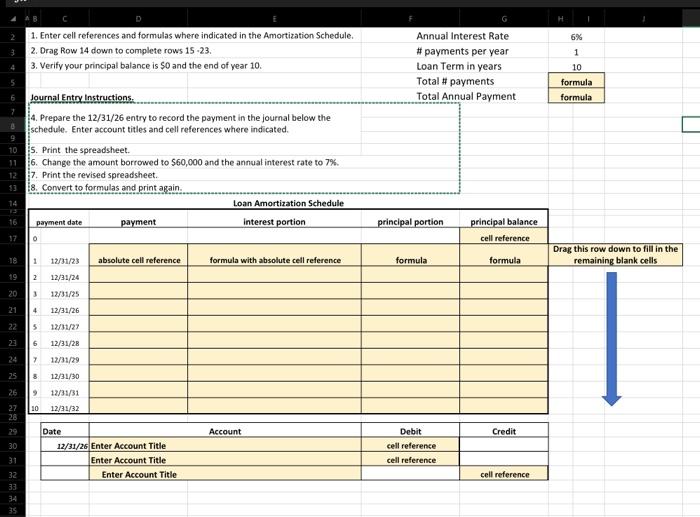
1. Enter cell references and formulas where indicated in the Amortization Schedule. 2. Drag Row 14 down to complete rows 15-23. 43. Verify your principal balance is $0 and the end of year 10. Journal Entry Instructions. 4. Prepare the 12/31/26 entry to record the payment in the journal below the schedule. Enter account titles and cell references where indicated. Annual Interest Rate #payments per year Loan Term in years Total # payments 6% 1 10 formula Total Annual Payment formula 9 10 5. Print the spreadsheet. 11 12 6. Change the amount borrowed to $60,000 and the annual interest rate to 7%. 7. Print the revised spreadsheet. 13 8. Convert to formulas and print again. 14 13 16 payment date payment 17 10 18 1 12/31/23 absolute cell reference formula with absolute cell reference Loan Amortization Schedule interest portion principal portion principal balance cell reference formula formula 19 2 12/31/24 20 3 12/31/25 21 4 12/31/26 22 5 12/31/27 23 6 12/31/28 24 7 12/31/29 25 8 12/31/30 26 12/31/31 10 12/31/32 28 29 Date Account Debit Credit 30 12/31/26 Enter Account Title cell reference 31 Enter Account Title cell reference 32 Enter Account Title cell reference 33 34 35 Drag this row down to fill in the remaining blank cells
Step by Step Solution
There are 3 Steps involved in it
Step: 1

Get Instant Access to Expert-Tailored Solutions
See step-by-step solutions with expert insights and AI powered tools for academic success
Step: 2

Step: 3

Ace Your Homework with AI
Get the answers you need in no time with our AI-driven, step-by-step assistance
Get Started