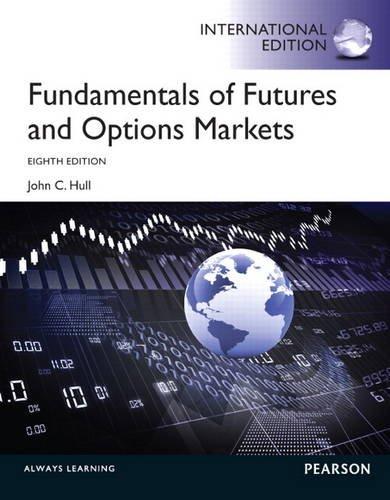Answered step by step
Verified Expert Solution
Question
1 Approved Answer
1 EOC # 5 CCA Question Page 1 EOC # 5 - CCA Excel ( 1 5 marks ) Create an Excel tab for Capital
EOC # CCA Question Page
EOC # CCA Excel marks
Create an Excel tab for Capital Assets or CCA adapted from T Include the separate charts for
Acquisition of Assets for and add in the PersonalBusiness calculation part and the
Depreciation Worksheet. Ensure it is done with formulae and you did not just type in the numbers.
marks
Note: Please use the adapted T format found in Week where we discussed assets and capital
cost allowance. There is also an example in the Week slide deck.
This Year Insert the following factors to calculate the capital cost allowance CCA UCC at the start
of the year for both items.
a Buy Dishes on August th for $
Personal Usage is
Class and Class rate is
b Purchase computer hardware January th for $
Personal Usage is
Class and Class rate is
Overall Formatting for the Excel Worksheet marks
One mark off for each spelling mistake
The tab will be formatted to fit on one page in Landscape mode. Position it for easy readability.
Custom Footer will be set up with: Your Name Tab Name Page # of Pages use field codes for
the last
Please shade each cell that can be changed by the user. Make sure the numbers are easily
readable
No Hard Coding that will hinder the correct recalculation of the sheet with new factors
When saving the file, ensure you have it saved in Normal View plus, it opens at the top left corner
A cell of the sheet, so it presents nicely when the file is opened.
Rename the tab to something appropriate.
You are aiming to create a professional looking workbook. If in doubt, read the Overall Notes of
the Chocolate Shop Case.
See the adapted T examples in the slide decks for weeks and
Total:
Step by Step Solution
There are 3 Steps involved in it
Step: 1

Get Instant Access to Expert-Tailored Solutions
See step-by-step solutions with expert insights and AI powered tools for academic success
Step: 2

Step: 3

Ace Your Homework with AI
Get the answers you need in no time with our AI-driven, step-by-step assistance
Get Started