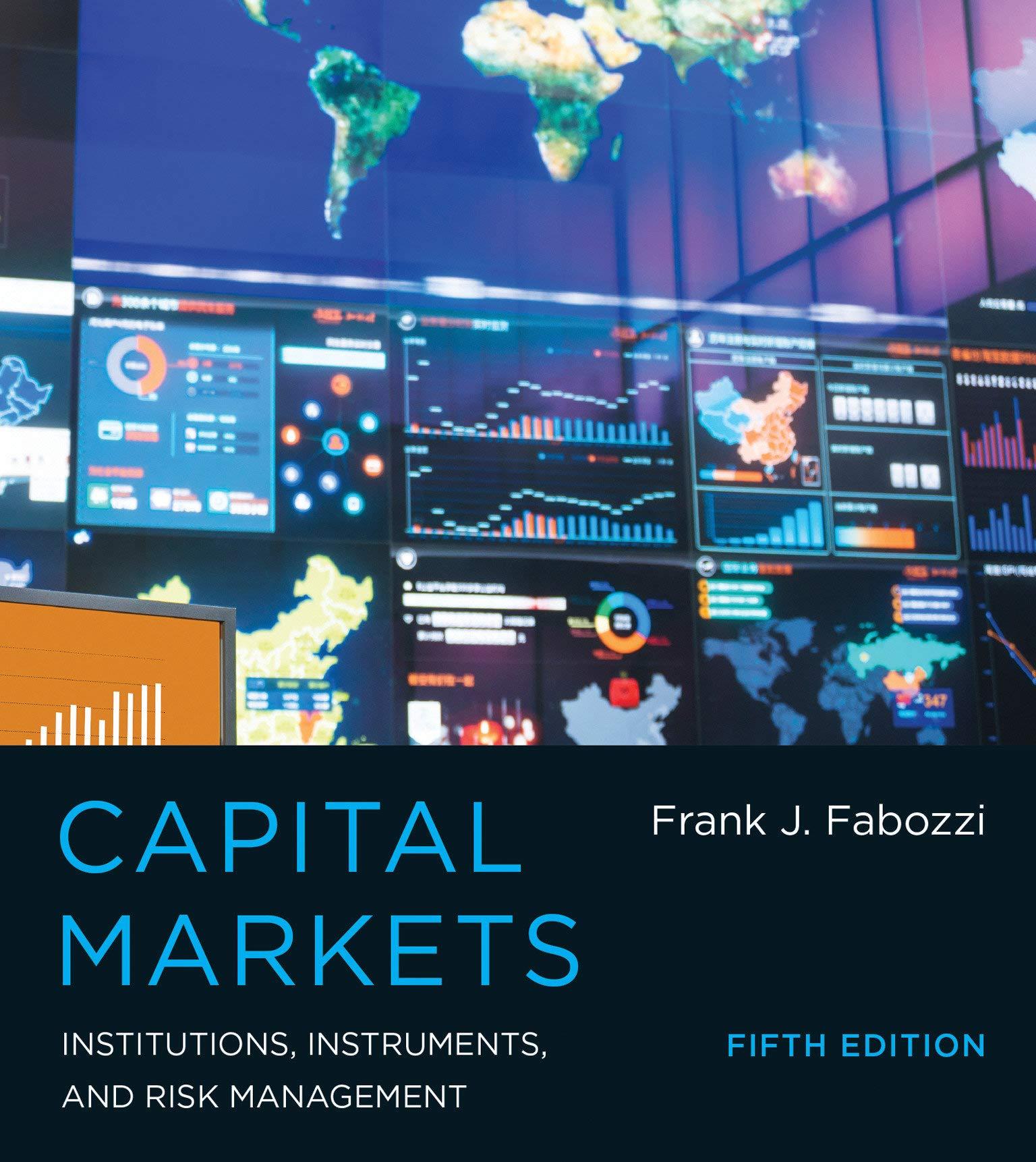1. Find the value of both the call option and the put option using the Black Scholes Option Pricing Model (BSOPM) and the following data about the underlying stock. Show the preliminary values in the table provided. 2. After finding the value of the call option using BSOPM, use Put Call Parity to determine the value of the Put Option. 3. Assume that the actual price of the Put Option equals $1.10. Show an arbitrage using Put Call Parity if the price of the stock on December 18 is $135 Exercise price: $130.00 Stock price: $139.55 Standard deviation on underlying stock returns: 27.07% Expiration: December 18, 2020 Settlement date: November 2, 2020 Note: For time to maturity use #days/365. 90 day TBill rate: 1.13% No dividends are paid during the holding period. Note: When determining N(d1) and N(D2) within the BSOPM use the Excel function NORMSDIST(cell), where cell is the location of the cell containing either d1 or d2. 3. Arbitrage Action taken t(0) t(0) Transactions t(T) Transactions Action taken t(T) Net cashflow 1. Find the value of both the call option and the put option using the Black Scholes Option Pricing Model (BSOPM) and the following data about the underlying stock. Show the preliminary values in the table provided. 2. After finding the value of the call option using BSOPM, use Put Call Parity to determine the value of the Put Option. 3. Assume that the actual price of the Put Option equals $1.10. Show an arbitrage using Put Call Parity if the price of the stock on December 18 is $135 Exercise price: $130.00 Stock price: $139.55 Standard deviation on underlying stock returns: 27.07% Expiration: December 18, 2020 Settlement date: November 2, 2020 Note: For time to maturity use #days/365. 90 day TBill rate: 1.13% No dividends are paid during the holding period. Note: When determining N(d1) and N(D2) within the BSOPM use the Excel function NORMSDIST(cell), where cell is the location of the cell containing either d1 or d2. 3. Arbitrage Action taken t(0) t(0) Transactions t(T) Transactions Action taken t(T) Net cashflow