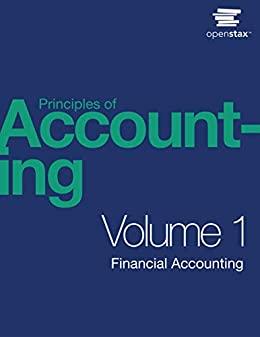Question
1. For can select one of the SOFTWARE PACKAGE from this two accounting software : QuickBooks (http://support.quickbooks.intuit.com/support/ProductUpdates.aspx) QuickBooks (http://support.quickbooks.intuit.com/support/ProductUpdates.aspx) ? 2.After that can
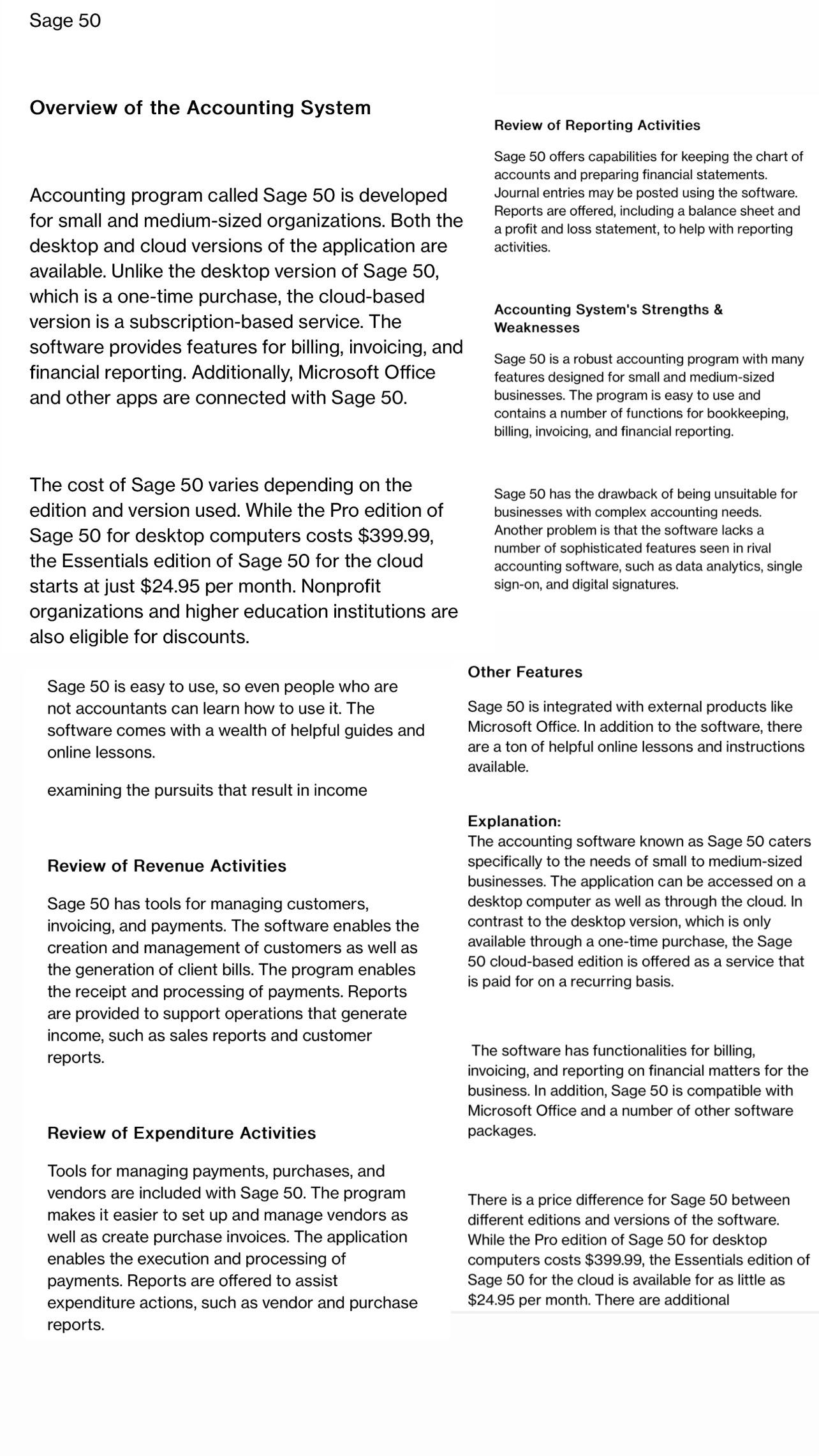
1. For can select one of the SOFTWARE PACKAGE from this two accounting software : • QuickBooks (http://support.quickbooks.intuit.com/support/ProductUpdates.aspx) • QuickBooks (http://support.quickbooks.intuit.com/support/ProductUpdates.aspx) ?
2.After that can you please develop this paper using the following layout :
Section 1 (Overview of the Accounting System): Provide a general overview of the accounting system that you are evaluating. Ensure the overview provides the reader with a general understanding of the application, including the projected purchase price and any particular hardware and software requirements. Finally, discuss the ease of use of this system for accountants and non-accountants. You should include why you selected the application ?
Section 2 (Review of Revenue Activities): Describe how the system selected handles processing & recording accounting transactions related to revenue-related activities. You should provide at least one detailed example of how one would record a specific accounting transaction/ business activity. Your summary should be general and not "how one does this in the system." ?
Section 3 (Review of Expenditure Activities): Describe how the system selected handles processing & recordirig accounting transactions related to expenditure-related activities. You should provide at least one detailed example of how one would record a specific accounting transaction/ business activity. Your summary should be general and not "how one does this in the system." ?
Section 4 (Review of Reporting Activities): Describe how the system selected handles financial reporting activities such as financial statements and posting journal entries.Your summary should be general and not "how one does this in the system." ?
Section 5 (Accounting System's Strengths & Weaknesses): In this section, you will identify and discuss at least two strengths and weaknesses of the system. Also, you will locate at least one technology advancement that this system lacks. Examples of technology advances include but are not limited to (a) digital signatures, (b) single sign-on and bio-metrics, (c) bloc chain, and (d) data analytics ?
Section 6 (Other Features): This section discusses how you can use Microsoft Office and other products (e.g., tax programs) with your AIS ?
3. Can you please compose at least four literary references and in-text citations to support the paper. (These references must be related directly to the topics covered in the paper. References & citations must be formatted appropriately, as noted below) ?
4. Writing Style: APA7 is the preferred writing style. Please consult the UMGC Effective Writing Center (http://www.umgc.edu/writingcenter/index.cfm) for assistance regarding formatting your paper and references via APA7.
Sage 50 Overview of the Accounting System Accounting program called Sage 50 is developed for small and medium-sized organizations. Both the desktop and cloud versions of the application are available. Unlike the desktop version of Sage 50, which is a one-time purchase, the cloud-based version is a subscription-based service. The software provides features for billing, invoicing, and financial reporting. Additionally, Microsoft Office and other apps are connected with Sage 50. The cost of Sage 50 varies depending on the edition and version used. While the Pro edition of Sage 50 for desktop computers costs $399.99, the Essentials edition of Sage 50 for the cloud starts at just $24.95 per month. Nonprofit organizations and higher education institutions are also eligible for discounts. Sage 50 is easy to use, so even people who are not accountants can learn how to use it. The software comes with a wealth of helpful guides and online lessons. examining the pursuits that result in income Review of Revenue Activities Sage 50 has tools for managing customers, invoicing, and payments. The software enables the creation and management of customers as well as the generation of client bills. The program enables the receipt and processing of payments. Reports are provided to support operations that generate income, such as sales reports and customer reports. Review of Expenditure Activities Tools for managing payments, purchases, and vendors are included with Sage 50. The program makes it easier to set up and manage vendors as well as create purchase invoices. The application enables the execution and processing of payments. Reports are offered to assist expenditure actions, such as vendor and purchase reports. Review of Reporting Activities Sage 50 offers capabilities for keeping the chart of accounts and preparing financial statements. Journal entries may be posted using the software. Reports are offered, including a balance sheet and a profit and loss statement, to help with reporting activities. Accounting System's Strengths & Weaknesses Sage 50 is a robust accounting program with many features designed for small and medium-sized businesses. The program is easy to use and contains a number of functions for bookkeeping, billing, invoicing, and financial reporting. Sage 50 has the drawback of being unsuitable for businesses with complex accounting needs. Another problem is that the software lacks a number of sophisticated features seen in rival accounting software, such as data analytics, single sign-on, and digital signatures. Other Features Sage 50 is integrated with external products like Microsoft Office. In addition to the software, there are a ton of helpful online lessons and instructions available. Explanation: The accounting software known as Sage 50 caters specifically to the needs of small to medium-sized businesses. The application can be accessed on a desktop computer as well as through the cloud. In contrast to the desktop version, which is only available through a one-time purchase, the Sage 50 cloud-based edition is offered as a service that is paid for on a recurring basis. The software has functionalities for billing, invoicing, and reporting on financial matters for the business. In addition, Sage 50 is compatible with Microsoft Office and a number of other software packages. There is a price difference for Sage 50 between different editions and versions of the software. While the Pro edition of Sage 50 for desktop computers costs $399.99, the Essentials edition of Sage 50 for the cloud is available for as little as $24.95 per month. There are additional
Step by Step Solution
There are 3 Steps involved in it
Step: 1
Section 1 Overview of the Accounting System Sage 50 is a versatile accounting system designed to cater to the needs of small and mediumsized businesses It is available in both desktop and cloudbased v...
Get Instant Access to Expert-Tailored Solutions
See step-by-step solutions with expert insights and AI powered tools for academic success
Step: 2

Step: 3

Ace Your Homework with AI
Get the answers you need in no time with our AI-driven, step-by-step assistance
Get Started