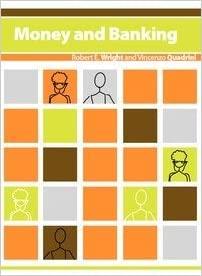Answered step by step
Verified Expert Solution
Question
1 Approved Answer
1. For server 1, statically assign the DNS server and default gateway to the router's left interface. Then, give the server the 2nd usable IP


Step by Step Solution
There are 3 Steps involved in it
Step: 1

Get Instant Access to Expert-Tailored Solutions
See step-by-step solutions with expert insights and AI powered tools for academic success
Step: 2

Step: 3

Ace Your Homework with AI
Get the answers you need in no time with our AI-driven, step-by-step assistance
Get Started