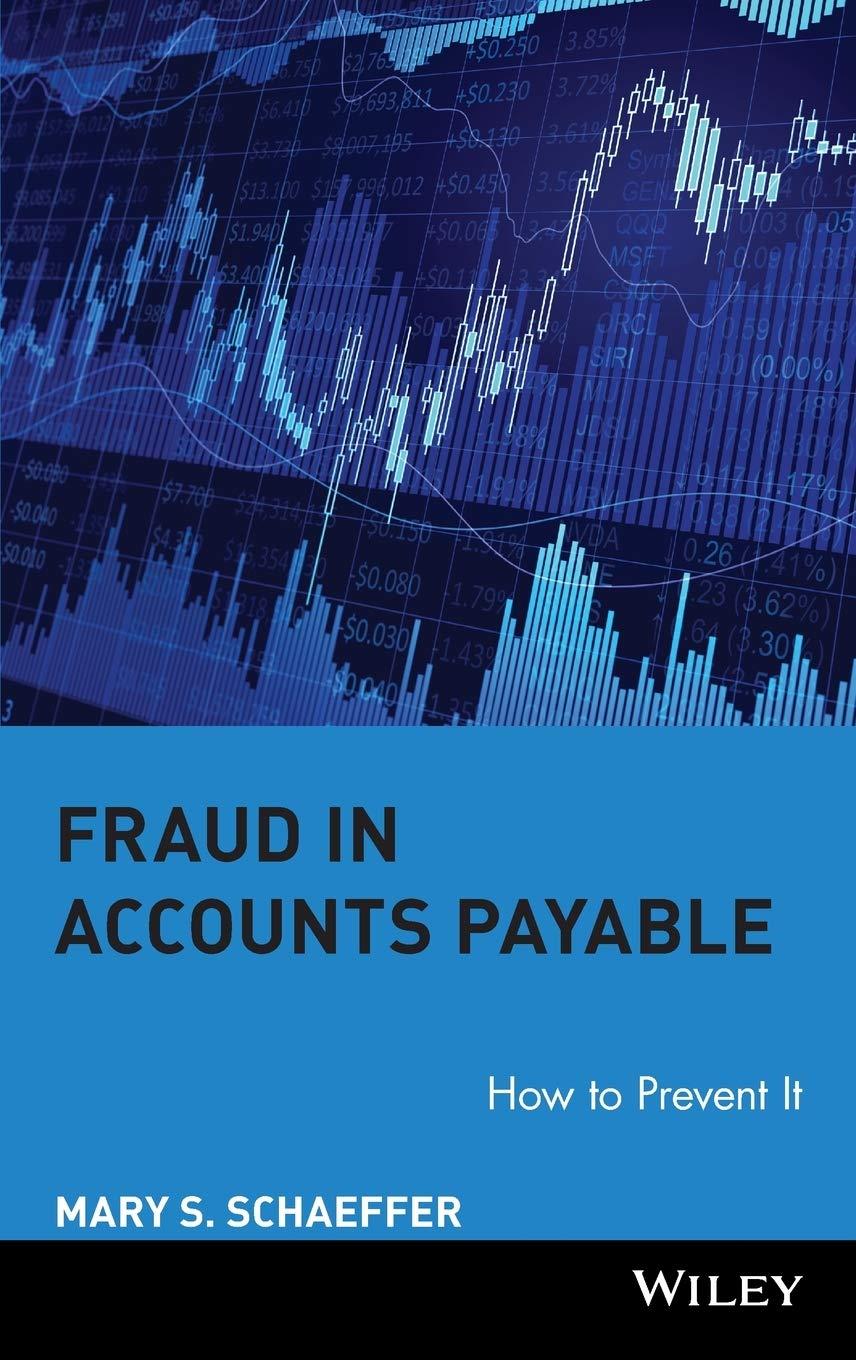Answered step by step
Verified Expert Solution
Question
1 Approved Answer
1 Formatting for the Summary worksheet only Create the summary worksheet by doing the following Select the Qtr 1 worksheet and make a copy of

1 Formatting for the Summary worksheet only Create the summary worksheet by doing the following Select the Qtr 1 worksheet and make a copy of it. Name this worksheet Summary. Select the data in B6:E12 and delete the data in those cells. Add the 3D formula to the cells in range B6:E12. The 3D formula sums the quarterly data from the four quarters. (Must be the 3D formula.) This means that B6 would have a 3D formula that sums the number of adult tickets for Animal Habitats for quarters I through 4 and E12 would have a 3D formula that adds up the children S sales for Magic Playground quarters 1 through 4. O . . The title on row 2 should read Theme Park Ticket Sales - Total In cell A3 of the summary worksheet Type Fiscal Year 2013 Add to Worksheets Quarters 1 to 4 a formula in cell A3 that references A3 of the summary sheet. (Therefore in A3 of Qtr 1 to Qtr 4 it should read Fiscal year 2013 as that is the value in A3 of the summary worksheet.) Add conditional formatting to the summary sheet so all the sales (Children and adult) that are over $5,000 is highlighted by having bold text with a yellow fill. Droo 12:41 PM 90 ENG 1 Formatting for the Summary worksheet only Create the summary worksheet by doing the following Select the Qtr 1 worksheet and make a copy of it. Name this worksheet Summary. Select the data in B6:E12 and delete the data in those cells. Add the 3D formula to the cells in range B6:E12. The 3D formula sums the quarterly data from the four quarters. (Must be the 3D formula.) This means that B6 would have a 3D formula that sums the number of adult tickets for Animal Habitats for quarters I through 4 and E12 would have a 3D formula that adds up the children S sales for Magic Playground quarters 1 through 4. O . . The title on row 2 should read Theme Park Ticket Sales - Total In cell A3 of the summary worksheet Type Fiscal Year 2013 Add to Worksheets Quarters 1 to 4 a formula in cell A3 that references A3 of the summary sheet. (Therefore in A3 of Qtr 1 to Qtr 4 it should read Fiscal year 2013 as that is the value in A3 of the summary worksheet.) Add conditional formatting to the summary sheet so all the sales (Children and adult) that are over $5,000 is highlighted by having bold text with a yellow fill. Droo 12:41 PM 90 ENG
Step by Step Solution
There are 3 Steps involved in it
Step: 1

Get Instant Access to Expert-Tailored Solutions
See step-by-step solutions with expert insights and AI powered tools for academic success
Step: 2

Step: 3

Ace Your Homework with AI
Get the answers you need in no time with our AI-driven, step-by-step assistance
Get Started