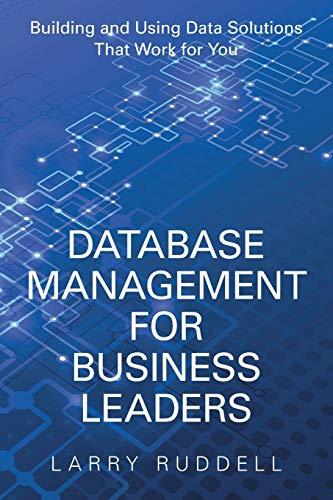Question
1. Get the rows for June and July, and write this data into a text file named June_July.txt. Include the column names. Use , as
1. Get the rows for June and July, and write this data into a text file named June_July.txt. Include the column names. Use , as separator. (Do not submit the txt file. txt file should be created when I run your R script.). Your code should create the file below: f.Print the days having temperature greater than or equal to 90 and their temperatures. The output should be g. Create a density plot to show the density of temperatures in June. Your code should create the plot below: Using + sign, add new geom_density layers to your plot and show also the density of July (with red), and August (with blue) in the same plot. Your code should create the plot below: h. Create the following plot to show the daily temperature for each month separately. i. Delete the Ozone and Solar.R columns from examData. Convert temperatures from Fahrenheit to Celsius by subtracting 32 from all temperatures and multiplying by 5/9. Use also use round() function to include numbers up to 2 decimal places. Print the first 6 rows of the data frame using head() function. The output should be j. Add new column named WindKPH and add km per hour equivalent of wind values by multiplying all values by 1.6. Print the summary of WindKPH column of the data frame. The output should be
Step by Step Solution
There are 3 Steps involved in it
Step: 1

Get Instant Access to Expert-Tailored Solutions
See step-by-step solutions with expert insights and AI powered tools for academic success
Step: 2

Step: 3

Ace Your Homework with AI
Get the answers you need in no time with our AI-driven, step-by-step assistance
Get Started