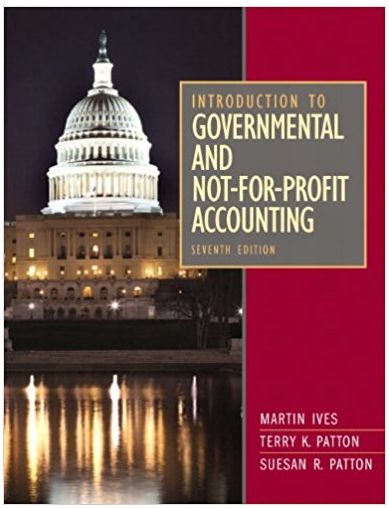Answered step by step
Verified Expert Solution
Question
...
1 Approved Answer
1 - How do you do this Open the Microsoft Excel Template Go to the tab titled Requirements 1-3 Note that the Fabrication Department's maximum
 1 - How do you do this Open the Microsoft Excel Template Go to the tab titled "Requirements 1-3" Note that the Fabrication Department's maximum output of 4,000 is shown in cell 37. Calculate that by using a formula that takes the Fabrication Department's capacity of 4,000 hours (cell 17) and divides it by one hour per unit (cell G7). This formula can then be copied into cells J8 through J10 to determine the maximum number of units of B100 that can be produced in the remaining departments. This will help you with Requirement 1A. Within Excel, calculate the CM per hour in Cell B11. Remember from class this is calculated using a formula that takes B100's CM per unit in cell B10 and dividing it by the number of hours per unit within the Machining Department (cell G9). This will help you with Requirement 1B. Go back to the tab titled "Requirements 1-3" You will do the identical tasks for product A200. Note that the Fabrication Department's maximum output of 2,000 units is shown in cell K7. It is calculated using a formula that takes the Fabrication Department's capacity of 4,000 hours (cell 17) and divides it by two hours per unit (cell H7). This formula can then be copied into cells K8 through K10 to determine the maximum number of units of A200 that can be produced in the remaining departments. This will help you with Requirement 2A. Within Excel, calculate the CM per hour in Cell C11. Remember from class this is calculated using a formula that takes A200's CM per unit in cell C10 and divides it by the number of hours per unit within the Assemble & pack Department (cell H10). This will help you with Requirement 2B. Go back to the tab titled "Requirements 1-3" For Task 3C: Insert 1,500 units in cell C7 p account for A200's production volume. Also, input zero in cell B7 to quantify each department's unused capacity (as shown in cells J15 through J17) once the production of A200 is complete. Now, let's do an additional calculation. Entitle Cell K14 "B100 Hr/Unit" and cell L14 "Max. Output". Even with the abbreviations, you will have to double click on the L14 cell to enlarge it to show the total title "Max. Output". In Cell K15, grab by formula the contents in cell G7. Copy this formula down to cells K16 and K17 Now you can calculate the maximum units the each department can handle by inputting the formula = J15/K15 in cell L15 and copying this formula down to cells M16 and 17. Note the smallest number of units that the company can handle is based on the Fabrication's production volume of 1,000 units in your calculation above. Insert 1,000 units in cell B7 to account for B100's production volume in Fabrication. Note that cell J15 shows an unused capacity of zero; hence, the company has achieved its maximum output under this production plan (namely, 1,500 units of A200 and 1,000 units of B100) . 1 - How do you do this Open the Microsoft Excel Template Go to the tab titled "Requirements 1-3" Note that the Fabrication Department's maximum output of 4,000 is shown in cell 37. Calculate that by using a formula that takes the Fabrication Department's capacity of 4,000 hours (cell 17) and divides it by one hour per unit (cell G7). This formula can then be copied into cells J8 through J10 to determine the maximum number of units of B100 that can be produced in the remaining departments. This will help you with Requirement 1A. Within Excel, calculate the CM per hour in Cell B11. Remember from class this is calculated using a formula that takes B100's CM per unit in cell B10 and dividing it by the number of hours per unit within the Machining Department (cell G9). This will help you with Requirement 1B. Go back to the tab titled "Requirements 1-3" You will do the identical tasks for product A200. Note that the Fabrication Department's maximum output of 2,000 units is shown in cell K7. It is calculated using a formula that takes the Fabrication Department's capacity of 4,000 hours (cell 17) and divides it by two hours per unit (cell H7). This formula can then be copied into cells K8 through K10 to determine the maximum number of units of A200 that can be produced in the remaining departments. This will help you with Requirement 2A. Within Excel, calculate the CM per hour in Cell C11. Remember from class this is calculated using a formula that takes A200's CM per unit in cell C10 and divides it by the number of hours per unit within the Assemble & pack Department (cell H10). This will help you with Requirement 2B. Go back to the tab titled "Requirements 1-3" For Task 3C: Insert 1,500 units in cell C7 p account for A200's production volume. Also, input zero in cell B7 to quantify each department's unused capacity (as shown in cells J15 through J17) once the production of A200 is complete. Now, let's do an additional calculation. Entitle Cell K14 "B100 Hr/Unit" and cell L14 "Max. Output". Even with the abbreviations, you will have to double click on the L14 cell to enlarge it to show the total title "Max. Output". In Cell K15, grab by formula the contents in cell G7. Copy this formula down to cells K16 and K17 Now you can calculate the maximum units the each department can handle by inputting the formula = J15/K15 in cell L15 and copying this formula down to cells M16 and 17. Note the smallest number of units that the company can handle is based on the Fabrication's production volume of 1,000 units in your calculation above. Insert 1,000 units in cell B7 to account for B100's production volume in Fabrication. Note that cell J15 shows an unused capacity of zero; hence, the company has achieved its maximum output under this production plan (namely, 1,500 units of A200 and 1,000 units of B100)
1 - How do you do this Open the Microsoft Excel Template Go to the tab titled "Requirements 1-3" Note that the Fabrication Department's maximum output of 4,000 is shown in cell 37. Calculate that by using a formula that takes the Fabrication Department's capacity of 4,000 hours (cell 17) and divides it by one hour per unit (cell G7). This formula can then be copied into cells J8 through J10 to determine the maximum number of units of B100 that can be produced in the remaining departments. This will help you with Requirement 1A. Within Excel, calculate the CM per hour in Cell B11. Remember from class this is calculated using a formula that takes B100's CM per unit in cell B10 and dividing it by the number of hours per unit within the Machining Department (cell G9). This will help you with Requirement 1B. Go back to the tab titled "Requirements 1-3" You will do the identical tasks for product A200. Note that the Fabrication Department's maximum output of 2,000 units is shown in cell K7. It is calculated using a formula that takes the Fabrication Department's capacity of 4,000 hours (cell 17) and divides it by two hours per unit (cell H7). This formula can then be copied into cells K8 through K10 to determine the maximum number of units of A200 that can be produced in the remaining departments. This will help you with Requirement 2A. Within Excel, calculate the CM per hour in Cell C11. Remember from class this is calculated using a formula that takes A200's CM per unit in cell C10 and divides it by the number of hours per unit within the Assemble & pack Department (cell H10). This will help you with Requirement 2B. Go back to the tab titled "Requirements 1-3" For Task 3C: Insert 1,500 units in cell C7 p account for A200's production volume. Also, input zero in cell B7 to quantify each department's unused capacity (as shown in cells J15 through J17) once the production of A200 is complete. Now, let's do an additional calculation. Entitle Cell K14 "B100 Hr/Unit" and cell L14 "Max. Output". Even with the abbreviations, you will have to double click on the L14 cell to enlarge it to show the total title "Max. Output". In Cell K15, grab by formula the contents in cell G7. Copy this formula down to cells K16 and K17 Now you can calculate the maximum units the each department can handle by inputting the formula = J15/K15 in cell L15 and copying this formula down to cells M16 and 17. Note the smallest number of units that the company can handle is based on the Fabrication's production volume of 1,000 units in your calculation above. Insert 1,000 units in cell B7 to account for B100's production volume in Fabrication. Note that cell J15 shows an unused capacity of zero; hence, the company has achieved its maximum output under this production plan (namely, 1,500 units of A200 and 1,000 units of B100) . 1 - How do you do this Open the Microsoft Excel Template Go to the tab titled "Requirements 1-3" Note that the Fabrication Department's maximum output of 4,000 is shown in cell 37. Calculate that by using a formula that takes the Fabrication Department's capacity of 4,000 hours (cell 17) and divides it by one hour per unit (cell G7). This formula can then be copied into cells J8 through J10 to determine the maximum number of units of B100 that can be produced in the remaining departments. This will help you with Requirement 1A. Within Excel, calculate the CM per hour in Cell B11. Remember from class this is calculated using a formula that takes B100's CM per unit in cell B10 and dividing it by the number of hours per unit within the Machining Department (cell G9). This will help you with Requirement 1B. Go back to the tab titled "Requirements 1-3" You will do the identical tasks for product A200. Note that the Fabrication Department's maximum output of 2,000 units is shown in cell K7. It is calculated using a formula that takes the Fabrication Department's capacity of 4,000 hours (cell 17) and divides it by two hours per unit (cell H7). This formula can then be copied into cells K8 through K10 to determine the maximum number of units of A200 that can be produced in the remaining departments. This will help you with Requirement 2A. Within Excel, calculate the CM per hour in Cell C11. Remember from class this is calculated using a formula that takes A200's CM per unit in cell C10 and divides it by the number of hours per unit within the Assemble & pack Department (cell H10). This will help you with Requirement 2B. Go back to the tab titled "Requirements 1-3" For Task 3C: Insert 1,500 units in cell C7 p account for A200's production volume. Also, input zero in cell B7 to quantify each department's unused capacity (as shown in cells J15 through J17) once the production of A200 is complete. Now, let's do an additional calculation. Entitle Cell K14 "B100 Hr/Unit" and cell L14 "Max. Output". Even with the abbreviations, you will have to double click on the L14 cell to enlarge it to show the total title "Max. Output". In Cell K15, grab by formula the contents in cell G7. Copy this formula down to cells K16 and K17 Now you can calculate the maximum units the each department can handle by inputting the formula = J15/K15 in cell L15 and copying this formula down to cells M16 and 17. Note the smallest number of units that the company can handle is based on the Fabrication's production volume of 1,000 units in your calculation above. Insert 1,000 units in cell B7 to account for B100's production volume in Fabrication. Note that cell J15 shows an unused capacity of zero; hence, the company has achieved its maximum output under this production plan (namely, 1,500 units of A200 and 1,000 units of B100)

Step by Step Solution
There are 3 Steps involved in it
Step: 1

Get Instant Access with AI-Powered Solutions
See step-by-step solutions with expert insights and AI powered tools for academic success
Step: 2

Step: 3

Ace Your Homework with AI
Get the answers you need in no time with our AI-driven, step-by-step assistance
Get Started