Question: 1. i) How to create an interface login system for the supermarket shopping management system (Java Swing) in java eclipse for the following codes? ii)
1. i) How to create an interface login system for the supermarket shopping management system (Java Swing) in java eclipse for the following codes? ii) I need step by step procedure and screenshots for the login system how they work
Thanks in Advance.
Supermarket Shopping Management System
Connect to the database:
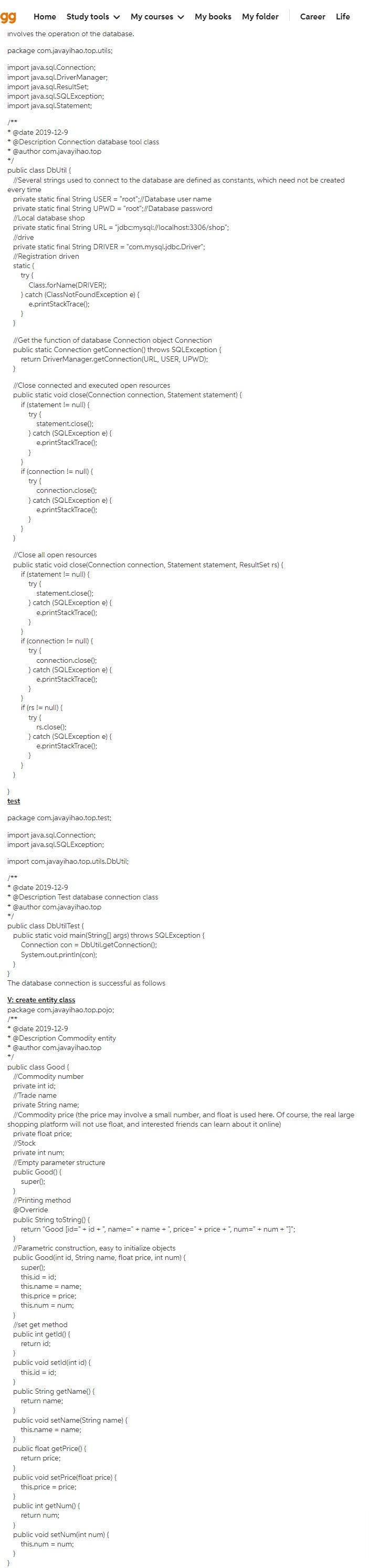
Database:
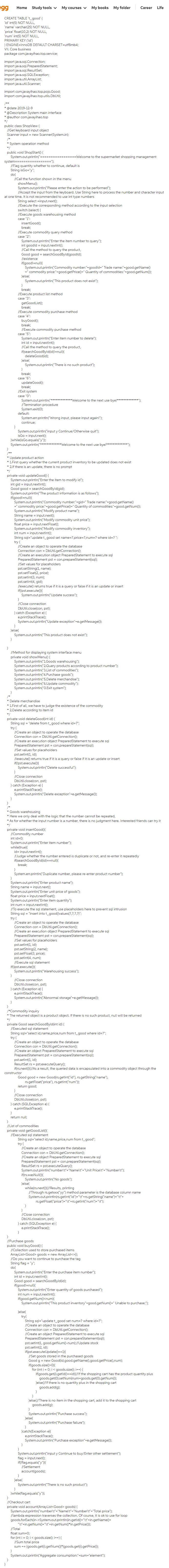
gg Home Study tools My courses My books My folder Career Life involves the operation of the database. package com.javayihao.top.utils; import java.sql.Connection; import java.sql.DriverManager; import java.sql.ResultSet; import java.sql.SQLException; import java.sql.Statement; /** *@date 2019-12-9 * @Description Connection database tool class * @author com.javayihao.top */ public class DbUtil // Several strings used to connect to the database are defined as constants, which need not be created every time private static final String USER = "root"://Database user name private static final String UPWD = "root"://Database password // Local database shop private static final String URL = "jdbc:mysql://localhost:3306/shop"; //drive private static final String DRIVER = "com.mysql.jdbc.Driver"; //Registration driven static try Class.forName(DRIVER); } catch (ClassNotFoundException e) { e.printStackTrace(): } // Get the function of database Connection object Connection public static Connection getConnection() throws SQLException { return DriverManager.getConnection(URL, USER, UPWD): } // Close connected and executed open resources public static void close(Connection connection, Statement statement) { if (statement != null) { try statement.close(); } catch (SQLException e) { e.printStackTrace(); } if (connection != null) { try { connection.close(); } catch (SQLException e) { e.printStackTrace(); } } // Close all open resources public static void close(Connection connection, Statement statement, ResultSet rs) { if (statement != null) { try { statement.close(); } catch (SQLException e) { e.printStackTrace(); } if (connection != null) { try connection.close(); } catch (SQLException e) { e.printStackTrace(); } } if (rs != null) { try rs.close(); } catch (SQLException e) { e.printStackTrace(); } test package com.javayihao.top.test; import java.sql.Connection; import java.sql.SQLException; import com.javayihao.top.utils.DbUtil; *@date 2019-12-9 * @Description Test database connection class @author com.javayihao.top */ public class DbUtilTest{ public static void main(String[] args) throws SQLException { Connection con = DbUtil.getConnection(); System.out.println(con); } The database connection is successful as follows V: create entity class package com.javayihao.top.pojo; /** *@date 2019-12-9 * @Description Commodity entity * @author com.javayihao.top */ public class Good // Commodity number private int id; // Trade name private String name; //Commodity price (the price may involve a small number, and float is used here. Of course, the real large shopping platform will not use float, and interested friends can learn about it online) private float price; // Stock private int num; //Empty parameter structure public Good0 { superO; // Printing method @Override public String toString({ return "Good [id=" + id =" name=" + name + price=" + price +", num=" + num + "\": } //Parametric construction, easy to initialize objects public Good(int id, String name, float price, int num) { superO; this.id = id; this.name = name; this.price = price; this.num = num; } // set get method public int getido { return id; } public void setidint id) { this.id = id; } public String getName() { return name; } public void setName(String name) { this.name = name; } public float getPrice) { return price; } public void setPrice(float price) { this.price = price; } public int getNum) { return num; } public void setNum(int num) { this.num = num; 3 1 egg Home Study tools My courses My books My folder Career Life CREATE TABLE t_good ( id int(5) NOT NULL, 'name' varchar(25) NOT NULL, "price float(10,2) NOT NULL, "num int(5) NOT NULL, PRIMARY KEY (id) ) ENGINE=InnoDB DEFAULT CHARSET=utf8mb4; VII. Core business package com.javayihao.top.service; import java.sql.Connection; import java.sql.PreparedStatement; import java.sql.ResultSet: import java.sql.SQLException; import java.util.ArrayList; import java.util.Scanner; import com.javayihao.top.pojo.Good; import com.javayihao.top.utils.DbUtil; * @date 2019-12-9 @Description System main interface * @author com.javayihao.top */ public class ShopView { // Get keyboard input object Scanner input = new Scanner(System.in); /* * System operation method */ public void ShopStart() { System.out.println("=================Welcome to the supermarket shopping management system================='); //Flag quantity whether to continue, default is String is Go="y": dol //Call the function shown in the menu showMenu(); System.out.println("Please enter the action to be performed"); //Accept the input from the keyboard. Use String here to process the number and character input at one time. It is not recommended to use int type numbers String select =input.next(); //Execute the corresponding method according to the input selection switch (select) { // Execute goods warehousing method case "1": insertGood(); break; //Execute commodity query method case 2: System.out.println("Enter the item number to query"); int goodid = input.nextInt(); // Call the method to query the product, Good good = searchGoodById(goodld); //existence if(goodl=null) System.out.println("Commodity number:"+goodld+" Trade name:"-good.getName() +" commodity price:"+good.getPrice()+" Quantity of commodities:"+good.getNum(); }else{ System.out.println("This product does not exist"); 3 break; //Execute product list method case 3: getGoodList(); break; //Execute commodity purchase method case 4": buyGood(); break; // Execute commodity purchase method case "5": System.out.println("Enter item number to delete"); int id = input.nextinto; //Call the method to query the product, if(searchGoodByld(id)!=null){ deleteGood(id); Jelsel System.out.println("There is no such product"); break; case "6": updateGoodo; break; //Exit system case "0" System.out.println("* *Welcome to the next use bye!*************"); //Termination procedure System.exit(0); default: System.err.println("Wrong input, please input again!"); continue; } System.out.println("input y Continue/Otherwise quit"); isGo = input.next(); }while(isGo.equals(y); System.out.println(" **Welcome to the next use bye!**** "); /** Update product action * 1.First query whether the current product inventory to be updated does not exist * 2.If there is an update, there is no prompt */ private void updateGood() { System.out.println("Enter the item to modify id"); int gid = input.nextInto: Good good = searchGoodByld(gid); System.out.println("The product information is as follows"); if good!=null) System.out.println("Commodity number:"+gid+" Trade name:"+good.getName() +" commodity price:"+good.getPrice(+" Quantity of commodities: +good.getNum(); System.out.println("Modify product name"); String name = input.next(: System.out.println("Modify commodity unit price"); float price = input.nextFloat(): System.out.println("Modify commodity inventory); int num = input.nextInto: String sql="update t_good set name=?,price=?,num=? where id=?"; try // Create an object to operate the database Connection con = DbUtil.getConnection(); // Create an execution object PreparedStatement to execute sal PreparedStatement pst = con.prepareStatement(sql): // Set values for placeholders pst.setString(1, name); pst.setFloat(2, price); pst.setInt(3, num); pst.setInt(4, gid); //execute() returns true if it is a query or false if it is an update or insert if(!pst.execute() System.out.println("Update success"); } //Close connection DbUtil.close(con, pst); } catch (Exception e) { e.printStackTrace(): System.out.println("Update exception+e.getMessage(); Jelse{ System.out.println("This product does not exist"); ) } // Method for displaying system interface menu private void showMenu() { System.out.println("1.Goods warehousing"); System.out.println("2Query products according to product number"); System.out.println("3. List of commodities"); System.out.println("4.Purchase goods"); System.out.println("5.Delete merchandise"); System.out.println("6.Update commodity"); System.out.println("O.Exit system"); /* Delete merchandise * 1. First of all, we have to judge the existence of the commodity * 2.Delete according to item id */ private void deleteGood(int id) { String sql = "delete from t_good where id=?"; try { // Create an object to operate the database Connection con=DbUtil.getConnection(); //Create an execution object PreparedStatement to execute sal PreparedStatement pst = con.prepare Statement(sql); // Set values for placeholders pst.setInt(1, id); //execute() returns true if it is a query or false if it is an update or insert if(!pst.execute(X System.out.println("Delete successful"); //Close connection DbUtil.close(con, pst): } catch (Exception e) { e.printStackTrace(: System.out.println("Delete exception"+e.getMessage(); 3 /* * Goods warehousing * Here we only deal with the logic that the number cannot be repeated, * As for whether the input number is a number, there is no judgment here. Interested friends can try it */ private void insertGood // Commodity number int id=0; System.out.println("Enter item number"); while(true) id=input.nextInt(); // Judge whether the number entered is duplicate or not, and re-enter it repeatedly if(searchGoodById(id)==null) break; } System.err.println("Duplicate number, please re-enter product number"); } System.out.println("Enter product name"); String name = input.next(); System.out.println("Enter unit price of goods"); float price = input.nextFloat(); System.out.println("Enter item quantity"); int num = input.nextInt(); //To execute the sql statement, use placeholders here to prevent sql intrusion String sql = "insert into t_good values(?,?,?,?)"; try { // Create an object to operate the database Connection con = DbUtil.getConnection(: //Create an execution object PreparedStatement to execute sal PreparedStatement pst = con.prepareStatement(sql); // Set values for placeholders pst.setInt(1, id); pst.setString(2, name); pst.setFloat(3, price); pst.setInt(4, num): // Execute sql statement if(!pst.execute() System.out.println("Warehousing success"); } // Close connection DbUtil.close(con, pst); } catch (Exception e) { e.printStackTrace(): System.out.println("Abnormal storage"+e.getMessage()); ) } /*Commodity inquiry * The returned object is a product object. If there is no such product, null will be returned */ private Good searchGoodById(int id) { // Executed sql statement String sql="select id, name, price,num from t_good where id=?"; try { //Create an object to operate the database Connection con = DbUtil.getConnection0; // Create an object PreparedStatement to execute sql PreparedStatement pst = con.prepareStatement(sql); pst.setInt(1, id); ResultSet rs = pst.executeQueryo: if(rs.nextOX/As a result, the queried data is encapsulated into a commodity object through the constructor Good good = new Good(rs.getInt("id"), rs.getString("name"), rs.getFloat("price"), rs.getInt("num")); return good; //Close connection DbUtil.close(con, pst); } catch (SQLException e) { e.printStackTrace(); } return null; } // List of commodities private void getGoodList0{ // Executed sql statement String sql="select id, name,price,num from t_good"; try // Create an object to operate the database Connection con = DbUtil.getConnection(; // Create an object PreparedStatement to execute sal PreparedStatement pst = con.prepare Statement(sql); ResultSet rs = pst.executeQuery(); System.out.println("number\t"+"Name\t"+"Unit Price\t"+"Number\t"): if(rs.wasNullOX System.out.println("No goods"); }else{ while(rs.next(X //Results, printing // Through rs.getxxx("yy") method parameter is the database column name System.out.println(rs.getInt("id")+"\t"+rs.getString("name")+"\t"+ rs.getFloat("price")+"\t+rs.getInt("num")+"\t"); } //Close connection DbUtil.close(con, pst); } catch (SOLException e) { e.printStackTrace(): } //Purchase goods public void buyGood() { // Collection used to store purchased items ArrayList
Step by Step Solution
There are 3 Steps involved in it

Get step-by-step solutions from verified subject matter experts


