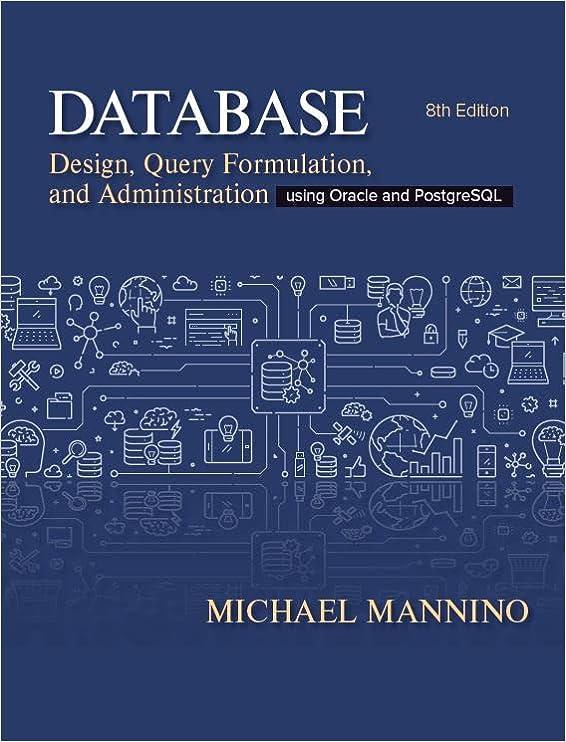Answered step by step
Verified Expert Solution
Question
1 Approved Answer
1 . Image Contrast Adjustment Questions 1 - 5 will use the image 0 0 0 3 5 . jpg from the Concrete Crack data
Image Contrast Adjustment
Questions will use the image jpg from the Concrete Crack data set.
Import the image and convert it to grayscale. Segment the image using the imbinarize function with the default settings. The lighter background will be selected as the foreground. Invert the image so that the crack is selected as the foreground. This mask will be the baseline for this set of questions.
How many pixels are in the crack?
Question
Adjust the contrast of the grayscale image jpg by stretching the histogram. Then perform the same segmentation and inversion as in Question
How many pixels are in the crack in this segmentation?
Question
Equalize the image histogram of the grayscale image jpg Perform the same segmentation and inversion as in Question
How many pixels are in the crack in this segmentation?
Question
Perform adaptive histogram equalization on the grayscale image jpg Perform the same segmentation and inversion as in Question
How many pixels are in the crack in this segmentation?
Question
Which of the four segmentations above best captures the crack?
aNo adjustment
bContrast adjustment
cistogram equalization
dAdaptive histogram equalization
Question
Brightening An Image
Use the imlocalbrighten function to increase the brightness of the carjpg image. Calculate the difference in the average luminance of the image before and after the transformation.
Recall: to find the average luminance, find the luminance value of each pixel by converting the image to grayscale, then average the resulting values.
Question
Adjusting a Single Color Plane
Load the carjpg image and convert it to the HSV color space. Perform histogram equalization on the Value color plane. Calculate the difference between the average luminance of the image before and after the transformation.
Recall: Converting an image from RGB to HSV changes the data type from uint to double. You will need to convert the equalized image back to RGB AND convert the data type back to uint
Question
Snow Removal
Use the imreducehaze function to remove some of the snow and frost from the mountainjpg image. Calculate the difference between the average luminance of the image before and after the transformation.
Note: In this case, we are darkening the image, so the average luminance will be lower in the transformed image. Enter a positive value for the difference in the average luminance values.
Question
Counting Objects
How many guitar picks are present in picks.jpg
Step by Step Solution
There are 3 Steps involved in it
Step: 1

Get Instant Access to Expert-Tailored Solutions
See step-by-step solutions with expert insights and AI powered tools for academic success
Step: 2

Step: 3

Ace Your Homework with AI
Get the answers you need in no time with our AI-driven, step-by-step assistance
Get Started