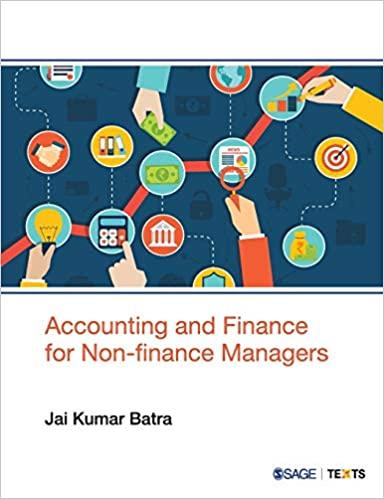Answered step by step
Verified Expert Solution
Question
1 Approved Answer
1. In cell B12, input a formula to calculate the semi-annual interest payment on the bond. 2. Next you want to compute the cash received

 1. In cell B12, input a formula to calculate the semi-annual interest payment on the bond. 2. Next you want to compute the cash received from selling the bonds. In cell B14, use the =PV function to calculate the present value of the bond principal. Remember that the bond pays interest semi-annually, so the interest rate will need to be divided by 2 and the number of periods (Nper) will need to be multiplied by 2. You want the numbers in cells B4, B12 and B14 through B16 to be positive amounts. 3. In cell B15, use the =PV function to compute the present value of the semi-annual interest payments. Remember that payments are made twice per year and adjust the interest rate and number of payments accordingly. Make sure the amount displays as a positive number. 4. In cell B16, input a formula to determine the total cash proceeds from the bond issuance. 5. In cell B18, input a function that will display the word Discount if the bond sold at a discount and Premium if the bond sold at a premium. Be sure you spell those words correctly and make sure there is no space after the word. (Hint: when you need to choose between 2 alternatives, use an =IF.) 6. In cell H4, use a cell reference so the word Discount or Premium from cell B18 will display in cell H4. 7. Verify your answer in cell B18 is correct by computing the amount with a calculator and Present Value tables. 8. Use a cell reference so the Cash Proceeds from cell B16 appears in cell 16. 9. Use a cell reference so the date in cell B9 appears in cell E7. 10. Use a cell reference so the date in cell B10 appears in cell E8. 11. In cell E9, input a formula that adds 365 days to cell E7. This gives the date of the next interest payment. \begin{tabular}{|c|c|c|c|c|c|c|c|c|c|} \hline & A & B & C & D & E & F & G & H & \\ \hline \multicolumn{10}{|c|}{ ACC 2102 Intermediate Accounting II } \\ \hline 2 & Ch 14 Excel Problem & & & & & & & & \\ \hline 3 & & & & & & & & & \\ \hline 4 & Face value of bonds & $8,000,000.00 & & & Payment & Interest & Interest & & Carrying \\ \hline 5 & Stated interest rate & 5% & & & Date & Payment & Expense & Amortized & Amount \\ \hline 6 & Market interest rate & 8% & & 0 & & & & & \\ \hline 7 & Term in years & 10 & & 1 & & & & & \\ \hline 8 & Issue date & 1/1/2024 & & 2 & & & & & \\ \hline 9 & First interest payment date & 6/30/2024 & & 3 & & & & & \\ \hline 10 & Second interest payment date & 12/31/2024 & & 4 & & & & & \\ \hline 11 & & & & 5 & & & & & \\ \hline 12 & Semi-annual Interest Payment & & & 6 & & & & & \\ \hline 13 & & & & 7 & & & & & \\ \hline 14 & PV of the bond principal & & & 8 & & & & & \\ \hline 15 & PV of interest payments & & & 9 & & & & & \\ \hline 16 & Cash Proceeds from Bond issuance & & & 10 & & & & & \\ \hline 17 & & & & 11 & & & & & \\ \hline 18 & Did bonds sell at a discount or premium? & & & 12 & & & & & \\ \hline 19 & & & & 13 & & & & & \\ \hline 20 & & & & 14 & & & & & \\ \hline 21 & & & & 15 & & & & & \\ \hline 22 & & & & 16 & & & & & \\ \hline 23 & & & & 17 & & & & & \\ \hline 24 & & & & 18 & & & & & \\ \hline 25 & & & & 19 & & & & & \\ \hline 26 & & & & 20 & & & & & \\ \hline \end{tabular}
1. In cell B12, input a formula to calculate the semi-annual interest payment on the bond. 2. Next you want to compute the cash received from selling the bonds. In cell B14, use the =PV function to calculate the present value of the bond principal. Remember that the bond pays interest semi-annually, so the interest rate will need to be divided by 2 and the number of periods (Nper) will need to be multiplied by 2. You want the numbers in cells B4, B12 and B14 through B16 to be positive amounts. 3. In cell B15, use the =PV function to compute the present value of the semi-annual interest payments. Remember that payments are made twice per year and adjust the interest rate and number of payments accordingly. Make sure the amount displays as a positive number. 4. In cell B16, input a formula to determine the total cash proceeds from the bond issuance. 5. In cell B18, input a function that will display the word Discount if the bond sold at a discount and Premium if the bond sold at a premium. Be sure you spell those words correctly and make sure there is no space after the word. (Hint: when you need to choose between 2 alternatives, use an =IF.) 6. In cell H4, use a cell reference so the word Discount or Premium from cell B18 will display in cell H4. 7. Verify your answer in cell B18 is correct by computing the amount with a calculator and Present Value tables. 8. Use a cell reference so the Cash Proceeds from cell B16 appears in cell 16. 9. Use a cell reference so the date in cell B9 appears in cell E7. 10. Use a cell reference so the date in cell B10 appears in cell E8. 11. In cell E9, input a formula that adds 365 days to cell E7. This gives the date of the next interest payment. \begin{tabular}{|c|c|c|c|c|c|c|c|c|c|} \hline & A & B & C & D & E & F & G & H & \\ \hline \multicolumn{10}{|c|}{ ACC 2102 Intermediate Accounting II } \\ \hline 2 & Ch 14 Excel Problem & & & & & & & & \\ \hline 3 & & & & & & & & & \\ \hline 4 & Face value of bonds & $8,000,000.00 & & & Payment & Interest & Interest & & Carrying \\ \hline 5 & Stated interest rate & 5% & & & Date & Payment & Expense & Amortized & Amount \\ \hline 6 & Market interest rate & 8% & & 0 & & & & & \\ \hline 7 & Term in years & 10 & & 1 & & & & & \\ \hline 8 & Issue date & 1/1/2024 & & 2 & & & & & \\ \hline 9 & First interest payment date & 6/30/2024 & & 3 & & & & & \\ \hline 10 & Second interest payment date & 12/31/2024 & & 4 & & & & & \\ \hline 11 & & & & 5 & & & & & \\ \hline 12 & Semi-annual Interest Payment & & & 6 & & & & & \\ \hline 13 & & & & 7 & & & & & \\ \hline 14 & PV of the bond principal & & & 8 & & & & & \\ \hline 15 & PV of interest payments & & & 9 & & & & & \\ \hline 16 & Cash Proceeds from Bond issuance & & & 10 & & & & & \\ \hline 17 & & & & 11 & & & & & \\ \hline 18 & Did bonds sell at a discount or premium? & & & 12 & & & & & \\ \hline 19 & & & & 13 & & & & & \\ \hline 20 & & & & 14 & & & & & \\ \hline 21 & & & & 15 & & & & & \\ \hline 22 & & & & 16 & & & & & \\ \hline 23 & & & & 17 & & & & & \\ \hline 24 & & & & 18 & & & & & \\ \hline 25 & & & & 19 & & & & & \\ \hline 26 & & & & 20 & & & & & \\ \hline \end{tabular} Step by Step Solution
There are 3 Steps involved in it
Step: 1

Get Instant Access to Expert-Tailored Solutions
See step-by-step solutions with expert insights and AI powered tools for academic success
Step: 2

Step: 3

Ace Your Homework with AI
Get the answers you need in no time with our AI-driven, step-by-step assistance
Get Started