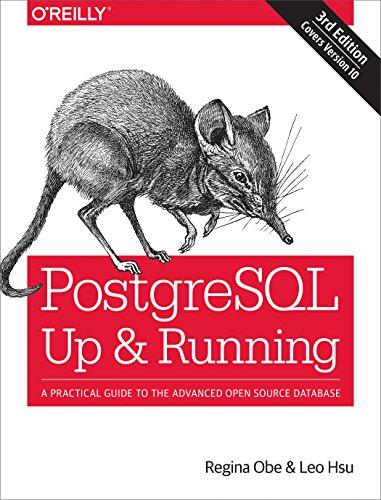Answered step by step
Verified Expert Solution
Question
1 Approved Answer
1 . Insert a USB drive into your computer. Do a right click format and ( if possible ) format as NTFS . If this
Insert a USB drive into your computer. Do a right click format and if possible
format as NTFS If this is not possible ascertain what is the drive letter of the usb
drive probably E: and open a command prompt. Try to format the drive using
FORMAT E: FS:NTFS if this does not work you can use the c: drive for the lab
Open notepad and create a test file test.txt Add some random text to the file
for example bcbgmaxamaria or your name or whatever you like. Save the file to
the usb drive or the c: drive
Open windows explorer and navigate to the usb drive or the c drive Choose
the file you just created and do a right click properties on the file.
what is the name of the file?
what is the size of the file?
what is the size of the file on disk?
when was the file created?
what does the advanced button tell you?
what are the other property tabs besides general?
Download and install disk editor freeware. Use it to open the usb drive or c:
where is the MFT located?
what are the first bytes of the MFT in hexadecimal?
what are the first bytes of the MFT in ASCII?
use the mouse over capability to find file attributes of the file and their values:
attribute value:
attribute value:
attribute value:
Rename the file you created. What happens to the MFT entry for the file?
Add a directory and see if you can find it with disk editor. Where is it located?
Look up NTFS alternate data streams. Can you use this feature of NTFS to
hide a secret message in your test.txt file? What is the command to do this?
Delete the file you created. What happens to the MFT entry for the file
Step by Step Solution
There are 3 Steps involved in it
Step: 1

Get Instant Access to Expert-Tailored Solutions
See step-by-step solutions with expert insights and AI powered tools for academic success
Step: 2

Step: 3

Ace Your Homework with AI
Get the answers you need in no time with our AI-driven, step-by-step assistance
Get Started