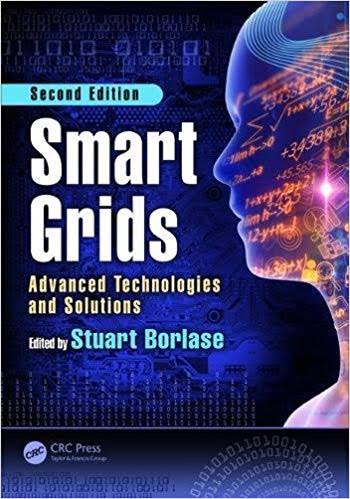Question
1. Juanita just started using QuickBooks for payroll. She was told to set up employee defaults but isnt sure how to go about it. What
1. Juanita just started using QuickBooks for payroll. She was told to set up employee defaults but isn’t sure how to go about it. What would you recommend to her?
A. Defaults don't need to be set up; it's more efficient to not use them.
B. Set up the defaults as they apply to your most senior employee.
C. Choose options that apply to the majority of employees and edit as needed.
D. Set up the defaults as they apply to your own circumstances.
2. Karel set up a new company file. Now she sees relevant entries in the Customer Type List and Payment Method List that she doesn’t remember creating. Where did they come from?
A. She must have entered them and forgotten about it.
B. They're part of the new company template used for all new QuickBooks companies.
C. They were created during the new company set up, based on the chosen company type.
D. They were created when she chose to invoice customers in the new company setup
3. Where do you make adjusting entries? Answer:
A. Make Adjustment window
B. Make General Journal Entries window
C. Account Register window
D. Accounts Receivable window.
4. Mason just returned a lawn ornament that he purchased from you on an invoice. How do you begin to record this transaction?
A. Click the Refund/Credit button on the Create Invoices window Ribbon.
B. Click the Customer Refunds task icon in the Banking area of the Home Page.
C. Enter a bill, listing Mason as the vendor.
D. Use the Write Checks window to create a check for Mason for the total amount.
Step by Step Solution
3.45 Rating (155 Votes )
There are 3 Steps involved in it
Step: 1
ANSWERS 1 Get to and deal with your books from your PC PC tablet or cell phone whenever ...
Get Instant Access to Expert-Tailored Solutions
See step-by-step solutions with expert insights and AI powered tools for academic success
Step: 2

Step: 3

Ace Your Homework with AI
Get the answers you need in no time with our AI-driven, step-by-step assistance
Get Started