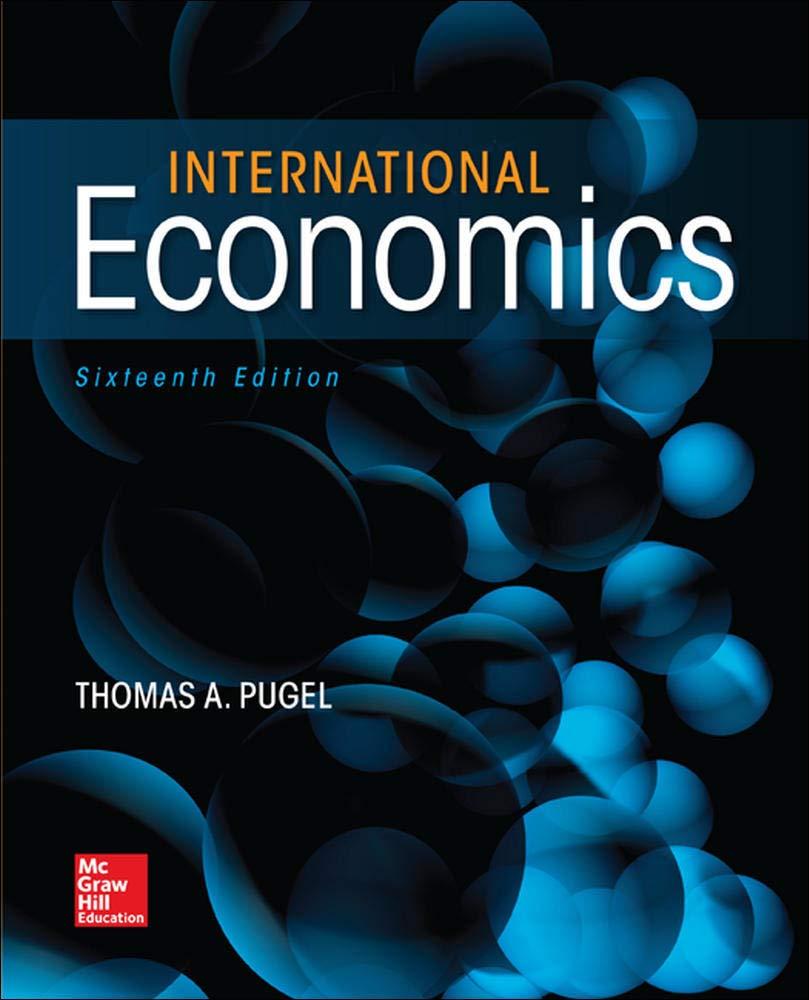Question
1. Log on to the Bureau of Economic Analysis Gross Domestic ProductLinks to an external site. website. Then click on the Interactive Data link. (You
1. Log on to the Bureau of Economic Analysis Gross Domestic ProductLinks to an external site. website. Then click on the "Interactive Data" link. (You may have to right-click to open it in a new tab.) Click on the "GDP and the National Income and Product Account (NIPA) Historical Tables" link. Click on "Interactive Data Tables" link. Next, click on Section 1 Domestic Product and Income. Click on Table 1.1.6 Real Gross Domestic Product, Chained Dollars. To change the timeframe covered, click on the "Modify" button in the upper right corner to change the number of years and change the series to annual.
2. You will also need to visit the Bureau of Labor StatisticsLinks to an external site. website and then under the "Latest Numbers" on the right-hand side of the page, look for Unemployment. Click on the graph icon for it. Don't forget to change the output options, and then scroll below the graph to see the table. Download the Excel file. Then highlight the data from January through December, and look at the lower right-hand corner for the year's average. Do this for each year chosen.
Also on the BLS website, you will want to search the inflation rate for your range of years. Use this link and follow the directions:
Step 1: Go here: Top PicksLinks to an external site..
Step 2: Click on: CPI for All Urban Consumers (CPI-U) 1982-84=100 (Unadjusted) - CUUR0000SA0 and then Click Retrieve Data.
Step 3: On the next page, click on More Formatting Options (off on the right side).
Step 4: Uncheck the Original Data Value Box (left side of screen).
Step 5: Check the 12-month Percent Value Box (left side of screen).
Step 6: Specify your year-range (middle of screen).
Step 7: Select Annual Data (middle of screen).
Step 8: Check include annual averages.
Step 9: Click on Retrieve Data.
using ONE excel table for parts a and b below
- Use the Bureau of Economic Analysis website to collect data on real GDP (in chained 2012 dollars) for any five year period, except the five year period demonstrated in the Whiteboard Review Video.
- Use the Bureau of Labor Statistics website to collect data on the inflation rate (using CPI) and the unemployment rate for the same five years.
- Based upon the data collected, what trends can you identify in real GDP, unemployment, and inflation?
- Is the U.S. economy expanding or contracting, based on this data? Explain your answer.
Step by Step Solution
There are 3 Steps involved in it
Step: 1

Get Instant Access to Expert-Tailored Solutions
See step-by-step solutions with expert insights and AI powered tools for academic success
Step: 2

Step: 3

Ace Your Homework with AI
Get the answers you need in no time with our AI-driven, step-by-step assistance
Get Started