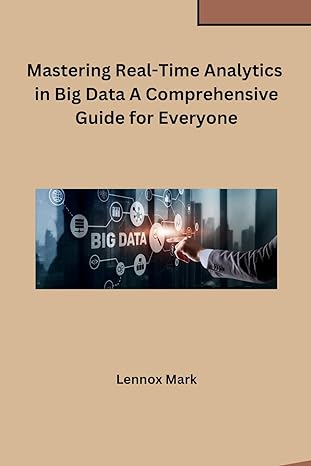Answered step by step
Verified Expert Solution
Question
1 Approved Answer
#1: Make two buttons to sort the table by Employee Name or by Client Location. In Excel, name the first cell of the employee table.
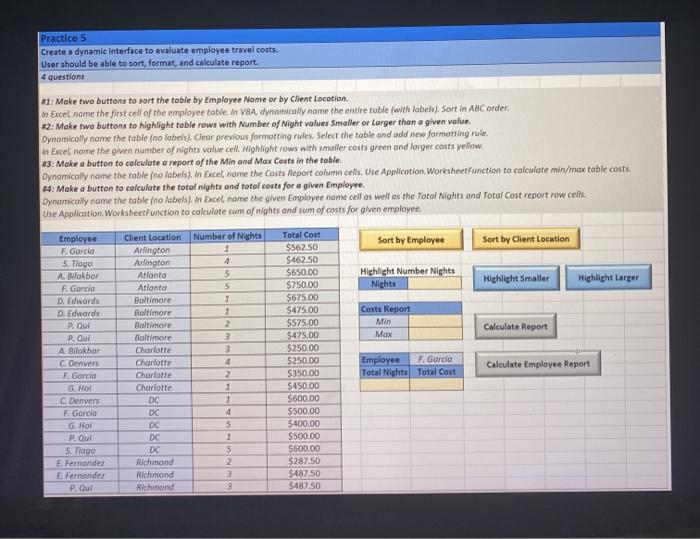
| #1: Make two buttons to sort the table by Employee Name or by Client Location. | |||||||||
| In Excel, name the first cell of the employee table. In VBA, dynamically name the entire table (with labels). Sort in ABC order. | |||||||||
| #2: Make two buttons to highlight table rows with Number of Night values Smaller or Larger than a given value. | |||||||||
| Dynamically name the table (no labels). Clear previous formatting rules. Select the table and add new formatting rule. | |||||||||
| In Excel, name the given number of nights value cell. Highlight rows with smaller costs green and larger costs yellow. | |||||||||
| #3: Make a button to calculate a report of the Min and Max Costs in the table. | |||||||||
| Dynamically name the table (no labels). In Excel, name the Costs Report column cells. Use Application.WorksheetFunction to calculate min/max table costs. | |||||||||
| #4: Make a button to calculate the total nights and total costs for a given Employee. | |||||||||
| Dynamically name the table (no labels). In Excel, name the given Employee name cell as well as the Total Nights and Total Cost report row cells. | |||||||||
| Use Application.WorksheetFunction to calculate sum of nights and sum of costs for given employee. | |||||||||
Step by Step Solution
There are 3 Steps involved in it
Step: 1

Get Instant Access to Expert-Tailored Solutions
See step-by-step solutions with expert insights and AI powered tools for academic success
Step: 2

Step: 3

Ace Your Homework with AI
Get the answers you need in no time with our AI-driven, step-by-step assistance
Get Started