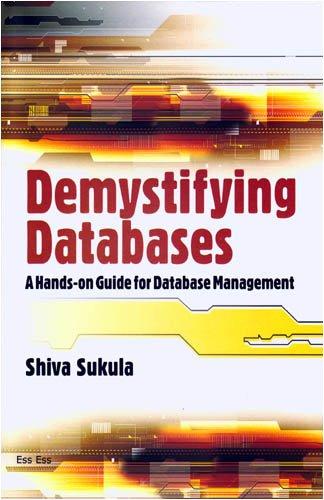Answered step by step
Verified Expert Solution
Question
1 Approved Answer
1 of 1 0 The _ _ _ _ _ button inserts a ruler into the Word window at the top and the side. Show
of
The button inserts a ruler into the Word window at the top and the side.
Show
Gridlines
Navigation
Ruler
Question
of
Which of the following is the default for alignment?
Left
Center
Right
Justify
Question
of
The hotkey copies the selected text.
Ctrl & V
Ctrl & C
Ctrl & X
Ctrl & Z
Question
of
Which of the following style options would you choose to remove all formatting?
Clear Formatting
Apply Format
Delete Formatting
Normal Style
Question
of
are premade colorcoordinated sets of styles, fonts, and color, that allow you to easily change a document's look and appeal.
Document sets
Groups
Style sets
Themes
Question
of
Which of the following button groups would you use to make the text within a column line up at the top of the next column?
Columns
Lines
Margins
Breaks
Question
of
The hotkey pastes the selected text.
Ctrl & V
Ctrl & C
Ctrl & A
Ctrl & Z
Question
of
The tab contains several viewing options that allow you to manage the view of your document and set preferences to enable Word to fit your working style.
Insert
Review
Home
View
Question
of
The alignment spreads the text across the line equally.
Left
Center
Right
Justify
Question
of
A is a preset group of fonts, heading, and paragraph styles bundled together to offer you a quick visual enhancement to your document
Document set
Group
Style set
Theme
Step by Step Solution
There are 3 Steps involved in it
Step: 1

Get Instant Access to Expert-Tailored Solutions
See step-by-step solutions with expert insights and AI powered tools for academic success
Step: 2

Step: 3

Ace Your Homework with AI
Get the answers you need in no time with our AI-driven, step-by-step assistance
Get Started