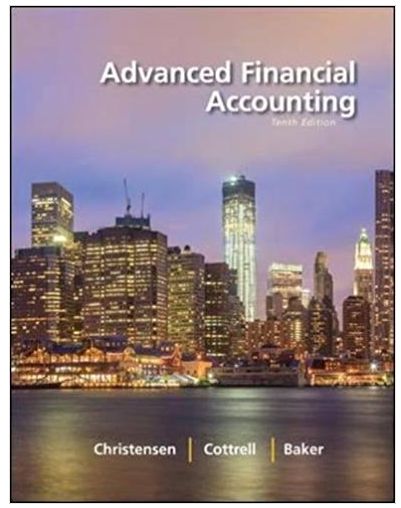Question
1. On a Profit & Loss statement, you wish to show only line items with transactions for the period. How can you ? A.Filter the
1. On a Profit & Loss statement, you wish to show only line items with transactions for the period. How can you ?
A.Filter the report for amounts greater than zero.
B.Select the Advanced Option titled Include In Use.
C.Collapse the report to show just parent accounts.
D.Select the Advanced Option titled Display Rows > Active.
2.
You want to see the line "See Accompanying Notes" at the bottom of the Profit & Loss statement. How would you do this in QuickBooks Desktop (without using Microsoft Excel or the QuickBooks Statement Writer)?
A.QuickZoom on the report footer and type the text when prompted.
B.Select the Advanced Option titled Add Standard Accounting Terms.
C.Select the appropriate column under the Display tab of the Modify Report window.
D.Enter the text as the "Extra Footer Line" under the Header/Footer tab of the Modify Report window.
3.
You want to customize a report. Assuming that you are using the reporting capabilities within any editions of QuickBooks Desktop (i.e., not using Excel or QuickBooks Statement Writer), which of the following techniques is possible in QuickBooks?
A.Moving a column.
B.Changing the header names for any row.
C.Changing the header names for any column.
D.Add column that performs calculations based on other columns of the report.
4.
What is the purpose of a Report Group?
A.Processing multiple reports at the same time
B.Memorizing the settings on an individual report
C.Specifying the report basis on all summary reports
D.Allowing you to export memorized reports to different client data files
5. We would like to change a column header in a QuickBooks Desktop report. To do so we...?
A.Go to Customize Report and choose "Header/Footer"
B.Export the report to Excel and change the column header in Excel
C.Right click on the title that you would like to rename and overtype the title
D.Go to the Report Center and choose "Modified Reports" and create report from the template
6. Your client prints a Balance Sheet report as of today's date and notices that the checking account balance in the register does not match the balance shown in today's balance sheet. What might cause this?
A.The bank account has never been reconciled
B.The Balance Sheet was prepared using accrual basis
C.There is a balance in the Undeposited Funds account
D.The client entered bank transactions dated past the date on the Balance Sheet report
7. Which of the following is an example of a transaction report?
A.Profit & Loss Detail
B.A/R Aging Summary
C.A/P Aging Summary
D.Balance Sheet Standard
8. What action do you need to take before you can memorize a report template?
A.Create Report Group
B.Save the report in the QuickBooks Statement Writer
C.Create a template in Excel to import into QuickBooks Desktop
D.Prepare the report with all the customizations you require
9. Which of the following is an example of a QuickBooks Desktop summary financial report?
A.Unpaid Bills
B.Open Invoices
C.A/P Aging Detail
D.Balance Sheet Standard
10. You want to create GAAP-compliant financial statements from QuickBooks Desktop Accountant. Which of the following tools would you use to create the statements?
A.Report Groups
B.Financial Statement Builder
C.QuickBooks Statement Writer
D.You can't create GAAP-compliant financial statements with QuickBooks Desktop.
11. Exporting reports to Excel and updating an existing worksheet lets you preserve which of the following with the press of one button?
A.Existing, already formatted worksheets
B.Customer and job names that were merged
C.General ledger account names that were merged
D.Compare two companies' reports based on the same set of customizations
12. Which of the following is true about the QuickBooks Statement Writer?
A.It is available as an add-on for QuickBooks Desktop Accountant at an extra fee
B.It is available in all Windows editions of QuickBooks Desktop for an additional fee
C.There is an Excel add-in that creates a live link between Excel and QuickBooks data
D.It is available as an add-on for QuickBooks Desktop Accountant and all editions of QuickBooks Desktop Enterprise at an extra fee
13. What programs does the QuickBooks Statement Writer use to help you prepare GAAP-compliant financial statements?
A.ODBC
B.Pro Series
C.Crystal Reports
D.Microsoft Excel and Word
14. The QuickBooks Statement Writer lets you create which of the following using live QuickBooks Desktop data?
A.Financial statements only
B.Financial statements and variance calculations
C.Financial statements, variance calculations, and supporting documents
D.Consolidated financial statements, variance calculations and supporting documents for affiliated companies
15. You memorized a fantastic new report today, but you can't remember what you named it or where it is in the Memorized Report list. How can you find it easily?
A.View the Audit Trail for today's date
B.Select the Recent tab in the Report Center
C.View the Memorized Report list and customize the columns to show who created each report
D.View the Memorized Report list and customize the columns to show when each report was memorized
16. Which of the following reports provides account debit and credit details for deleted transactions, allowing you to view transactions that are no longer in your general ledger?
A.Reconciliation Summary
B.Deleted Transaction Detail
C.Deleted Transaction Summary
D.Voided/Deleted Transaction Detail
17. You create journal entry using classes. The debit side of the transaction uses Class A, the credit side uses Class B. What "problem" can this cause in your Balance Sheet by Class report?
A.Rounding Errors
B.Net Income Variance
C.Unbalanced Classes
D.Unsupported Transactions
18. You run a Balance Sheet along with an Inventory Valuation Summary report and find that the ending balances do not match. What could be causing the problem?
A.A journal entry was posted to the Inventory Asset account
B.All inventory items are active, even those with no inventory
C.Inventory items were set up to use an expense account instead of a Cost of Goods Sold account
D.Two-sided items were set up to use an income account on both sales and purchase transactions
19. I want to find entries that were voided or deleted. What report offers that information?
A.Adjusted Trial Balance
B.Closing Date Exception Report
C.Adjusting Journal Entries report
D.Voided/Deleted Transaction Detail
20. What is true about the Balance Sheet by Class report?
A.QuickBooks Desktop cannot create kind of report
B.QuickBooks Desktop mimics the Profit & Loss by Class to create the Balance Sheet by Class
C.QuickBooks Desktop allocates a percentage of each transaction to the classes you have set up
D.It is possible to have transactions with balanced debits and credits but also with unbalanced classes in QuickBooks Desktop
21. What might cause amounts to display in the Unclassified Column on a Balance Sheet by Class report?
A.You forgot to enter a class
B.You are using Sales Orders
C.You are pulling the report on the Cash Basis
D.You did not turn on Balance Sheet by Class functionality
22. Which of the following can lead to an unbalanced Balance Sheet by Class report?
A.Bills allocated to multiple classes
B.Invoices allocated to multiple classes
C.Paychecks allocated to a single class
D.Journal entries that do not balance by class
23. Which of the following is an indication that a transaction contains unclassified amounts?
A.QuickBooks will not save the entry
B.QuickBooks runs an Unclassified Transaction Report
C.The trial balance's total debits and credits do not match
D.You see an amount in the unclassified column on the Balance Sheet by Class
24. A client sends an Accountant's Copy file created in QuickBooks Desktop Pro 2018. In which of the following can you make accountant's changes to be sent back to the client?
A.QuickBooks Desktop Pro 2018 or 2019
B.QuickBooks Desktop Premier 2018 or 2019
C.QuickBooks Desktop Accountant 2018 or 2019
D.QuickBooks Desktop Enterprise Accountant V17.0 or V18.0
25 What happens when you set a closing date and accompanying password in QuickBooks?
A.QuickBooks allows the Administrator to condense the file
B.QuickBooks transfers the net income/loss for the closed period to Retained Earnings
C.QuickBooks will no longer allow the Administrator to make changes to the closed period
D.Users who have access to change transactions and who know the closing date password can make changes to transactions dated on or before the closing date
26. Which of the following is true?
A.The Vendor list cannot be exported to Excel
B.The Working Trial Balance cannot be exported to Excel
C.The Profit and Loss Report cannot be exported to Excel
D.Financial statements created in QuickBooks Statement Writer cannot be exported to Excel
27. Which of the following is included in the Working Trial Balance?
A.Ledger Details
B.Signature Line
C.% of Total Balance
D.Final Adjusted Ending Balances
28. Which of the following editions can be used to create an Accountant's Copy file?
A.QuickBooks Desktop Pro
B.QuickBooks Online Essentials
C.QuickBooks Online Accountant
D.QuickBooks Desktop Accountant for Mac
29. Which of the following can be done in an Accountant's Copy file?
A.Add payroll items
B.Edit current period transactions
C.Enter or add most types of transactions in a prior period
D.Open the Accountant's Copy as the External Accountant in QuickBooks Desktop Pro and up
30. Which of the following statements is true?
A.Clients can print a list of accountants changes prior to importing them
B.The accountant selects a dividing date when creating an Accountant's Copy
C.Clients cannot work in their company file after creating an Accountant's Copy
D.The accountant can make any changes desired for any date in the Accountant's Copy before sending the changes back to the client
31. What is true about Client Data Review?
A.It can reclassify transactions in a batch
B.It is accessible in single-user mode only
C.You can use it to create GAAP-compliant financial statements
D.You can use it to apply barter transactions against customers who are also vendors
32. Where do you assign tax form lines for QuickBooks Desktop accounts?
A.In the Company Information window
B.In the tax software (TurboTax, ProSeries, or Lacerte)
C.Via the Income Tax Preparation Wizard in QuickBooks
D.In the Add New Account or Edit Account window for each account
33. When looking for changes to transactions from prior years, which of the following does the Audit Trail report help you find?
A.Changes to account names
B.Changes to transactions, including voids and deletions
C.Changes to retained earnings caused by changes to the accounts to which items are linked
D.Transactions that do not change retained earnings such as those made by merging accounts
34. Which of the following utilities would you run if you suspected that a data file had lost integrity?
A.Check Data
B.Verify Data
C.Diagnose Data
D.Condense Data
35. If you want your client to send you a portable file, the easiest way to do this is to:
A.Go to Help>Accountant>Send Portable File
B.Go to Company > Send Portable File to Accountant
C.Go to File > Send Company File > Portable Company File
D.Go to Edit > Preferences > Send Forms > Send Portable File
36. Which statement represents requirements for accessing the Accountant ToolBox in a QuickBooks Enterprise for Contractors data file?
A.Login as the Admin user
B.Login as the External Accountant user
C.Login as the External Accountant or Admin user
D.Unlock ToolBox, then login in as External Accountant or Admin user
37. To use the Write Off Invoices window while reviewing a client's file at your office using your QuickBooks Accountant software you will need to do which of the following?
A.Launch from the Accountant menu
B.Unlock the Accountant ToolBox tools
C.Launch a formal Client Data Review review
D.Launch from the Accountant menu or formal Client Data Review
38. After reviewing your client's file you determined that all year they assigned a particular vendor's payments to an incorrect account. What Client Data Review tool can you use to correct these transactions efficiently?
A.Client Data Review, Assign Transactions
B.Client Data Review, Correct Transactions
C.Client Data Review, Reassign Transactions
D.Client Data Review, Reclassify Transactions
39. At your office, you prepared several adjusting journal entries in a copy of the client's file. You have fowarded these adjustments in an email using the Send General Journal Entries feature. What file type will these Journal Entries be in when attached to an email?
A..QBJ
B..QBX
C..QBY
D..QBM
40. You are using File Manager at your office for virtually organizing your many clients' files. You want to group the files into the types of services you provide, i.e. payroll, corporate taxes, etc. What method in File Manager offers this?
A.Groups, Add/Edit Groups
B.Groups, File, Add/Edit Groups
C.Groups, Type, Add/Edit Groups
D.Groups, Organize, Add/Edit Groups
41. Your client is using QuickBooks Pro and has multiple bank and credit card accounts. What accountant specific tool can you use to review the reconciled status of these multiple accounts?
A.Accountant ToolBox, Bank Center
B.Accountant ToolBox, Reports Center
C.Accountant ToolBox, Accountant Center
D.Accountant ToolBox, Client Data Review
42. You have unlocked the Accountant ToolBox at your QuickBooks Desktop Pro client site and are ready to clean up many duplicated vendor records. How many vendor records can be merged at one time using the Merge Vendors, a Client Data Review tool?
A.2
B.3
C.4
D.6
43. You have a new QuickBooks Desktop client. Prior to using QuickBooks, they recorded their checks in an Excel spreadsheet. What tool can you use to add these checks into the new file you are creating in an efficient manner?
A.Banking, Import Checks
B.Batch Enter Transactions
C.Add/Edit Multiple List Entries
D.File, Utilities, Import, Excel Files
44. You are instructing your client to track the purchase of fixed assets in their QuickBooks file. To what list do you request that they add the Fixed Asset purchase?
A.Class List
B.Items List
C.Equipment List
D.Chart of Accounts List
45. You want to work efficiently at your office reviewing your clients' data files. You regularly use several of the Client Data Review tools. Using the Accountant Center, how can you manage the tools displayed?
A.Accountant Center, Change
B.Accountant Center, Update
C.Accountant Center, Manage
D.Accountant Center, Customize
Step by Step Solution
There are 3 Steps involved in it
Step: 1

Get Instant Access to Expert-Tailored Solutions
See step-by-step solutions with expert insights and AI powered tools for academic success
Step: 2

Step: 3

Ace Your Homework with AI
Get the answers you need in no time with our AI-driven, step-by-step assistance
Get Started