Answered step by step
Verified Expert Solution
Question
1 Approved Answer
1. Open up a command shell and run ipconfig /all. 2. Identify the IP address, mask, default gateway, and DNS server. 3. Where did
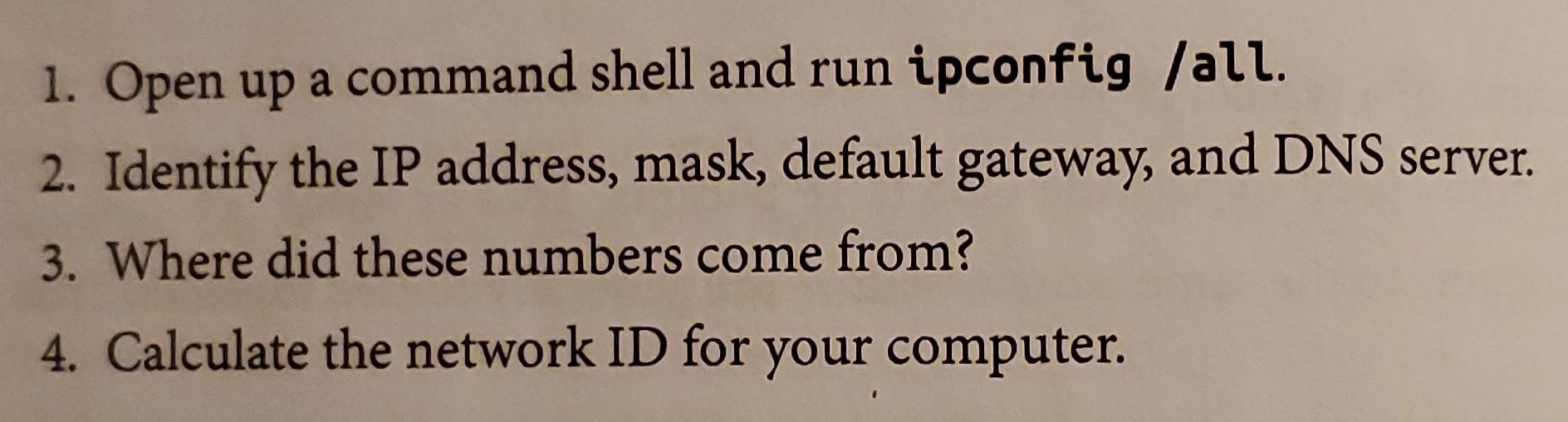
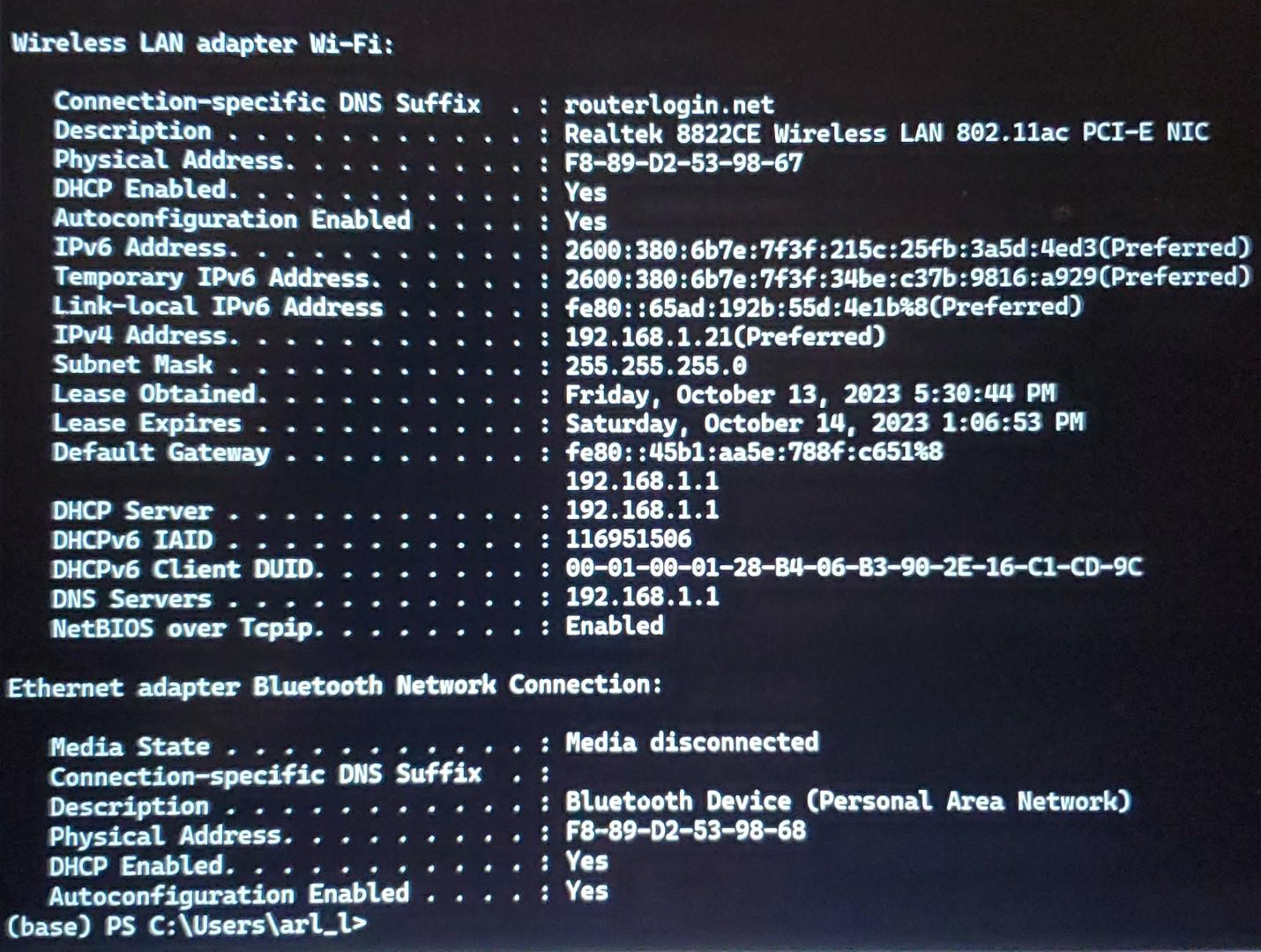
1. Open up a command shell and run ipconfig /all. 2. Identify the IP address, mask, default gateway, and DNS server. 3. Where did these numbers come from? 4. Calculate the network ID for your computer. Wireless LAN adapter Wi-Fi: Connection-specific DNS Suffix Description Physical Address. DHCP Enabled. Autoconfiguration Enabled IPv6 Address. Temporary IPv6 Address. Link-local IPv6 Address IPv4 Address. Subnet Mask Lease Obtained. Lease Expires Default Gateway DHCP Server DHCPv6 IAID DHCPv6 Client DUID. DNS Servers : routerlogin.net : Realtek 8822CE Wireless LAN 802.11ac PCI-E NIC : F8-89-D2-53-98-67 : Yes : Yes : 2600:380:6b7e:7f3f:215c:25fb:3a5d:4ed3(Preferred) : 2600:380:6b7e:7f3f:34be:c37b:9816:a929(Preferred) : fe80::65ad: 192b:55d:4e1b%8 (Preferred) : 192.168.1.21(Preferred) : 255.255.255.0 : Friday, October 13, 2023 5:30:44 PM : Saturday, October 14, 2023 1:06:53 PM : fe80::45b1:aa5e:788f:c651%8 192.168.1.1 : 192.168.1.1 : 116951506 : 00-01-00-01-28-B4-06-B3-90-2E-16-C1-CD-9C NetBIOS over Tcpip. : 192.168.1.1 : Enabled Ethernet adapter Bluetooth Network Connection: Media State.. Connection-specific DNS Suffix Description Physical Address. DHCP Enabled. . Autoconfiguration Enabled (base) PS C:\Users\arl_l> : Media disconnected : : Bluetooth Device (Personal Area Network) :F8-89-D2-53-98-68 : Yes : Yes
Step by Step Solution
There are 3 Steps involved in it
Step: 1

Get Instant Access to Expert-Tailored Solutions
See step-by-step solutions with expert insights and AI powered tools for academic success
Step: 2

Step: 3

Ace Your Homework with AI
Get the answers you need in no time with our AI-driven, step-by-step assistance
Get Started


