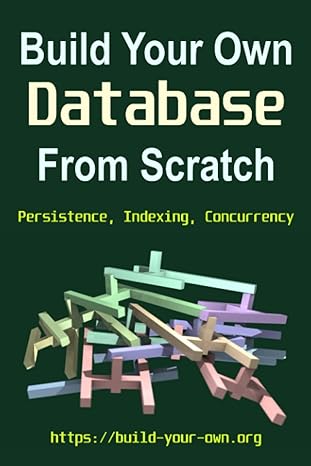Question
1) Peereval Type I Using a Type I query, show students who have done an evaluation (i.e., has been an evaluator). Show the student's ID
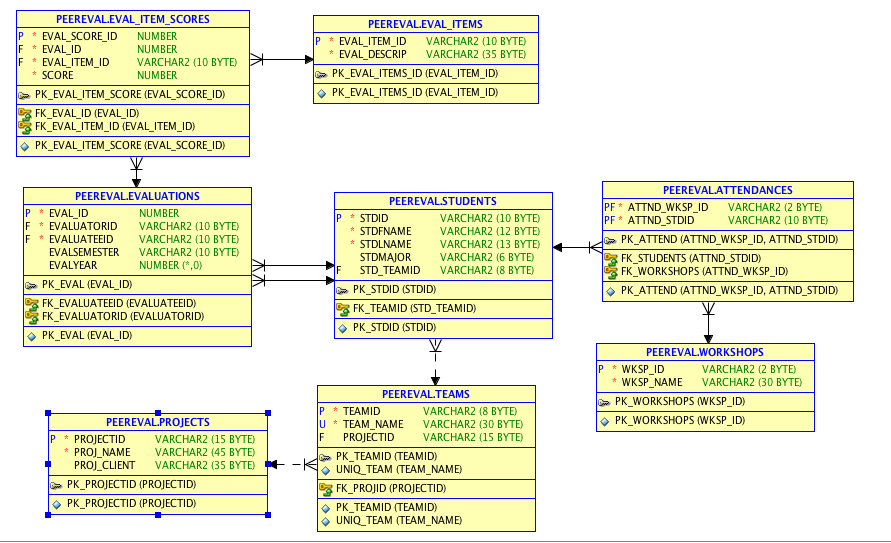
1) Peereval
Type I
Using a Type I query, show students who have done an evaluation
(i.e., has been an evaluator).
Show the student's ID and name and the team NAME (not the team ID)
Use a Type I subquery.
Think about which table(s) should be in the subquery to get the
list you need to compare against in the outer query.
2) Peereval
Type I
Using a Type I query, show students who have NOT done an
evaluation (i.e., have not been an evaluator).
Show the student's ID and name and the team NAME (not the team ID).
Use a Type I subquery.
Think about which table(s) should be in the subquery to get the
list you need to compare against in the outer query.
3) Peereval
Type I
a) Using a Type I query, show students who have NOT done an
evaluation (i.e., have not been an evaluator).
Show the student's ID and name and the team NAME (not the team ID).
B) Use a Type I subquery.
Think about which table(s) should be in the subquery to get the
list you need to compare against in the outer query.
4) Peereval
a) Type I
Show students who have attended more than two workshop.
Show the student's ID and full name concatenated with the
column alias "More than 2 workshops"
Sort by student ID.
B) Use a Type I subquery.
First, show a subquery that gives students who have attended
more than two workshops. Use that subquery in the outer query.
PEEREVALEVAL ITEM SCORES PEEREVALEVAL ITEMS P EVAL SCORE ID NUMBER F EVAL ID F EVAL ITEM ID P EVAL ITEM_ID VARCHAR2 (10 BYTE SCORE PK EVAL ITEM SCORE (EVAL SCORE ID FK_EVAL ID (EVAL ID NUMBER VARCHAR2 (10 BYTE) NUMBER EVAL DESCRIP VARCHAR2 (35 BYTE PK EVAL ITEMS ID (EVAL ITEM ID) PK-EVAL-ITEMS_ID (EVAL-ITEM-ID) ? FK EVAL ITEM ID (EVAL ITEM ID) ? PK-EVAL-ITEM-SCORE (EVAL-SCORE-ID) PEEREVALATTENDANCES PEEREVALEVALUATIONS PEEREVALSTUDENTS PFATTND WKSP ID VARCHAR2 (2 BYTE) PF ATTND STDID NUMBER P EVAL ID F EVALUATORID VARCHAR2 (10 BYTE) F EVALUATEEID VARCHAR2 (10 BYTE P STDID VARCHAR2 (10 BYTE) VARCHAR2 (12 BYTE) VARCHAR2 (13 BYTE) VARCHAR2 (6 BYTE) VARCHAR2 (10 BYTE) STDFNAME STDLNAME STDMAJOR STD TEAMID VARCHAR2 (8 BYTE) PK_ATTEND (ATTND WKSP ID, ATTND STDID) EVALSEMESTER VARCHAR2 (10 BYTE EVALYEAR FK_STUDENTS (ATTND STDID) FK_WORKSHOPS (ATTND WKSP ID) NUMBER (,0) F PK_EVAL (EVAL ID) FK_EVALUATEEID (EVALUATEEID) PK_STDID (STDID) FKTEAM ID ISTDTEAM ID) PK-STDIDISTDID) ? PK ATTENDUATTNDWKSPID, ATTND_STDID) ?FK-EVALUATORI D EVALUATOR! D) ? PK-EVAL (EVAL-ID) - - ? PEEREVALWORKSHOPS P WKSP ID VARCHAR2 (2 BYTE *WKSP NAME VARCHAR2 (30 BYTE PK_WORKSHOPS (WKSP ID) PK,WORKSHOPS (WKSPID) PEEREVALTEAMS P TEAMID U TEAM NAME VARCHAR2 (30 BYTE F PROJECTID VARCHAR2 (8 BYTE) PEEREVALPROJECTS ? P PROJECTID VARCHAR2 (15 BYTE) VARCHAR2 (15 BYTE) *PROJ NAME VARCHAR2 (45 BYTE PK_TEAMID (TEAMID) ? PROJ CLIENT VARCHAR2 (35 BYTE) PK_PROJECTID (PROJECTID) PK-PROJECTID (PROJECTID) UNIQ-TEAM(TEAM-NAME) FKPROJID (PROJECTID PK-TEAMID (TEAMID) UNIQ-TEAM(TEAM-NAME)Step by Step Solution
There are 3 Steps involved in it
Step: 1

Get Instant Access to Expert-Tailored Solutions
See step-by-step solutions with expert insights and AI powered tools for academic success
Step: 2

Step: 3

Ace Your Homework with AI
Get the answers you need in no time with our AI-driven, step-by-step assistance
Get Started