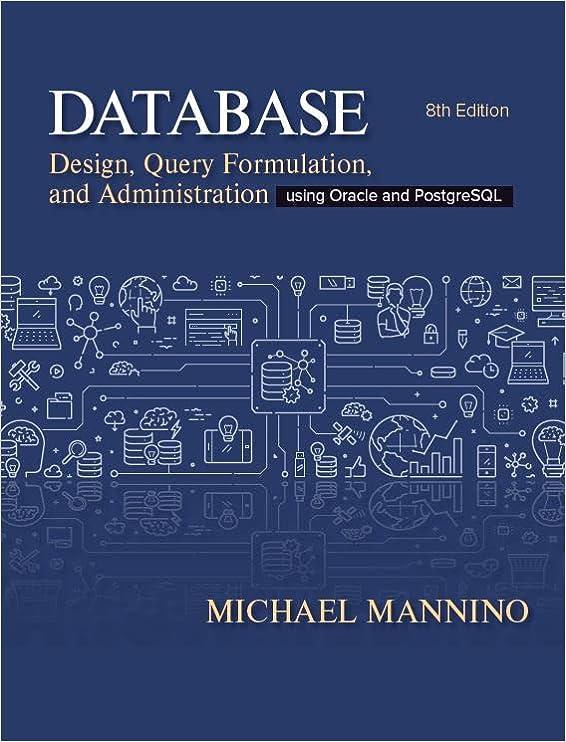Answered step by step
Verified Expert Solution
Question
1 Approved Answer
1 . Save As PA 2 _ Lawn Care. 2 . Switch to the Annual Plan worksheet. 3 . Enter the following data into cells
Save AsPALawn Care.
Switch to the Annual Plan worksheet.
Enter the following data into cells B B and B:
Gasoline cost per cut $
Number of customers
Annual lawn cuts per customer
In cell B enter the average price per lawn cut of $
In cell B write a formula that calculates the total number of lawns cut in the year.This is the number of customers multiplied by the annual lawn cuts per customer.
In cell B write a formula that calculates the total annual sales.This is found by multiplying the average price per lawn by the total number of lawn cuts.
In cell B write a formula to calculate the total cost of gasoline for the year.This is found by multiplying the gasoline cost per cut by the total number of lawns cut.
You will finish the rest of this worksheet after completing the Equipment Loans worksheet.
Switch to the Equipment Loans worksheet.
In cell E write a PMT function to calculate the monthly payment for the Commercial Lawn Mower.Dont forget the negative sign in between the equal sign and the PMT Remember to convert the interest rate and years to monthly terms and to use cell references.The arguments of the PMT function should be as follows:
RATE: B
NPER: C
PV: D
Copy the PMT function from cell E to the other equipment items.
In cell E use the SUM function to calculate the total for the monthly loan payments. Make sure that the blank rows through were included in the range for the SUM function so that you can add more equipment items later if needed.
In cell E write a formula that calculates the totalannualloan payments.This will be the monthly total multiplied by the number of months in a year
If needed, apply Accounting format to all of the monetary values so that the placement of the dollar sign is consistent throughout the worksheet.
Sort the data in the range A:E first byInterest Rateand then byLoan Amountusing the following steps:
Select the range A:E
Click the Sort button in the Data tab of the Ribbon.
In the Sort dialog box, select the Interest Rate option in the Sort by dropdown box. Select Largest to Smallest for the sort order.
Click the Add Level button in the Sort dialog box.
Select the Loan Amount option in the Then by dropdown box. Select Largest to Smallest for the sort order.
Click the OK button in the Sort dialog box.
Add a header with the date on the left and the worksheet name on the right. Be sure to insert the date and worksheet name so that they will automatically update.
Check Print Preview and make any other changes necessary for professional printing.
Switch back to the Annual Plan worksheet.
In cell B write a formula that displays the annual monthly payments total from cell E in the Equipment Loans worksheet using the following steps:
Type an equal sign
Click theEquipment Loansworksheet
Click cell E
Press the ENTER key
In cell B calculate the Total Expenses by adding the Gasoline Cost and the Annual Equipment Payments.
In cell B calculate the Annual Profit by finding the difference between the Total Annual Sales and the Total Expenses.Hint: This will hopefully be a positive number which shows that your business is making money instead of losing money.
Format all cells that contain monetary amounts in the Annual Plan worksheet for Accounting Number Format $ with no decimal places. Format all other numerical values as Comma format with no decimal places.
Add a header with the date on the left and the worksheet name on the right. Be sure to insert the date and worksheet name so that they will automatically update.
Check Print Preview and make any changes necessary for professional printing.
Check the spelling on all of the worksheets and make any necessary changes. Do not delete the instructions sheet. Submit to the DL Brightspace assignment area "Microsoft Excel: Practice Activity Two"
Step by Step Solution
There are 3 Steps involved in it
Step: 1

Get Instant Access to Expert-Tailored Solutions
See step-by-step solutions with expert insights and AI powered tools for academic success
Step: 2

Step: 3

Ace Your Homework with AI
Get the answers you need in no time with our AI-driven, step-by-step assistance
Get Started