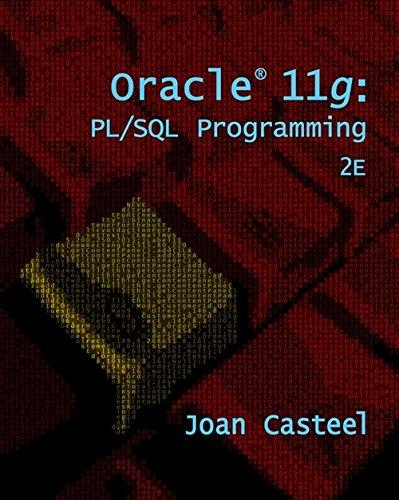Question
1. Set up a query that displays employee first name, last name, and the number of customers (how many) each employee serves. Show employee last
1. Set up a query that displays employee first name, last name, and the number of customers (how many) each employee serves. Show employee last name that has the lower-case letter 'o' and only display employees who serve 10 or more customers.
2. Set up a query that shows the product ID, product description, and average quantity in inventory per product excluding product descriptions that have any of the words: CPU, Speed or Chipset in the description. Only include average standard cost of 250 or more and average inventory quantity of 200 or more. Order the output by product ID. Round the average to whole number.
3. Set up a query that displays employee first name and average customer credit limit for customers who are managed by salespersons: Scarlett or Grace. Round the average to whole number but do not include average of over 800. You must demonstrate the use the IN operator and initcap function, otherwise no credit will be given. Order by employee first name.
4. Set up a query that displays the customer name, the number of unique products (how many) that were ordered by each customer in all invoices. Only consider customers who ordered 40 or more products. Sort records on customer name.
Step by Step Solution
There are 3 Steps involved in it
Step: 1

Get Instant Access to Expert-Tailored Solutions
See step-by-step solutions with expert insights and AI powered tools for academic success
Step: 2

Step: 3

Ace Your Homework with AI
Get the answers you need in no time with our AI-driven, step-by-step assistance
Get Started