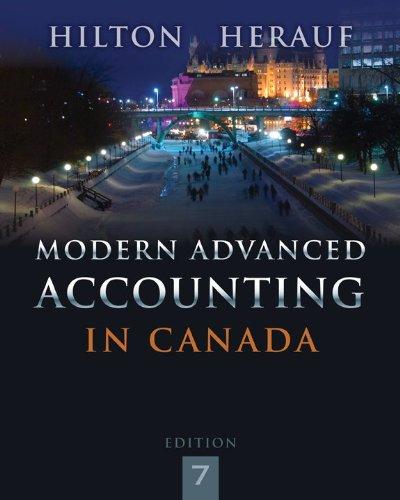Answered step by step
Verified Expert Solution
Question
1 Approved Answer
1. Start Excel 2. 3. In cell F21, by using cell references, calculate the sales revenue for company A. Use the relevant cells from
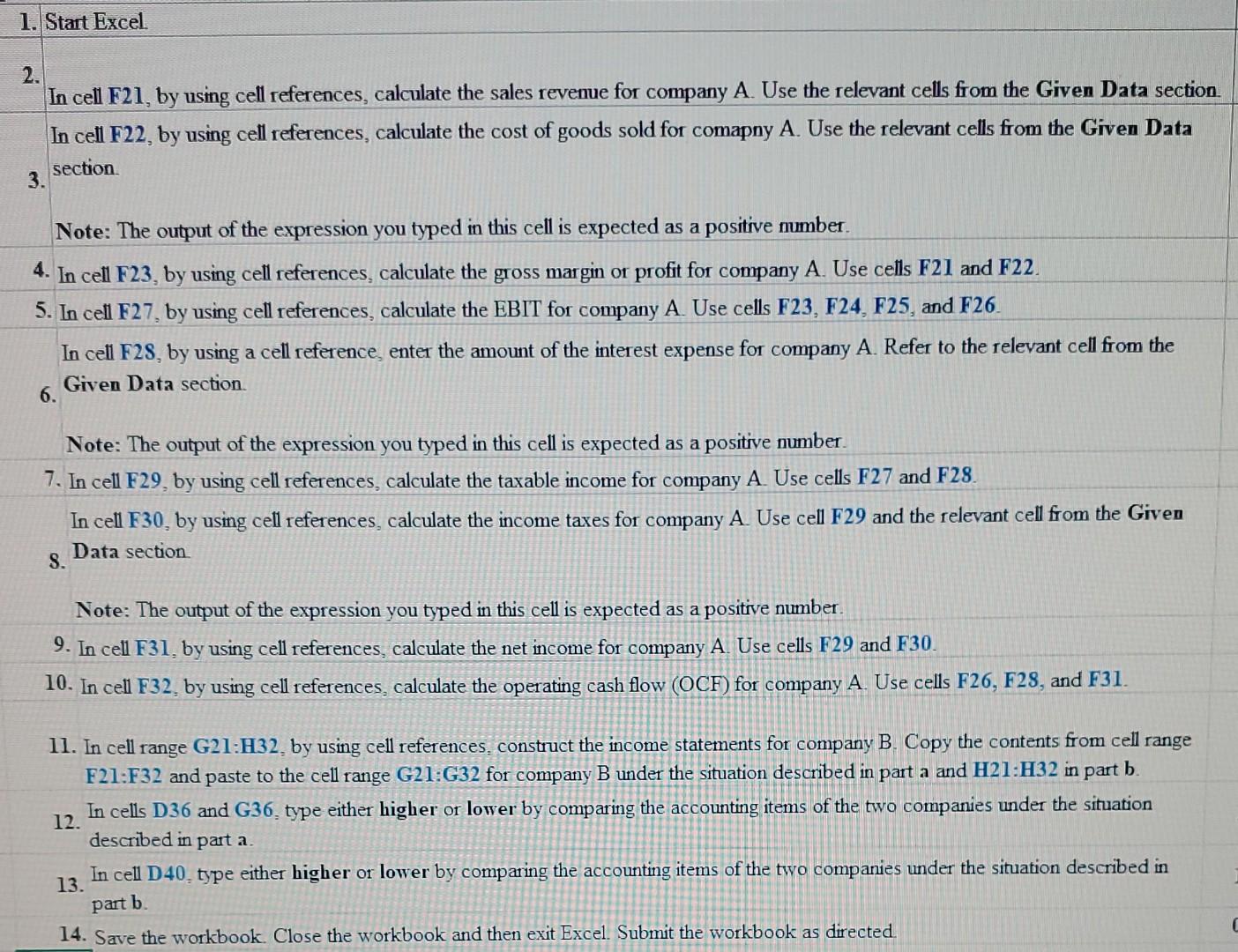
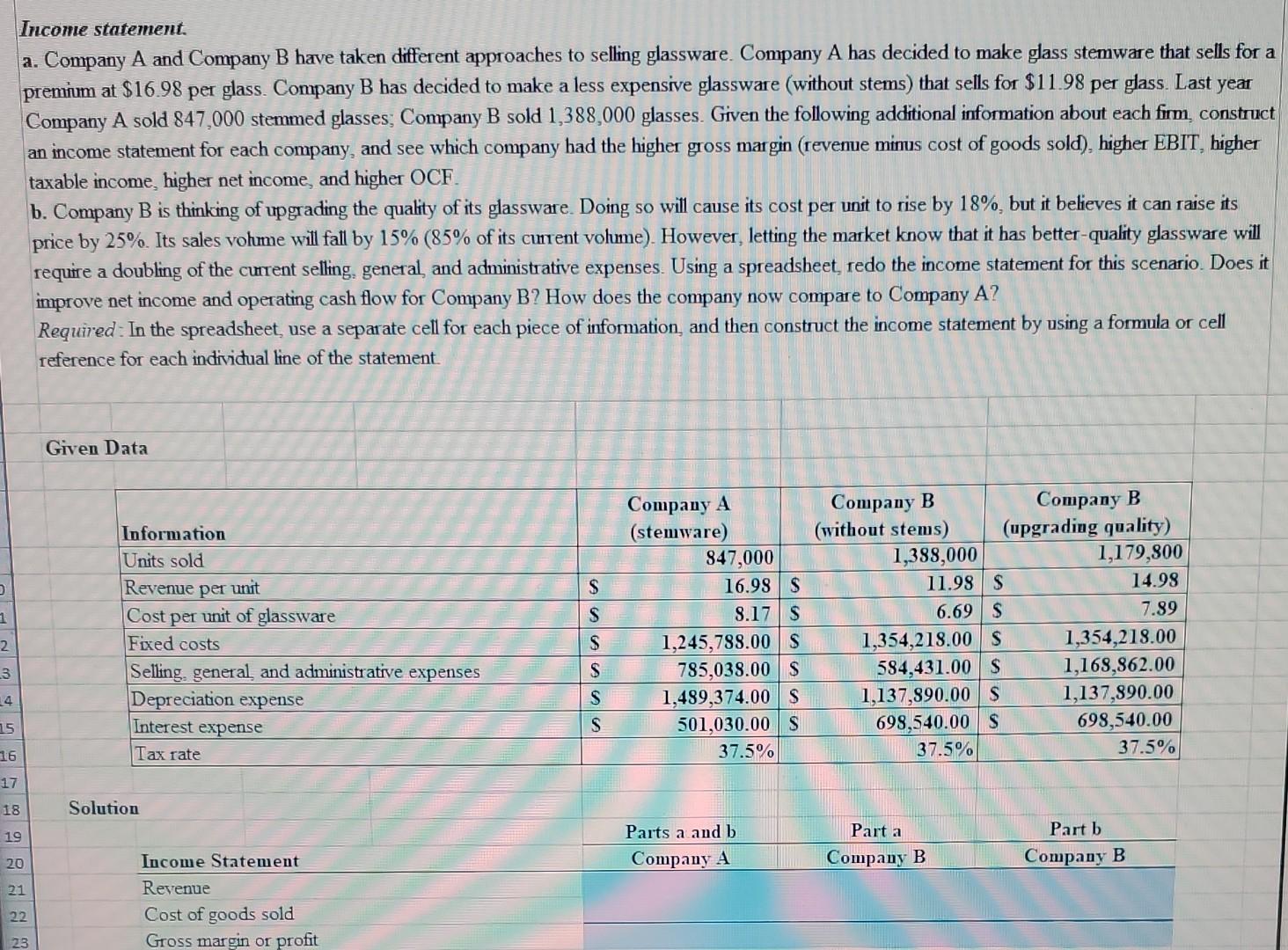
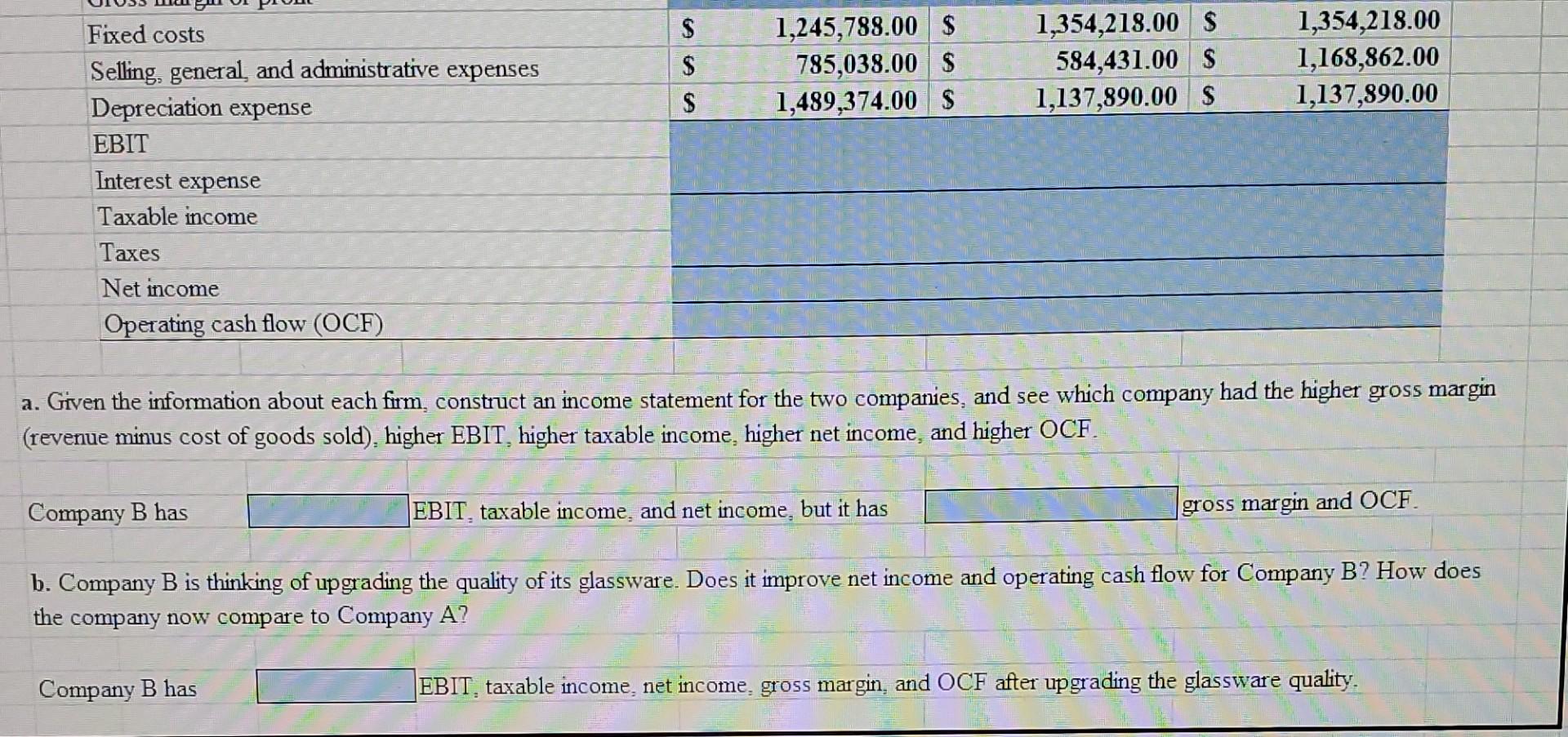
1. Start Excel 2. 3. In cell F21, by using cell references, calculate the sales revenue for company A. Use the relevant cells from the Given Data section. In cell F22, by using cell references, calculate the cost of goods sold for comapny A. Use the relevant cells from the Given Data section. Note: The output of the expression you typed in this cell is expected as a positive number. 4. In cell F23, by using cell references, calculate the gross margin or profit for company A. Use cells F21 and F22. 5. In cell F27, by using cell references, calculate the EBIT for company A. Use cells F23, F24, F25, and F26. 6. In cell F28, by using a cell reference, enter the amount of the interest expense for company A. Refer to the relevant cell from the Given Data section. Note: The output of the expression you typed in this cell is expected as a positive number. 7. In cell F29, by using cell references, calculate the taxable income for company A. Use cells F27 and F28. S. In cell F30, by using cell references, calculate the income taxes for company A. Use cell F29 and the relevant cell from the Given Data section Note: The output of the expression you typed in this cell is expected as a positive number. 9. In cell F31, by using cell references, calculate the net income for company A. Use cells F29 and F30. 10. In cell F32, by using cell references, calculate the operating cash flow (OCF) for company A. Use cells F26, F28, and F31. 11. In cell range G21:H32, by using cell references, construct the income statements for company B. Copy the contents from cell range F21:F32 and paste to the cell range G21:G32 for company B under the situation described in part a and H21:H32 in part b. 12. 13. In cells D36 and G36, type either higher or lower by comparing the accounting items of the two companies under the situation described in part a. In cell D40, type either higher or lower by comparing the accounting items of the two companies under the situation described in part b. 14. Save the workbook. Close the workbook and then exit Excel. Submit the workbook as directed.
Step by Step Solution
There are 3 Steps involved in it
Step: 1

Get Instant Access to Expert-Tailored Solutions
See step-by-step solutions with expert insights and AI powered tools for academic success
Step: 2

Step: 3

Ace Your Homework with AI
Get the answers you need in no time with our AI-driven, step-by-step assistance
Get Started