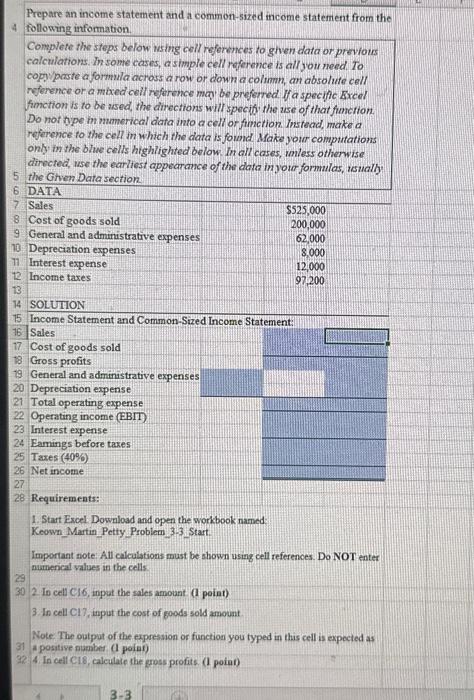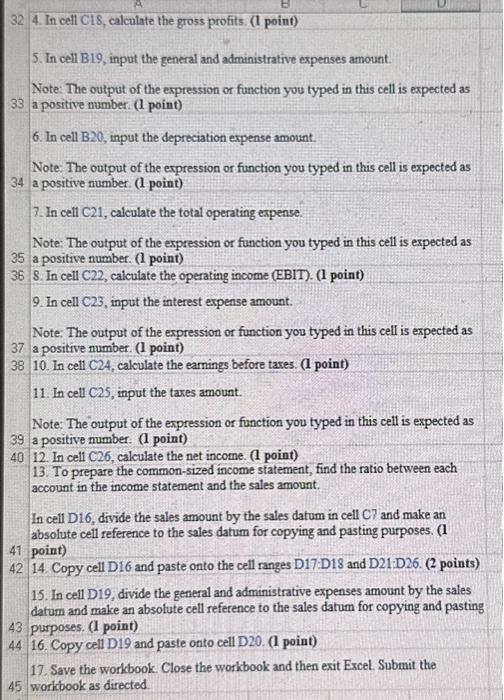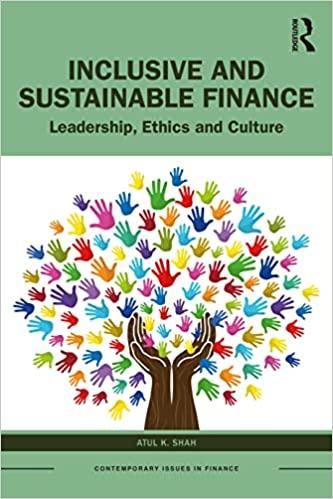1. Start Excel Download and open the workbook named: Keown Martin Petty Problem 3.3. Start. Important note. All calculations must be shown using cell references. Do NOT enter numencal values in the cells. 2. Io cell Cl6, inpat the sales amoant. ( 1 point) 3. In cell Cli, input the cost of goods sold amount Note The output of the expression or function you typed in this cell is expected as a positive number ( 1 poinf) 4. In cell Ci8, calculate the pross profits. (t point) 4. In cell CL8, calculate the gross profits. ( 1 point) 5. In cell B19, input the general and administrative expenses amount. Note: The output of the expression or function you typed in this cell is expected as a positive number. (1 point) 6. In cell B20, input the depreciation expense amount. Note: The output of the expression or function you typed in this cell is expected as a positive number. ( 1 point) 7. In cell C21, calculate the total operating expense. Note: The output of the expression or function you typed in this cell is expected as a positive number. ( 1 point) 8. In cell C22, calculate the operating income (EBIT). (1 point) 9. In cell C23, input the interest expense amount. Note. The output of the expression or function you typed in this cell is expected as a positive number. (1 point) 10. In cell C24, calculate the earnings before tares. ( 1 point) 11. In cell C25, input the taxes amount. Note: The output of the expression or function you typed in this cell is expected as a positive number. (1 point) 12. In cell C26, calculate the net income. ( 1 point) 13. To prepare the common-sized income statement, find the ratio between each account in the income statement and the sales amount. In cell D16, divide the sales amount by the sales datum in cell C7 and make an absolute cell reference to the sales datum for copying and pasting purposes. (1 point) 14. Copy cell D16 and paste onto the cell ranges D17:D18 and D21:D26. (2 points) 15. In cell D19, divide the general and administrative expenses amount by the sales datum and make an absolute cell reference to the sales datum for copying and pasting purposes. ( 1 point) 16. Copy cell D19 and paste onto cell D20. (1 point) 17. Save the workbook. Close the workbook and then exit Excel. Submit the workbook as directed