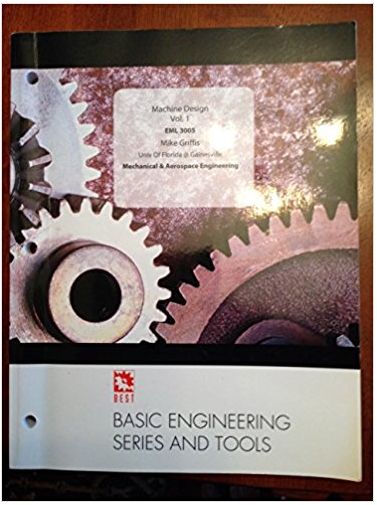Answered step by step
Verified Expert Solution
Question
1 Approved Answer
1. Start MINITAB and enter the following data into column C1 of the MINITAB worksheet: {92,97, 88, 91, 94, 94, 85, 93, 81, 85}.
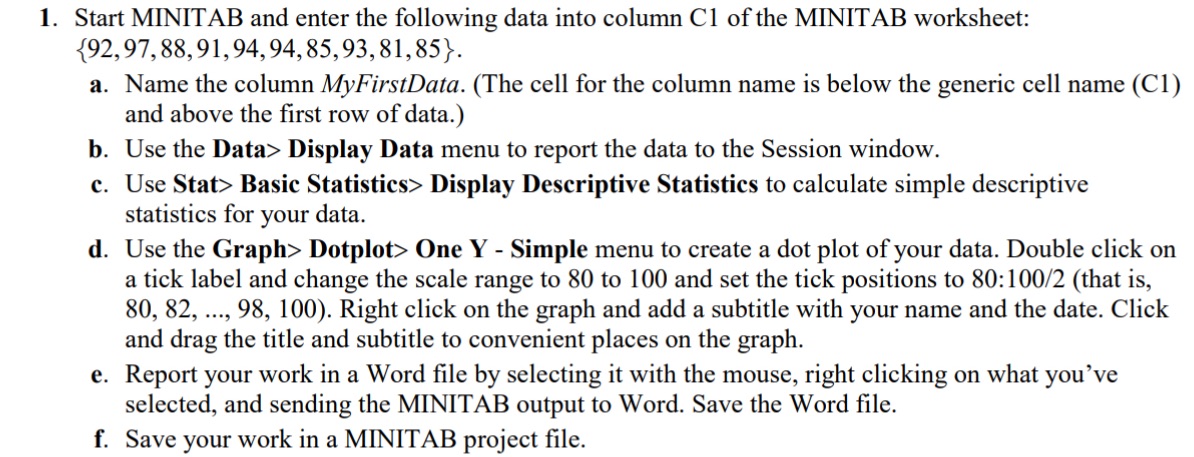
1. Start MINITAB and enter the following data into column C1 of the MINITAB worksheet: {92,97, 88, 91, 94, 94, 85, 93, 81, 85}. a. Name the column MyFirstData. (The cell for the column name is below the generic cell name (C1) and above the first row of data.) b. Use the Data> Display Data menu to report the data to the Session window. c. Use Stat> Basic Statistics> Display Descriptive Statistics to calculate simple descriptive statistics for your data. d. Use the Graph> Dotplot> One Y - Simple menu to create a dot plot of your data. Double click on a tick label and change the scale range to 80 to 100 and set the tick positions to 80:100/2 (that is, 80, 82, ..., 98, 100). Right click on the graph and add a subtitle with your name and the date. Click and drag the title and subtitle to convenient places on the graph. e. Report your work in a Word file by selecting it with the mouse, right clicking on what you've selected, and sending the MINITAB output to Word. Save the Word file. f. Save your work in a MINITAB project file.
Step by Step Solution
There are 3 Steps involved in it
Step: 1

Get Instant Access to Expert-Tailored Solutions
See step-by-step solutions with expert insights and AI powered tools for academic success
Step: 2

Step: 3

Ace Your Homework with AI
Get the answers you need in no time with our AI-driven, step-by-step assistance
Get Started