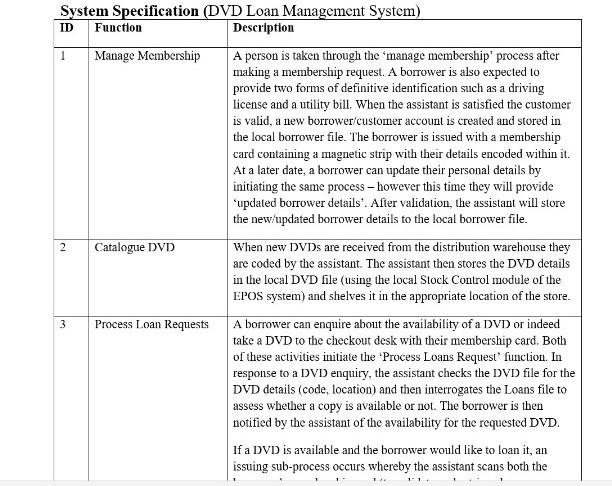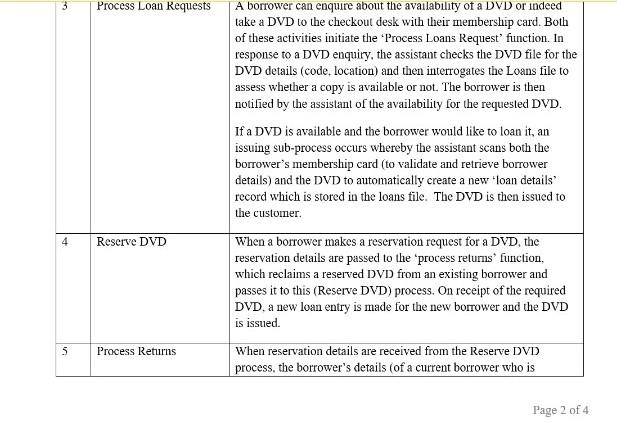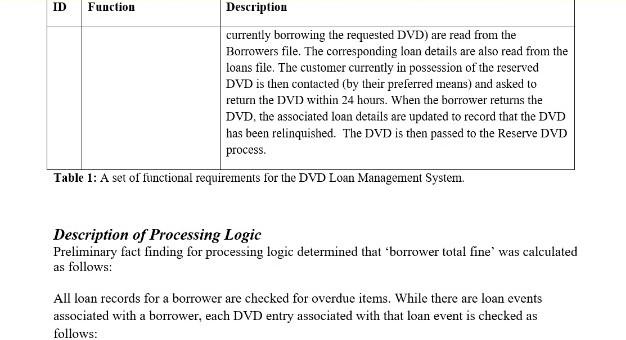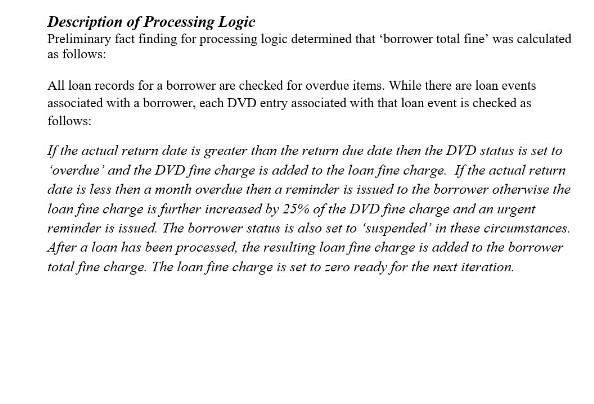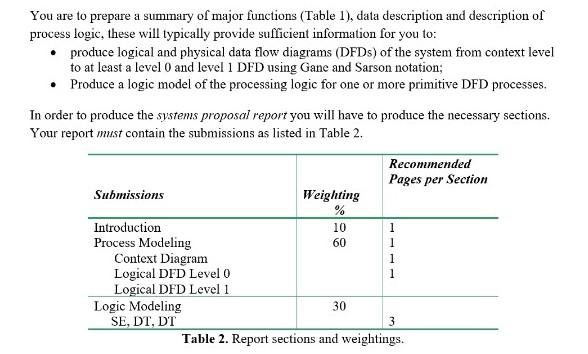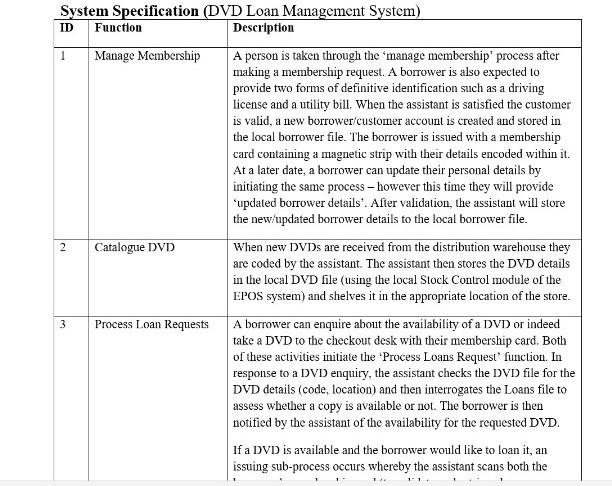
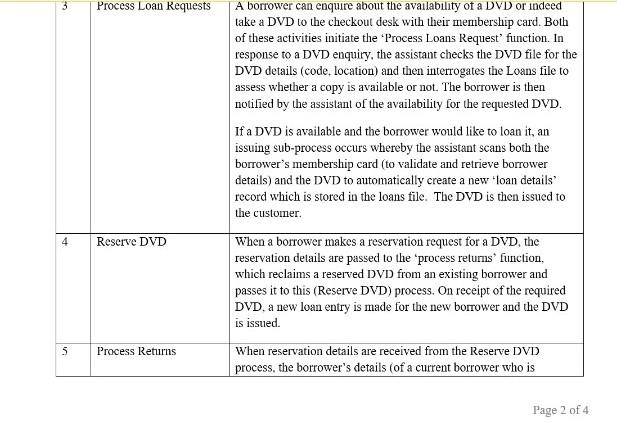
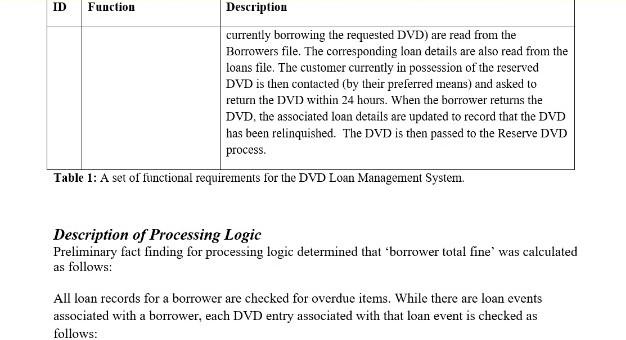
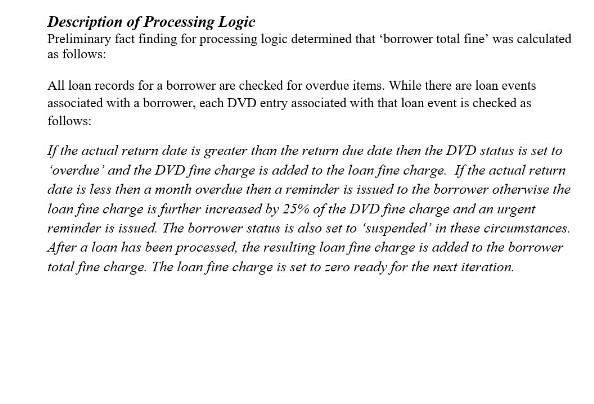
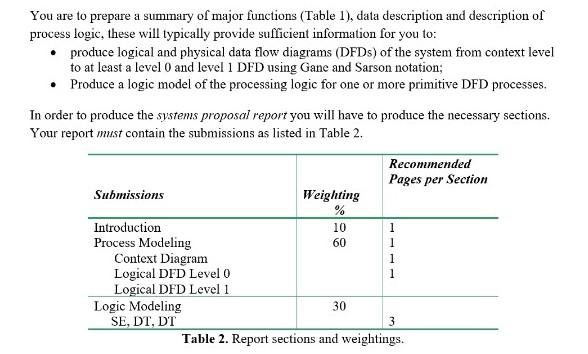
1 System Specification (DVD Loan Management System) ID Function Description Manage Membership A person is taken through the manage membership process after making a membership request. A borrower is also expected to provide two forms of definitive identification such as a driving license and a utility bill. When the assistant is satisfied the customer is valid, a new borrower/customer account is created and stored in the local borrower file. The borrower is issued with a membership card containing a magnetic strip with their details encoded within it. At a later date, a borrower can update their personal details by initiating the same process - however this time they will provide "updated borrower details". After validation, the assistant will store the new/updated borrower details to the local borrower file. Catalogue DVD When new DVDs are received from the distribution warehouse they are coded by the assistant. The assistant then stores the DVD details in the local DVD file (using the local Stock Control module of the EPOS system) and shelves it in the appropriate location of the store. Process Loan Requests A borrower can enquire about the availability of a DVD or indeed take a DVD to the checkout desk with their membership card. Both of these activities initiate the 'Process Loans Request' function. In response to a DVD enquiry, the assistant checks the DVD file for the DVD details (code, location) and then interrogates the Loans file to assess whether a copy is available or not. The borrower is then notified by the assistant of the availability for the requested DVD. If a DVD is available and the borrower would like to loan it, an issuing sub-process occurs whereby the assistant scans both the 2 3 11 3 Process Loan Requests A borrower can enquire about the availability of a DVD or indeed take a DVD to the checkout desk with their membership card. Both of these activities initiate the Process Loans Request' function. In response to a DVD enquiry, the assistant checks the DVD file for the DVD details (code, location) and then interrogates the Loans file to assess whether a copy is available or not. The borrower is then notified by the assistant of the availability for the requested DVD. If a DVD is available and the borrower would like to loan it, an issuing sub-process occurs whereby the assistant scans both the borrower's membership card (to validate and retrieve borrower details) and the DVD to automatically create a new loan details record which is stored in the loans file. The DVD is then issued to the customer When a borrower makes a reservation request for a DVD, the reservation details are passed to the process returis function, which reclaims a reserved DVD from an existing borrower and passes it to this (Reserve DVD) process. On receipt of the required DVD. a new loan entry is made for the new borrower and the DVD is issued. When reservation details are received from the Reserve DVD process, the borrower's details (of a current borrower who is 4 Reserve DVD 5 Process Returns Page 2 of 4 ID Function Description currently borrowing the requested DVD) are read from the Borrowers file. The corresponding loan details are also read from the loans file. The customer currently in possession of the reserved DVD is then contacted (by their preferred means) and asked to return the DVD within 24 hours. When the borrower returns the DVD, the associated loan details are updated to record that the DVD has been relinquished. The DVD is then passed to the Reserve DVD process. Table 1: A set of functional requirements for the DVD Loan Management System. Description of Processing Logic Preliminary fact finding for processing logic determined that borrower total fine' was calculated as follows: All loan records for a borrower are checked for overdue items. While there are loan events associated with a borrower, each DVD entry associated with that loan event is checked as follows: Description of Processing Logic Preliminary fact finding for processing logic determined that borrower total fine was calculated as follows: All loan records for a borrower are checked for overdue items. While there are loan events associated with a borrower, each DVD entry associated with that loan event is checked as follows: If the actual return date is greater than the return due date then the DVD status is set to overdue and the DVD fine charge is added to the loan fine charge. If the actual return date is less then a month overdue then a reminder is issued to the borrower otherwise the loan fine charge is further increased by 25% of the DVD fine charge and an urgent reminder is issued. The borrower status is also set to 'suspended in these circumstances. After a loan has been processed, the resulting loan fine charge is added to the borrower total fine charge. The loan fine charge is set to zero ready for the next iteration. You are to prepare a summary of major functions (Table 1), data description and description of process logic, these will typically provide sufficient information for you to: produce logical and physical data flow diagrams (DFDs) of the system from context level to at least a level 0 and level 1 DFD using Gane and Sarson notation; Produce a logic model of the processing logic for one or more primitive DFD processes. In order to produce the systems proposal report you will have to produce the necessary sections. Your report must contain the submissions as listed in Table 2. Recommended Pages per Section Submissions Weighting % Introduction 10 1 Process Modeling 60 1 Context Diagram 1 Logical DFD Level 0 1 Logical DFD Level 1 Logic Modeling 30 SE, DT, DT 3 Table 2. Report sections and weightings. 1 System Specification (DVD Loan Management System) ID Function Description Manage Membership A person is taken through the manage membership process after making a membership request. A borrower is also expected to provide two forms of definitive identification such as a driving license and a utility bill. When the assistant is satisfied the customer is valid, a new borrower/customer account is created and stored in the local borrower file. The borrower is issued with a membership card containing a magnetic strip with their details encoded within it. At a later date, a borrower can update their personal details by initiating the same process - however this time they will provide "updated borrower details". After validation, the assistant will store the new/updated borrower details to the local borrower file. Catalogue DVD When new DVDs are received from the distribution warehouse they are coded by the assistant. The assistant then stores the DVD details in the local DVD file (using the local Stock Control module of the EPOS system) and shelves it in the appropriate location of the store. Process Loan Requests A borrower can enquire about the availability of a DVD or indeed take a DVD to the checkout desk with their membership card. Both of these activities initiate the 'Process Loans Request' function. In response to a DVD enquiry, the assistant checks the DVD file for the DVD details (code, location) and then interrogates the Loans file to assess whether a copy is available or not. The borrower is then notified by the assistant of the availability for the requested DVD. If a DVD is available and the borrower would like to loan it, an issuing sub-process occurs whereby the assistant scans both the 2 3 11 3 Process Loan Requests A borrower can enquire about the availability of a DVD or indeed take a DVD to the checkout desk with their membership card. Both of these activities initiate the Process Loans Request' function. In response to a DVD enquiry, the assistant checks the DVD file for the DVD details (code, location) and then interrogates the Loans file to assess whether a copy is available or not. The borrower is then notified by the assistant of the availability for the requested DVD. If a DVD is available and the borrower would like to loan it, an issuing sub-process occurs whereby the assistant scans both the borrower's membership card (to validate and retrieve borrower details) and the DVD to automatically create a new loan details record which is stored in the loans file. The DVD is then issued to the customer When a borrower makes a reservation request for a DVD, the reservation details are passed to the process returis function, which reclaims a reserved DVD from an existing borrower and passes it to this (Reserve DVD) process. On receipt of the required DVD. a new loan entry is made for the new borrower and the DVD is issued. When reservation details are received from the Reserve DVD process, the borrower's details (of a current borrower who is 4 Reserve DVD 5 Process Returns Page 2 of 4 ID Function Description currently borrowing the requested DVD) are read from the Borrowers file. The corresponding loan details are also read from the loans file. The customer currently in possession of the reserved DVD is then contacted (by their preferred means) and asked to return the DVD within 24 hours. When the borrower returns the DVD, the associated loan details are updated to record that the DVD has been relinquished. The DVD is then passed to the Reserve DVD process. Table 1: A set of functional requirements for the DVD Loan Management System. Description of Processing Logic Preliminary fact finding for processing logic determined that borrower total fine' was calculated as follows: All loan records for a borrower are checked for overdue items. While there are loan events associated with a borrower, each DVD entry associated with that loan event is checked as follows: Description of Processing Logic Preliminary fact finding for processing logic determined that borrower total fine was calculated as follows: All loan records for a borrower are checked for overdue items. While there are loan events associated with a borrower, each DVD entry associated with that loan event is checked as follows: If the actual return date is greater than the return due date then the DVD status is set to overdue and the DVD fine charge is added to the loan fine charge. If the actual return date is less then a month overdue then a reminder is issued to the borrower otherwise the loan fine charge is further increased by 25% of the DVD fine charge and an urgent reminder is issued. The borrower status is also set to 'suspended in these circumstances. After a loan has been processed, the resulting loan fine charge is added to the borrower total fine charge. The loan fine charge is set to zero ready for the next iteration. You are to prepare a summary of major functions (Table 1), data description and description of process logic, these will typically provide sufficient information for you to: produce logical and physical data flow diagrams (DFDs) of the system from context level to at least a level 0 and level 1 DFD using Gane and Sarson notation; Produce a logic model of the processing logic for one or more primitive DFD processes. In order to produce the systems proposal report you will have to produce the necessary sections. Your report must contain the submissions as listed in Table 2. Recommended Pages per Section Submissions Weighting % Introduction 10 1 Process Modeling 60 1 Context Diagram 1 Logical DFD Level 0 1 Logical DFD Level 1 Logic Modeling 30 SE, DT, DT 3 Table 2. Report sections and weightings