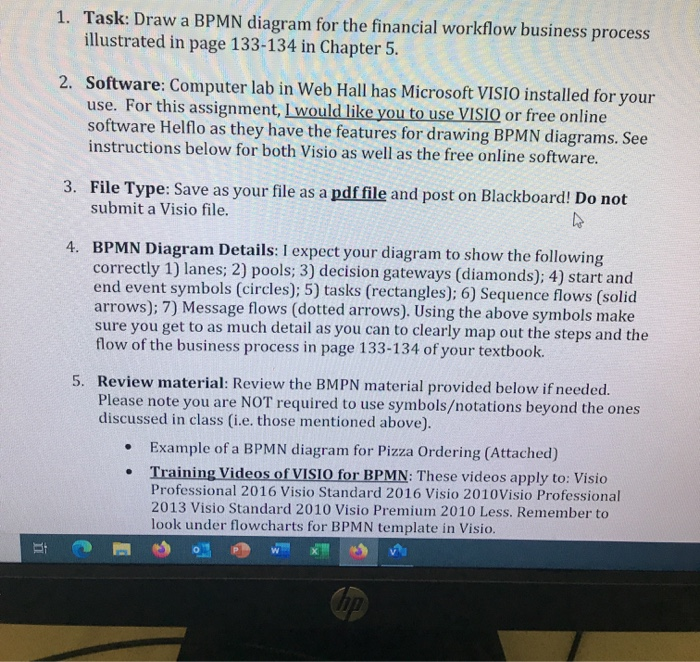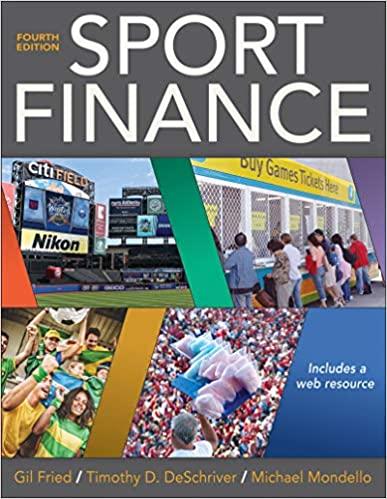1. Task: Draw a BPMN diagram for the financial workflow business process illustrated in page 133-134 in Chapter 5. 2. Software: Computer lab in Web Hall has Microsoft VISIO installed for your use. For this assignment, I would like you to use VISIO or free online software Helflo as they have the features for drawing BPMN diagrams. See instructions below for both Visio as well as the free online software. 3. File Type: Save as your file as a pdf file and post on Blackboard! Do not submit a Visio file. 4. BPMN Diagram Details: I expect your diagram to show the following correctly 1) lanes; 2) pools; 3) decision gateways (diamonds); 4) start and end event symbols (circles); 5) tasks (rectangles); 6) Sequence flows (solid arrows); 7) Message flows (dotted arrows). Using the above symbols make sure you get to as much detail as you can to clearly map out the steps and the flow of the business process in page 133-134 of your textbook. . 5. Review material: Review the BMPN material provided below if needed. Please note you are NOT required to use symbolsotations beyond the ones discussed in class (i.e. those mentioned above). Example of a BPMN diagram for Pizza Ordering (Attached) Training Videos of VISIO for BPMN: These videos apply to: Visio Professional 2016 Visio Standard 2016 Visio 2010 Visio Professional 2013 Visio Standard 2010 Visio Premium 2010 Less. Remember to look under flowcharts for BPMN template in Visio. 2 1. Task: Draw a BPMN diagram for the financial workflow business process illustrated in page 133-134 in Chapter 5. 2. Software: Computer lab in Web Hall has Microsoft VISIO installed for your use. For this assignment, I would like you to use VISIO or free online software Helflo as they have the features for drawing BPMN diagrams. See instructions below for both Visio as well as the free online software. 3. File Type: Save as your file as a pdf file and post on Blackboard! Do not submit a Visio file. 4. BPMN Diagram Details: I expect your diagram to show the following correctly 1) lanes; 2) pools; 3) decision gateways (diamonds); 4) start and end event symbols (circles); 5) tasks (rectangles); 6) Sequence flows (solid arrows); 7) Message flows (dotted arrows). Using the above symbols make sure you get to as much detail as you can to clearly map out the steps and the flow of the business process in page 133-134 of your textbook. . 5. Review material: Review the BMPN material provided below if needed. Please note you are NOT required to use symbolsotations beyond the ones discussed in class (i.e. those mentioned above). Example of a BPMN diagram for Pizza Ordering (Attached) Training Videos of VISIO for BPMN: These videos apply to: Visio Professional 2016 Visio Standard 2016 Visio 2010 Visio Professional 2013 Visio Standard 2010 Visio Premium 2010 Less. Remember to look under flowcharts for BPMN template in Visio. 2