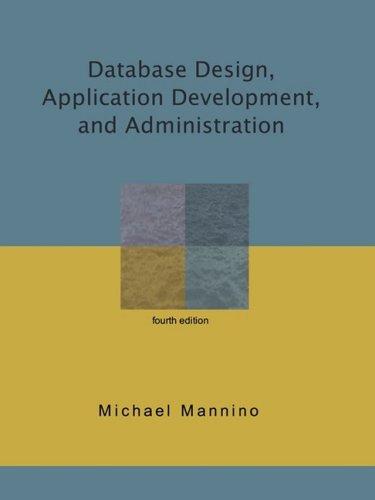Question
1. The drawing function is implemented on the canvas. In other words, when dragging the mouse onto the canvas, the mouse cursor movement should be
1. The "drawing" function is implemented on the canvas. In other words, when dragging the mouse onto the canvas, the mouse cursor movement should be drawn to the canvas.
You only need one event handler for this purpose.
Tip: getGraphicsContext2d() and fillRect() in the GraphicsContext interface
import javafx.application.Application; import javafx.scene.Scene; import javafx.scene.canvas.Canvas; import javafx.scene.layout.BorderPane; import javafx.stage.Stage;
public class Exercise1 extends Application { @Override public void start(Stage stage) throws Exception { Canvas drawCanvas = new Canvas(1000,800); BorderPane root = new BorderPane(); root.setCenter(drawCanvas);
stage.setScene(new Scene(root)); stage.show();
} }
2. Let's continue where we left off at 1: the engineering drawing should work as before. The only difference is that when the user stops drawing (releases the mouse button), the canvas should draw a straight line from the endpoint of the drawn shape to the starting point.
Tip: the strokeLine() in the GraphicsContext interface
3. Exercise 2 is used as a basis for this assignment. This time you should implement the "eraser" function: the secondary mouse button (the right button for right-handed people) should paint the canvas white, thus "erasing" the content under the cursor. The primary button should still behave the same as 2.
Tip: clearRect() in the GraphicsContext interface
Step by Step Solution
There are 3 Steps involved in it
Step: 1

Get Instant Access to Expert-Tailored Solutions
See step-by-step solutions with expert insights and AI powered tools for academic success
Step: 2

Step: 3

Ace Your Homework with AI
Get the answers you need in no time with our AI-driven, step-by-step assistance
Get Started