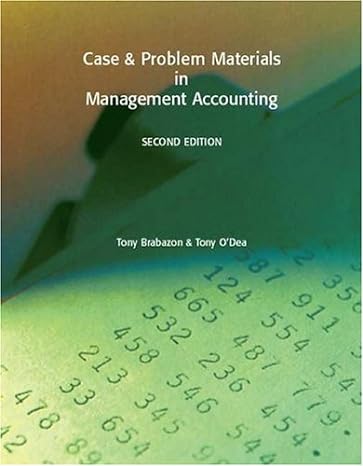Question
1. The objective of this assignment: Everyone should be familiar with how to prepare a spreadsheet. It's an important part of knowing accounting, as well
1. The objective of this assignment: Everyone should be familiar with how to prepare a spreadsheet. It's an important part of knowing accounting, as well as many other professions. Every student in this class should become familiar with at least the basics of spreadsheets. It doesn't matter if you plan to become a CPA (or never take another accounting class), it is a valuable (even essential) skill. The overwhelming majority of businesses use Microsoft Excel.
2. What are you going to do? You are going to get some experience in Excel by preparing an answer to one problem from Chapter 2 by doing it in Excel. (Note: there will be a total of three Excel based assignments in this class.) 3. What is the actual assignment to do? Turn to page 102 in your textbook and locate Problem 2-33A "Beautiful Tots Child Care" Using Excel, prepare the corrected trial balance as the textbook instructs. Note that there are nine different items to fix. To help you check your work, note that there is a check figure of $123,250 on the left-hand side of page 102. 4. Need some help with Excel? If you need some coaching on how to use Excel, scroll to the bottom of this page for some links to Excel tutorials I think are very good. 5. Turning in this assignment. The Excel assignments are NOT prepared or turned in via MAL -- they are turned in directly through Canvas. When you are done, attach your Excel file to this assignment and submit it. This assignment is worth 10 points and can only be turned in one time (no do-overs). Late assignments will be accepted with a 33% penalty per day (no late assignments accepted after 2 days). 6. Best Practices: 6a--Show Your Work! When you have calculations, this means use formulas to show how you went from the raw data to your answers. Hard coded answers, even if they are correct, don't show me whether you know what you're doing. In the case of this problem, the best way to do this is to create the trial balance in Excel --- before corrections --- as it is shown on page 102. For the bottom rows, the totals of debits and credits, use the "sum" formula. Then, as you need to make changes to any of the numbers shown from the original trial balance, change them by showing your addition with a formula --- do NOT hardcode your final answer. Hypothetical Example: if the cash debit balance is $5,000 and it should be changed to $6,000, don't hard code $6,000. Instead use the addition formula [ =5000+1000 ]. 6b--Format and label your work in a neat, clear, professional manner. Continuing with the hypothetical example: if the Accounts Receivable row is $8,000 and you want to change it to $9,000, then the row should read "Accounts Receivable 9,000 " and NOT "ar 9000". Notice that schedule heading always has the following three pieces of information in this order:
Business Name [ Joe's Bowling Alley ]
Schedule Name [ Adjusted Trial Balance ]
Time Period Ending Date or Date "as of" [Year Ending December 31, 2018"].
Notice that for a column reporting amounts of money, ONLY the top most row and the bottom row are formatted with a dollar sign. You don't normally include a dollar sign in the other rows. The exact level of formatting that a schedule requires varies by situation but a good rule to go by is "format it enough that someone new to this transaction but with some basic experience can readily understand what you are saying." You do NOT need to go crazy with many fonts, font sizes, etc etc --- in fact you really shouldn't!! Ok, I get that that might be a confusing middle ground to some of you...don't worry, make a reasonable middle-of-road effort and don't spend too much time on it. I won't grade harshly on formatting as long as it's not too bad. Thanks! 6c--Use the space you need. Excel has lots of space, lots of rows and columns. Use as much as is required for the situation. I will NOT be printing these out. Therefore, you can spread your work out a little bit --- don't crowd it --- so that it is easier for me to review. 6d--do NOT give me a before and after trial balance. Just the "after" with the changes input into the relevant cells. Don't add work for yourself. 6e--Yes, you may work with other students but do not --- DO NOT --- be posting answers to each other on the class website as though it's Wikileaks. 6f--I will award partial credit and I will be generous about it but it will depend on the effort I see. I will be much more likely to give a better score (even full credit) if you turn in something that is incorrect but clearly shows you spent some time and effort. I've been teaching long enough that I can tell the difference between someone who gave 100% effort and made some honest/learning mistakes versus someone who did a last-minute-didn't-try-very-hard job. I will reward the people who show effort, even if you get the wrong answers. 7. Does it have to be in Excel? Yes, it really does. Make sure that you save your file in .xlsx or .xls format --- I've programmed the Canvas website to not accept any other format. I strongly recommended that you prepare this assignment in Excel -- meaning I recommend that you NOT use another spreadsheet program and then save the results in Excel format. Sometimes this conversion process doesn't work right. If you do this, you are responsible for having the file be viewable in Excel. (Note: Despite the rising popularity of Google spreadsheets, Excel is still the overwhelming favorite for spreadsheet software
Step by Step Solution
There are 3 Steps involved in it
Step: 1

Get Instant Access to Expert-Tailored Solutions
See step-by-step solutions with expert insights and AI powered tools for academic success
Step: 2

Step: 3

Ace Your Homework with AI
Get the answers you need in no time with our AI-driven, step-by-step assistance
Get Started