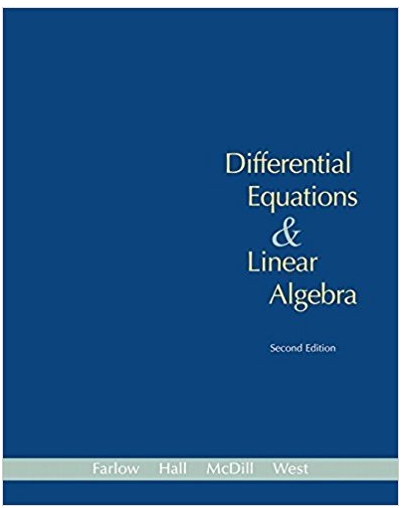Question
1. Understand the data (i) Import the txt file (RedWine.txt) and save it to your R working directory. (ii) Assign the data to a matrix,
1. Understand the data (i) Import the txt file (RedWine.txt) and save it to your R working directory. (ii) Assign the data to a matrix, e.g. using the.data <- as.matrix(read.table("RedWine.txt ")) (iii) The variable of interest is quality (Y). To investigate Y, generate a subset of 500 data, e.g. using: my.data <- the.data[sample(1:1599,500),c(1:6)] [The following tasks are based on the 500 sample data] (iv) Using scatter plots and histograms to understand the relationship between each of the variables X1, X2, X3, X4, X5 and the variable of interest Y. 2. Transform the data Choose any four from the five variables (X1, X2, ..., X5). Make appropriate transformations to the chosen four variables and the variable of interest Y individually, so that the values can be aggregated in order to predict the variable of interest. Assign your transformed data along with your transformed variable of interest to an array. [All the following tasks are based on the saved transformed data] 3. Build models and investigate the importance of each variable (i) Import AggWaFit718.R file to your working directory and load into the R workspace using, source("AggWaFit718.R") (ii) Evaluating the following fitting functions on the transformed data: A weighted arithmetic mean (WAM) Weighted power means (WPM) with P=0.5 and P=2 An ordered weighted averaging function (OWA) 4. Use your model for prediction Using your best fitting model based on Q3, predict the wine quality for the input: X1=0.9; X2= 0.65; X3=38; X4=2.53; X5=7.
Step by Step Solution
There are 3 Steps involved in it
Step: 1

Get Instant Access to Expert-Tailored Solutions
See step-by-step solutions with expert insights and AI powered tools for academic success
Step: 2

Step: 3

Ace Your Homework with AI
Get the answers you need in no time with our AI-driven, step-by-step assistance
Get Started