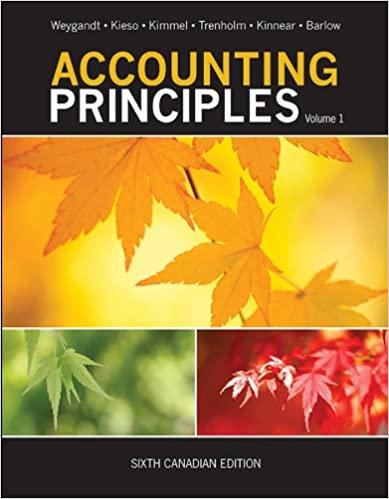1. Use budgets to assist with financial planning and goal setting 2. Create a practical Excel template for personal budgeting. Instructions: 1. Prepare a Personal Budget for 5 years (see notes) using a single excel workbook containing three worksheets (Cash-In, Cash-Out, Budget) - See personal budget sample attached here (this is in PDF form, you will create and submit in Excel). 1. Cash-In: Identify your source of income on a monthly basis. Provide detailed calculations to support your cash receipts. Provide notes to help explain your assumptions. 1. You can add additional sources of income for investments, savings, etc. 2. Cash-Out Identity all of your cash outlays on a monthly basis. Group them by major category (Food, Rent/Mortgage, Automotive, etc) and show the detail 1. For example, under the category of Rent/Mortgage you might include line items for rent, utilities, cable and internet. Provide notes to explain your assumptions. 3. Budget: Prepare a 5-Year Cash Budget that summarizes your sources of cash, uses of cash by major category, and net change in cash (surplus/deficit) for the year. Include a cumulative surplus or debt for each of the 5 years, 1. The "escalations assume your costs will go up by a certain percentage each year (your salary and costs will likely increase over time Notes Notes: 1. You can budget for the next 5 years or make a budget for whenever you complete your schooling 2. You can make a budget for yourself OR for your family 3. Add notes on the bottom of the first tab with your assumptions (see example) 4. You do not need to use the exact same categories as seen in the sample - customize for yourself/family 5. For this exercise, assume your combined tax rate is 21% of your gross earnings for adjust for your own personal tax bracket) 6. Submit your completed budget in EXCEL FORMAT in Canvas 1. The formatting does not need to be perfect, but please use formulas learned in this class to calculate 1. Use budgets to assist with financial planning and goal setting 2. Create a practical Excel template for personal budgeting. Instructions: 1. Prepare a Personal Budget for 5 years (see notes) using a single excel workbook containing three worksheets (Cash-In, Cash-Out, Budget) - See personal budget sample attached here (this is in PDF form, you will create and submit in Excel). 1. Cash-In: Identify your source of income on a monthly basis. Provide detailed calculations to support your cash receipts. Provide notes to help explain your assumptions. 1. You can add additional sources of income for investments, savings, etc. 2. Cash-Out Identity all of your cash outlays on a monthly basis. Group them by major category (Food, Rent/Mortgage, Automotive, etc) and show the detail 1. For example, under the category of Rent/Mortgage you might include line items for rent, utilities, cable and internet. Provide notes to explain your assumptions. 3. Budget: Prepare a 5-Year Cash Budget that summarizes your sources of cash, uses of cash by major category, and net change in cash (surplus/deficit) for the year. Include a cumulative surplus or debt for each of the 5 years, 1. The "escalations assume your costs will go up by a certain percentage each year (your salary and costs will likely increase over time Notes Notes: 1. You can budget for the next 5 years or make a budget for whenever you complete your schooling 2. You can make a budget for yourself OR for your family 3. Add notes on the bottom of the first tab with your assumptions (see example) 4. You do not need to use the exact same categories as seen in the sample - customize for yourself/family 5. For this exercise, assume your combined tax rate is 21% of your gross earnings for adjust for your own personal tax bracket) 6. Submit your completed budget in EXCEL FORMAT in Canvas 1. The formatting does not need to be perfect, but please use formulas learned in this class to calculate