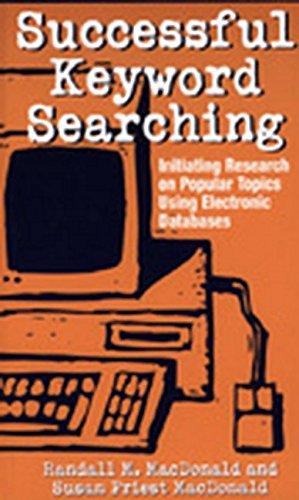Answered step by step
Verified Expert Solution
Question
1 Approved Answer
1. Using C#, implement a console application of the source code of a lexical analyzer (front.c) on page 166 in the textbook. Your console application
1. Using C#, implement a console application of the source code of a lexical analyzer (front.c) on page 166 in the textbook. Your console application should receive an input (for example sum + 56/total) and give the similar output like on page 171. All the things you need to refer to are below. The code below is in C. thanks.
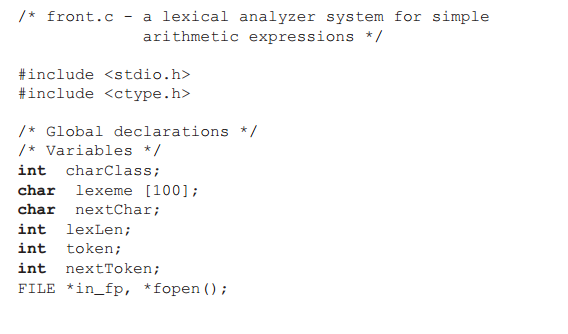
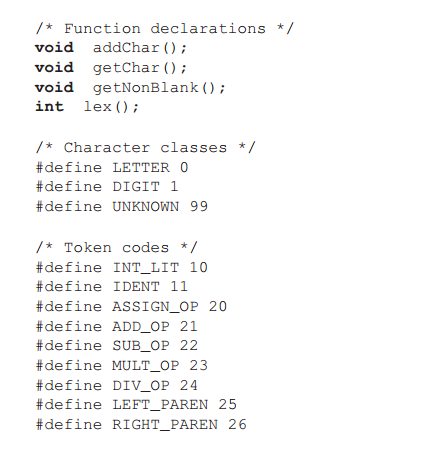
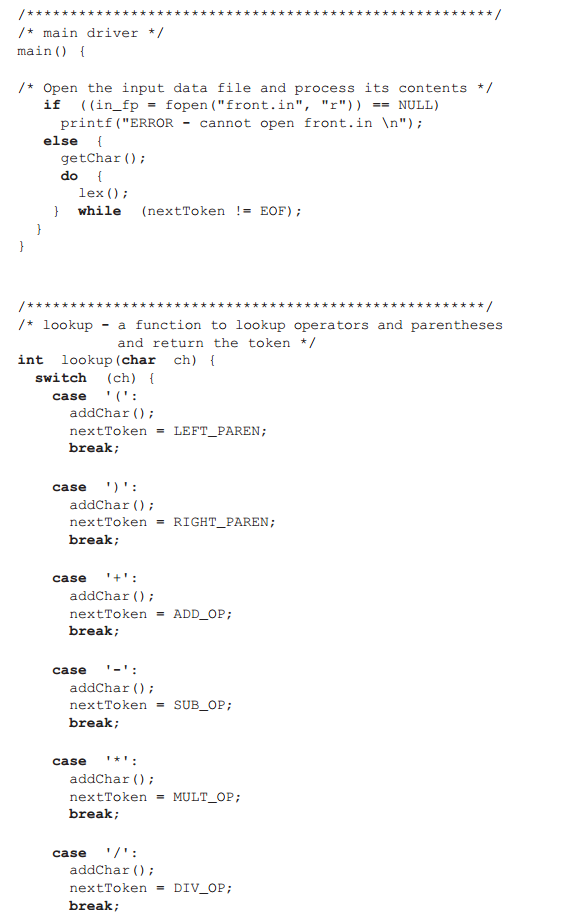
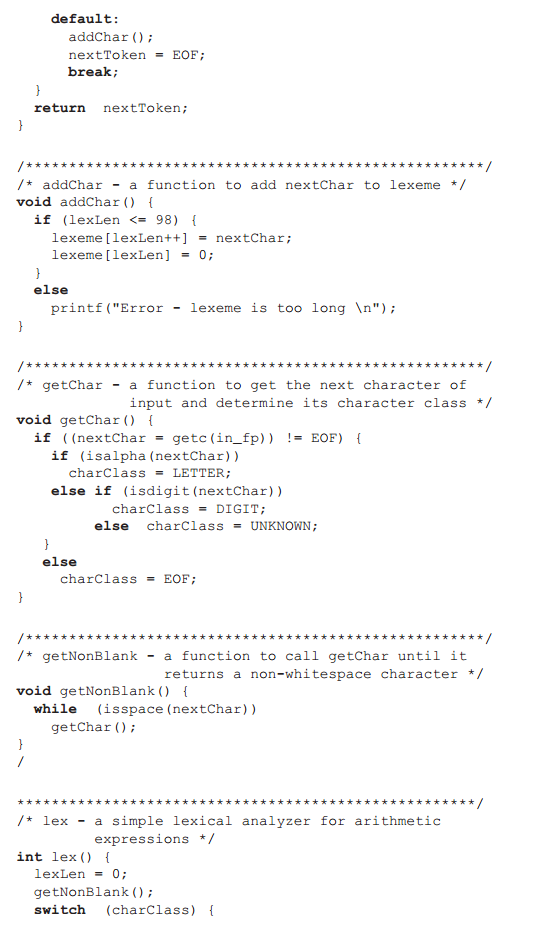
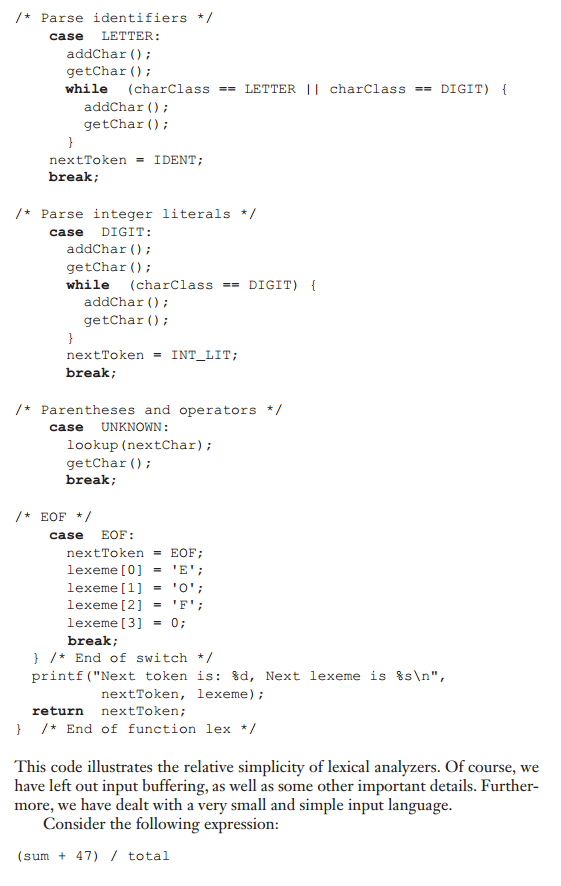
output on page 171 below:
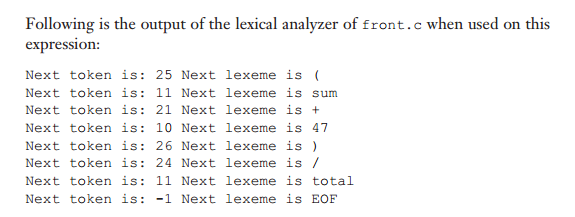
Step by Step Solution
There are 3 Steps involved in it
Step: 1

Get Instant Access to Expert-Tailored Solutions
See step-by-step solutions with expert insights and AI powered tools for academic success
Step: 2

Step: 3

Ace Your Homework with AI
Get the answers you need in no time with our AI-driven, step-by-step assistance
Get Started