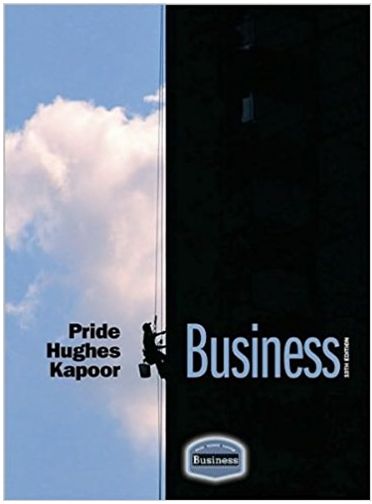1. What combination of keys will autofill highlighted cells to the right? CTRL + R (PC and Mac) CTRL + D (PC and
1. What combination of keys will autofill highlighted cells to the right?
• CTRL + R (PC and Mac)
• CTRL + D (PC and Mac)
• ALT + R (PC) / Alt + R (Mac)
• ATL + D (PC)/ Alt + D (Mac)
2. What combination of keys creates a top border on a cell? (There are no direct shortcuts on Mac. For Mac users, please refer back to video lectures for PC shortcuts.)
• ALT + H + B + 0
• ALT + H + P
• ALT +H+13+R
•ALT + H + +L
3. What combination of keys turns the value in a cell into a percentage?
CTRL + H (PC) / Command + H (Mac)
ALT + M (PC) / Ctrl + M (Mac)
ALT + P (PC) / Ctrl + P (Mac)
ALT + H + P (PC) / Ctrl + Shift + % (Mac)
4. What combination of keys removes the gridlines from a spreadsheet? (There are no direct shortcuts on Mac. For Mac users, please refer back to video lectures for PC shortcuts.)
• ALT+W+M
• ALT+W+Q-Zoom
• ALT+W+F
• ALT+W+V+G
5. If a row is already highlighted, what combination of keys will open the name manager? (There are no direct shortcuts on Mac. For Mac users, please refer back to video lectures for PC shortcuts.)
• ALT+M+P
• ALT•M+U
• ALT+M+D
• ALT+M+N
6. Which of the following combination of keys highlights cells that are greater than a certain number? (There are no direct shortcuts on Mac. For Mac users, please refer back to video lectures for PC shortcuts.)
• ALT+H+L+H+D
• ALT+H+L+H+G
• ALT+H+L+H+E
• ALT+H+L+H+E
7. Which of the following formulas properly produces the string "Income Statement'?
• = Income&Statement
• = "Income "+"Statement"
• = "Income"&" "&"Statement"
• = "Income"&"Statement"
8. Suppose today is December 14, 2014. Which of the following functions will NOT return 12/14/2014 as a date?
• =12/14/2014
• = TODAY()
• = DATE(2014,12,14)
12/14/2014
9.
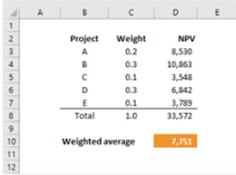
Given the above screenshot, which of the following formulas will NOT produce the correct weighted average of 7.751 as in cell D10?
• = SUMPRODUCTX3:C7.1)31:17)/SUM(C3:C7)
• = (C3*03+C4*D4+CS*D5*C6*D6+C7*D7)/C8
• = D8/C8
• = SUMPRODUCT(C3:C7,D3:07)/C8
10. What combination of keys performs the grouping function in Excel?
(There are no direct shortcuts on Mac. For Mac users, please refer back to video lectures for PC shortcuts.)
• ALT+A+W
• ALT+A+V
• ALT+A+Z+N
• ALT+A+G+G
2 Project Weight NPV A 0.2 8,530 0.3 10,863 0.1 3,548 D 0.3 6,42 0.1 3,789 33,572 Total 1.0 10 Weighted average 7,751 11 12
Step by Step Solution
3.46 Rating (146 Votes )
There are 3 Steps involved in it
Step: 1
1 CTRL R 2 Alt H B P 3 Alt ...
See step-by-step solutions with expert insights and AI powered tools for academic success
Step: 2

Step: 3

Ace Your Homework with AI
Get the answers you need in no time with our AI-driven, step-by-step assistance
Get Started