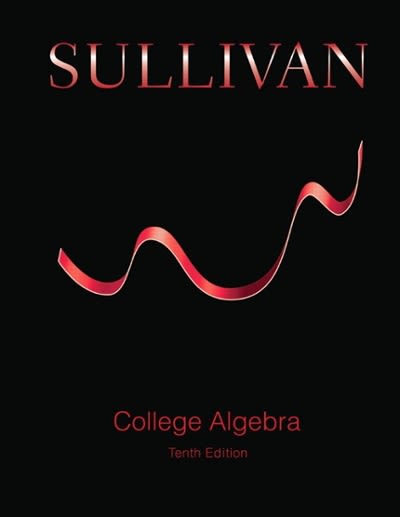Question
1) What should you do if you are waiting on financial aid or just waiting for money to purchase access to MyStatLab? 2) If you
1) What should you do if you are waiting on financial aid or just waiting for money to purchase access to MyStatLab?
2) If you get a homework problem wrong, how can you get another shot at it? In other words, what should you look for and click on?
3) You have access to free tutoring through the ARC. I am also happy to help when you get stuck on a problem, but my role is different than that of a tutor. So, I ask you to post questions to the discussion board in each module of the classroom. What two things should you include when you post a question?
4) How can you review a previous MyLab test submission? In other words, where do you need to go and what do you need to click on?
5) Explain what you are supposed to do on the second attempt of a MyLab test and what happens if you don't follow my instructions.
6) Is it possible to enter and exit a MyLab test? Explain. A surprising amount of students will answer these last 3 questions on this assignment and then completely ignore these instructions when they actually take the first test. Please make sure to always make "mental notes" when you complete these written assignments. I tell you and show you things specifically so that you apply them in the assignments. Let's get to some math!
If you are not familiar with the TI family of calculators, the following video covers TI-84 inputs: https://youtu.be/gTOVeAf3HA4If you wanted to improve your Excel skills, this is a short video showing you how to make statistical calculations in Excel: https://youtu.be/Q8JakNwXsfw Again, though, the calculator walkthroughs in this course will be based on the TI-84.
Some students fake their way through this part and do it by hand instead of with a calculator. You might be able to get away with it on this assignment. Believe me when I tell you that it won't work after this week though. The "oh, I get this" in week one quickly becomes "OH NO!!!" in week 2. Remember, too, that the syllabus has a link that will allow you to download the TI-84 to your computer for 90 days. Walkthrough Problem: we will be finding statistics to the following sample of numbers. 1, 3, 6, 8, 9, 12, 13 On your TI calculator, click on STAT 1: Edit
Enter the numbers. You should see this:
| L1 | L2 | L3 1 |
| 1 3 6 8 9 12 13 | ------ | ------ |
| L1(7)=13 |
Next, click STAT CALC 1: 1-Var Stats
When you do that, one of two different screens will come up depending on your calculator.
| TI-84 Silver Edition | TI-84 Plus |
| 1-Ver Stats We put our data in the "L1" list. Ont the calculator, you'll notice a blue "L1" above the "1" key on the calculator. So, hit the "2ND" key first and then hit the 1 key. Yiu should see this: 1 Var Stats L1 Now, just hit enter | key on the calculator. So, hit the ""You should simply see this: 1-Var Stats List:L1 FreqList: Calculate You can just scroll down to "Calculate" and hit the "Enter" key on the calculator. If "L1" is not next to "List:" by default, you will have to enter it. On the calculator, you'll notice a blue "L1" above the "1" key on the calculator. So, hit the "2ND" key first and then hit the 1 key. |
7) Give me the mean; round to 3 decimals as needed. (Hint: the symbol is )
8) Give me the sample standard deviation; round to 3 decimals as needed (Hint: the symbol is Sx)
9) Give me the median. (Hint: you'll have to scroll down on the calculator screen to get to "Med")
Using TI-84 Calculator
.
Step by Step Solution
There are 3 Steps involved in it
Step: 1

Get Instant Access to Expert-Tailored Solutions
See step-by-step solutions with expert insights and AI powered tools for academic success
Step: 2

Step: 3

Ace Your Homework with AI
Get the answers you need in no time with our AI-driven, step-by-step assistance
Get Started