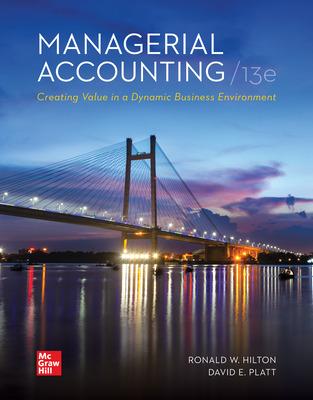1. What type of control is preventing you from completing each step? abcbanna 2. Think of at least three examples of IT internal controls that you have encountered in your work or school that are DIFFERENT from the ones you experienced in this lab. What did they look like, and what were they trying to protect? Input controls prevent bad data from being added to the system Processing controls detect discrepancies and manipulation of the data field check - only allow specific types of data, such as numbers, letters, or special characters size check - limits the number of characters that can be entered into a data field, such as a zip code. range check-limits acceptable input to a value within a range, such as a time period or number amount validity check - only accepts values that appear in a pre-defined list, such as country or state names or prevents you from entering existing values completeness check - ensures that all required data has been entered before processing, such as a required field reasonableness check - asks for confirmation or prevents input if a value is outside of an expected range relative to another piece of data such as a job role check digit - for large numbers to be valid, certain digits are the result of a mathematical calculation of other digits, such as a credit card number closed-loop verification - a message appears that requires a user to review and accept the entered data before the process can continue. prenumbered documents - requires all documents to be accounted for and useful for identifying missing or duplicate documents sequence checks - a control that ensures records are in the correct order timestamps - record the date and time that the event took place batch totals - a calculation of a subset of data to verify that all data (such as transactions) are accounted for cross-footing-assign reference numbers to forms to create an audit trail from original entry to final process concurrent update controls - ensure that when data are updated in one location they are also updated in another, such as a backup Output controls provide an extra protection for information that has been processed printing - a physical (hard) copy of the data is printed on paper for review and archiving encryption - data transferred to another system is encrypted to prevent tampering 1. What type of control is preventing you from completing each step? abcbanna 2. Think of at least three examples of IT internal controls that you have encountered in your work or school that are DIFFERENT from the ones you experienced in this lab. What did they look like, and what were they trying to protect? Input controls prevent bad data from being added to the system Processing controls detect discrepancies and manipulation of the data field check - only allow specific types of data, such as numbers, letters, or special characters size check - limits the number of characters that can be entered into a data field, such as a zip code. range check-limits acceptable input to a value within a range, such as a time period or number amount validity check - only accepts values that appear in a pre-defined list, such as country or state names or prevents you from entering existing values completeness check - ensures that all required data has been entered before processing, such as a required field reasonableness check - asks for confirmation or prevents input if a value is outside of an expected range relative to another piece of data such as a job role check digit - for large numbers to be valid, certain digits are the result of a mathematical calculation of other digits, such as a credit card number closed-loop verification - a message appears that requires a user to review and accept the entered data before the process can continue. prenumbered documents - requires all documents to be accounted for and useful for identifying missing or duplicate documents sequence checks - a control that ensures records are in the correct order timestamps - record the date and time that the event took place batch totals - a calculation of a subset of data to verify that all data (such as transactions) are accounted for cross-footing-assign reference numbers to forms to create an audit trail from original entry to final process concurrent update controls - ensure that when data are updated in one location they are also updated in another, such as a backup Output controls provide an extra protection for information that has been processed printing - a physical (hard) copy of the data is printed on paper for review and archiving encryption - data transferred to another system is encrypted to prevent tampering