Answered step by step
Verified Expert Solution
Question
1 Approved Answer
1. When user will input correct name/password, call the method or use constructor to create new frame. Add panel (panel0) to the frame. Divide
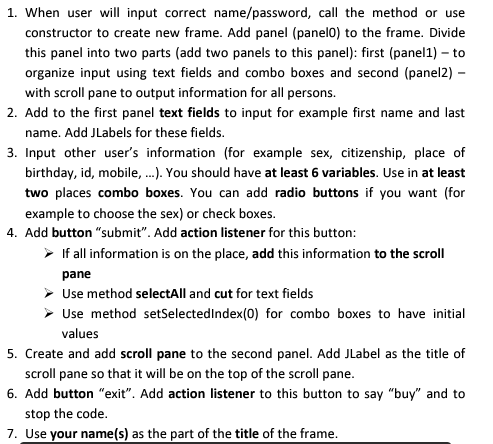
1. When user will input correct name/password, call the method or use constructor to create new frame. Add panel (panel0) to the frame. Divide this panel into two parts (add two panels to this panel): first (panel1) - to organize input using text fields and combo boxes and second (panel2) - with scroll pane to output information for all persons. 2. Add to the first panel text fields to input for example first name and last name. Add JLabels for these fields. 3. Input other user's information (for example sex, citizenship, place of birthday, id, mobile, ...). You should have at least 6 variables. Use in at least two places combo boxes. You can add radio buttons if you want (for example to choose the sex) or check boxes. 4. Add button "submit". Add action listener for this button: If all information is on the place, add this information to the scroll pane Use method selectAll and cut for text fields Use method setSelectedIndex(0) for combo boxes to have initial values 5. Create and add scroll pane to the second panel. Add JLabel as the title of scroll pane so that it will be on the top of the scroll pane. 6. Add button "exit". Add action listener to this button to say "buy" and to stop the code. 7. Use your name(s) as the part of the title of the frame.
Step by Step Solution
There are 3 Steps involved in it
Step: 1

Get Instant Access to Expert-Tailored Solutions
See step-by-step solutions with expert insights and AI powered tools for academic success
Step: 2

Step: 3

Ace Your Homework with AI
Get the answers you need in no time with our AI-driven, step-by-step assistance
Get Started


