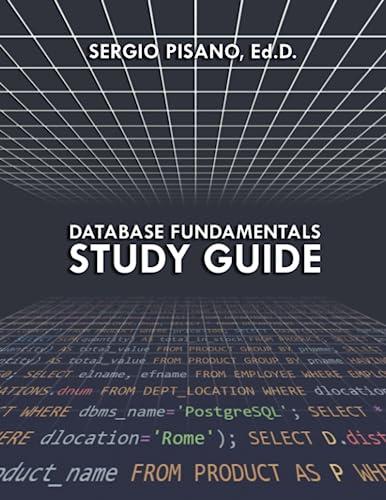Answered step by step
Verified Expert Solution
Question
1 Approved Answer
1. When you're selecting points with running object snap, you first need to pick the object snap button on the status bar. After doing this,
1. When you're selecting points with running object snap, you first need to pick the object snap button on the status bar. After doing this, you next step is to
A. Enter Drawing Commands.
B. Point to a previously drawn object
C. Right-click on the object snap button
D. De select the object snap choices
2. Which of the following angle increments would not be possible to snap to using ortho tracking?
A. 90
B. 270
C. 30
D. 180
3. To use the reference option in the Rotate command, you must
A. Draw an object in a horizontal position
B. Specify the present orientation of the object
C. Specify the base point
D. Right-click and type c
4. Which of the following types of viewpoints is known as a floating viewport because it can be moved and reshaped?
A. Model space
B. Layout
C. Paper space
D. Grid
5. When you're using the TRIM command in Autocad, you select
A. The object you're trimming to, followed by the object that's being trimmed
B. The object that's being trimmed, followed by the object you're trimming to.
C. The object that's being trimmed, and then you must create a trim line or plane.
D. The object you're trimming to and the object that's being trimmed, before enabling the command
6. How can you switch from model space to paper space?
A. Select an object within the viewport
B. Double click outside the viewport border
C. Select the viewport border
D. Double click anywhere within the viewport
7. The object snap mode that snaps to the point where two entities meet or cross is called
A. Nearest
B. Tangent
C. Intersection
D. Midpoint
8. The Lengthe command allows you to change the length of a line, arc, or polyline in autocad. Lengthening by a specified amount is done by choosing the optien called
A. Dynamic
B. Delta
C. Percent
D. Total
9. Which of the following tabs allows you to open the page setup manager?
A. Output
B. Layout
C. Manage
D. View
Step by Step Solution
There are 3 Steps involved in it
Step: 1

Get Instant Access to Expert-Tailored Solutions
See step-by-step solutions with expert insights and AI powered tools for academic success
Step: 2

Step: 3

Ace Your Homework with AI
Get the answers you need in no time with our AI-driven, step-by-step assistance
Get Started