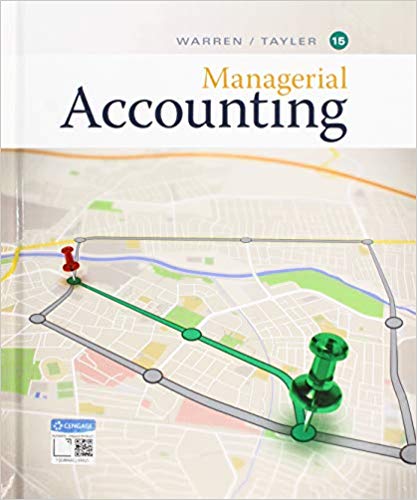Question
1. Which of the following shows a preview of data that will be imported when building a query for a database table? Query Editor Navigator
1. Which of the following shows a preview of data that will be imported when building a query for a database table?
Query Editor
Navigator window
Workbook Queries pane
Query Settings pane
2. Which of the following types of custom calculations can you use in a PivotTable?
a percentage
a ranking
a ratio
all of the above
3. In a two-variable data table, where do the row input values start?
one row below the column headings
one column to the left of the column values
one column to the right of the column values and one row above the first column value
two columns to the right of the column values and one row below the first column value
4. When input values are in a column, where must data table formulas start?
in the column to the right of where the values start
one row above where the values start
in the column to the right and one row above where the values start
one column to the left of the first value
5. Which of the following buttons creates a slicer?
Slicer button
Slicer Tool button
Insert Slicer button
Insert PivotTable Slicer button
6. Where does Excel automatically save and store the Personal Macro workbook?
START folder
MACRO folder
XLSTART folder
XLMACRO folder
7. Which of the following keys or keyboard shortcuts moves the active cell to A1?
Home
Alt+Home
Ctrl+Home
Ctrl+A1
8. Where can you check the macro security settings?
Backstage view
Visual Basic Editor
Record Macro button
Trust Center
9. Which of the following statements is not true for a Button form control?
To delete a button control right-click the control, left click a border, and press Delete.
You cannot select a button control without running the macro.
Click the Button form control to run the macro.
The pointer displays a hand with a pointing finger when it is ready to run the macro.
10. Which of the following statements is true about saving macros?
You must save macros in an Excel macro-enabled workbook.
Macros cannot be removed by the Document Inspector.
Macros are stored in VBA modules.
All of the above
Step by Step Solution
There are 3 Steps involved in it
Step: 1

Get Instant Access to Expert-Tailored Solutions
See step-by-step solutions with expert insights and AI powered tools for academic success
Step: 2

Step: 3

Ace Your Homework with AI
Get the answers you need in no time with our AI-driven, step-by-step assistance
Get Started