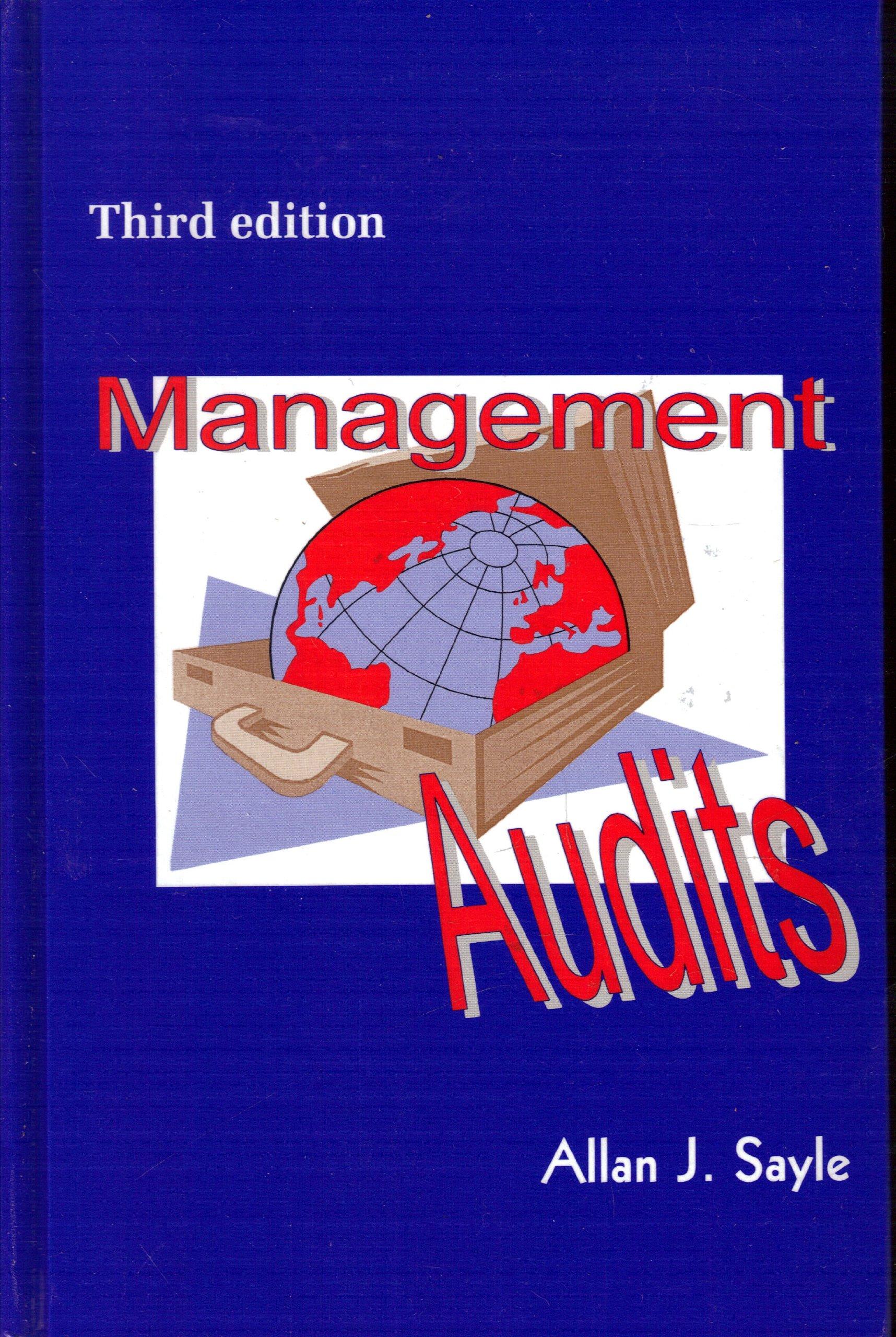Question
1. Which two of the following will display detailed information specific to Reminder Due Invoice emails sent from within QuickBooks? SELECT ALL THAT APPLY. A.
1. Which two of the following will display detailed information specific to Reminder Due Invoice emails sent from within QuickBooks? SELECT ALL THAT APPLY.
A. Customer Center, Sent Email tab
B. See History link on a displayed Create Invoices window
C. Customers, Payment Reminders, Review Payment Reminders Sent
D. Reports, Customer & Receivables, Sent Payment Reminders Details
2. The feature to Combine Multiple Emails into a single email communication works with which list(s)? SELECT ALL THAT APPLY.
A. Jobs
B. Vendors
C. Customers
D. Employees
3. The new Find a Company File search functionality is accessible from: SELECT ALL THAT APPLY.
A. From the menu bar select, Log Off Company
B. From the menu bar select, File, New Company
C. From the menu bar select, Search for Company File
D. From the menu bar select, File, Utilities, Search for Company File
4. Sending an email from QuickBooks Desktop 2020 to newly hired employees using the new Employee Self-Help Payroll Setup requires which two of the following?
A. Current Intuit Assisted Payroll subscription
B. Current Intuit Full Service Payroll subscription
C. Current Intuit Payroll Basic or Enhanced Payroll subscription
D. Intuit Account login from the menu, My Company, Company Information window
5. Where is or are the access point(s) for the new Direct Deposit Payroll Status reporting? SELECT ALL THAT APPLY.
A. From the menu bar select, Employees, View Payroll Run Status
B. From the menu bar select, Employees, Direct Deposit Payroll Status Report
C. From the menu bar select, Reports, Employees & Payroll, Direct Deposit Payroll Status Report
D. From the menu bar select, Employees, Payroll Center, Pay Employees tab, View Payroll Run Status
Step by Step Solution
There are 3 Steps involved in it
Step: 1

Get Instant Access to Expert-Tailored Solutions
See step-by-step solutions with expert insights and AI powered tools for academic success
Step: 2

Step: 3

Ace Your Homework with AI
Get the answers you need in no time with our AI-driven, step-by-step assistance
Get Started