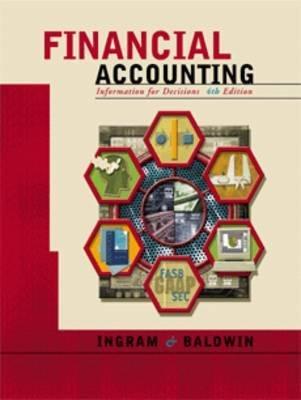Question
1 Why might it be useful to enter an Alternate Item when you create an Item? 2 Sage 300 allows Inventory Items to be stored
1 Why might it be useful to enter an Alternate Item when you create an Item?
2 Sage 300 allows Inventory Items to be stored 1. In only one physical location 2. In more than one physical location 3. Only in physical locations 4. I am the Controller so I will ask the Operations Manager how many locations
3 If items in the warehouse were damaged because of a water leak and were no longer fit for sale how would you correct your records? Which module would you use? Which transaction icon would you use?
4 If a company uses the PO Module, when items are received with no invoice you would: 1. Enter a J/E to update the Inventory and AP Accrual 2. Enter into Receipts Entry in the PO module 3. Enter into Invoice Entry in the PO module 4. Enter in AP module and then enter the receipt in the Inventory Control module
5 Your boss tells you When an Invoice is received with the goods and a Purchase Order has been issued you always select the Receive All icon. Why do you agree or disagree with him/her?
6 The following must use Batches: 1. Receipts Entry 2. Invoice Entry 3. PO Entry 4. Requisition Entry 5. None of the above
7 When Items are received using Purchase Orders Module, the Inventory units are updated by 1. Posting the batch in the Purchasing module 2. Running Day End Processing 3. Running Day End Processing and then Posting the GL batch 4. Inventory units are updated by using Excel
8 When Items have been received in Purchase Order module, the Inventory subsidiary $ are updated by 1. Posting the batch in the Purchasing module 2. Running Day End Processing 3. Running Day End Processing and then Posting the GL batch 4. Making a General Journal entry
9 When Items have been received in Purchase Order module, the Inventory subsidiary and control $ are updated by 5. Posting the batch in the Purchasing module 6. Running Day End Processing 7. Running Day End Processing and then Posting the GL batch 8. Making a General Journal entry
10 In Sage 300, an accrual for Payables is automatically created when 1. The Invoice is entered before the Items are received 2. A Purchase Order is created and sent to the Vendor 3. Items are received without an Invoice 4. Items are received without an Invoice and Day End Processing was performed
11 Why would I fire you if you answered 1 in the question above?
12 Why can you not receive Items against a Requisition?
13 What IMPORTANT additional information must be added to a Purchase Requisition so that it can be converted to a Purchase Order?
14 The Operations Manager in company that has fast moving inventory would likely 1. Want Day End Processing run twice a day 2. Want an Sage 300 App on his I-Phone 3. Spend a lot of time in front of his screen reviewing on hand quantities 4. Want yesterdays printouts on his desk when he comes in each morning Which 2 answers above are correct?
Step by Step Solution
There are 3 Steps involved in it
Step: 1

Get Instant Access to Expert-Tailored Solutions
See step-by-step solutions with expert insights and AI powered tools for academic success
Step: 2

Step: 3

Ace Your Homework with AI
Get the answers you need in no time with our AI-driven, step-by-step assistance
Get Started