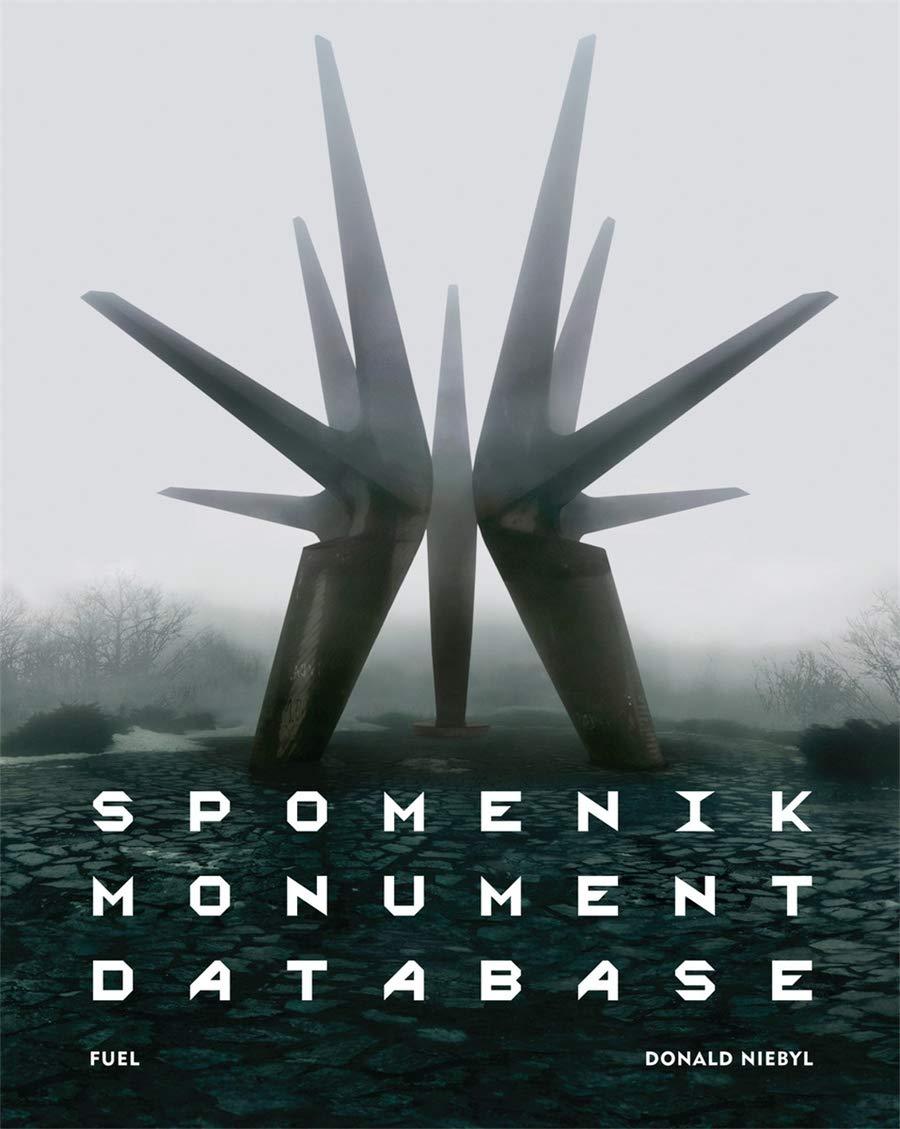Answered step by step
Verified Expert Solution
Question
1 Approved Answer
1 . Write a script that creates a stored procedure named spInsertCategory. The procedure should accept one parameter for a category name, which it uses
Write a script that creates a stored procedure named spInsertCategory. The procedure should accept
one parameter for a category name, which it uses to add a new row to the Categories table.
In the same script, code two EXEC statements to test your newly created procedure. One should
succeed and one should fail. Hint: Note that the Categories table doesnt allow duplicate category
names.
Write a script that creates a function named fnDiscountPrice that calculates the discount price of an
item in the OrderItems table the discount amount subtracted from the item price To do that, this
function should accept one parameter for the item ID and it should return the value of the discount
price for that item.
In the same script, code a SELECT statement that returns the ItemID, ItemPrice, and
DiscountAmount columns, as well as the value returned by the fnDiscountPrice function for each
item.
Write a script that creates a function named fnItemTotal that calculates the total amount of an item in
the OrderItems table discount price multiplied by quantity To do that, this function should accept
one parameter for the item ID use the fnDiscountPrice function that you created in exercise and
return the value of the total for that item.
In the same script, code a SELECT statement that returns the ItemID, ItemPrice, and
DiscountAmount columns, the value returned by the fnDiscountPrice function for each item, the
quantity of each item, and the value returned by the fnItemTotal function.
Write a script that creates a stored procedure named spInsertProduct that inserts a row into the
Products table. This stored procedure should accept a parameter for each of these columns:
CategoryID, ProductCode, ProductName, ListPrice, and DiscountPercent.
This stored procedure should set the Description column to an empty string, and it should set the
DateAdded column to the current date.
If the value for the ListPrice column is a negative number, the stored procedure should raise an error
that indicates that this column doesnt accept negative numbers. Similarly, the procedure should raise
an error if the value for the DiscountPercent column is a negative number.
Code two EXEC statements that test this procedure, one which succeeds and one which fails.
Write a script that creates a stored procedure named spUpdateProductDiscount that updates the
DiscountPercent column in the Products table. This procedure should have input parameters for the
product ID and the discount percent.
If the value for the DiscountPercent column is a negative number, the stored procedure should raise
an error that indicates that the value for this column must be a positive number.
Code two EXEC statements that test this procedure, one which succeeds and one which fails.
Create a trigger named ProductsUPDATE that checks the new value for the DiscountPercent column
of the Products table. This trigger should raise an error with an appropriate message if the discount
percent is greater than or less than
If the new discount percent is between and this trigger should modify the new discount percent
by multiplying it by That way, a discount percent of becomes
Test this trigger with an UPDATE statement that sets the discount percent to
Create a trigger named ProductsINSERT that inserts the current date for the DateAdded column of
the Products table if the value for that column is null.
Test this trigger with an INSERT statement that does not include a value for the DateAdded column.
Create a table named ProductsAudit. This table should have all columns of the Products table, except
the Description column. Also, it should have an AuditID column for its primary key, and the
DateAdded column should be changed to DateUpdated.
Create a trigger named ProductsUPDATE. This trigger should insert the old data about the product
into the ProductsAudit table after the row is updated and set the DateUpdated column to the current
date and time.
Test this trigger with an appropriate UPDATE statement.
Rerun the script named CreateMyGuitarShop.sql to restore the database to its original state.
Step by Step Solution
There are 3 Steps involved in it
Step: 1

Get Instant Access to Expert-Tailored Solutions
See step-by-step solutions with expert insights and AI powered tools for academic success
Step: 2

Step: 3

Ace Your Homework with AI
Get the answers you need in no time with our AI-driven, step-by-step assistance
Get Started