Answered step by step
Verified Expert Solution
Question
1 Approved Answer
1. You can use an IF Function to calculate Regular pay and Overtime pay. Overtime is any hours above 40.| You can easily add the
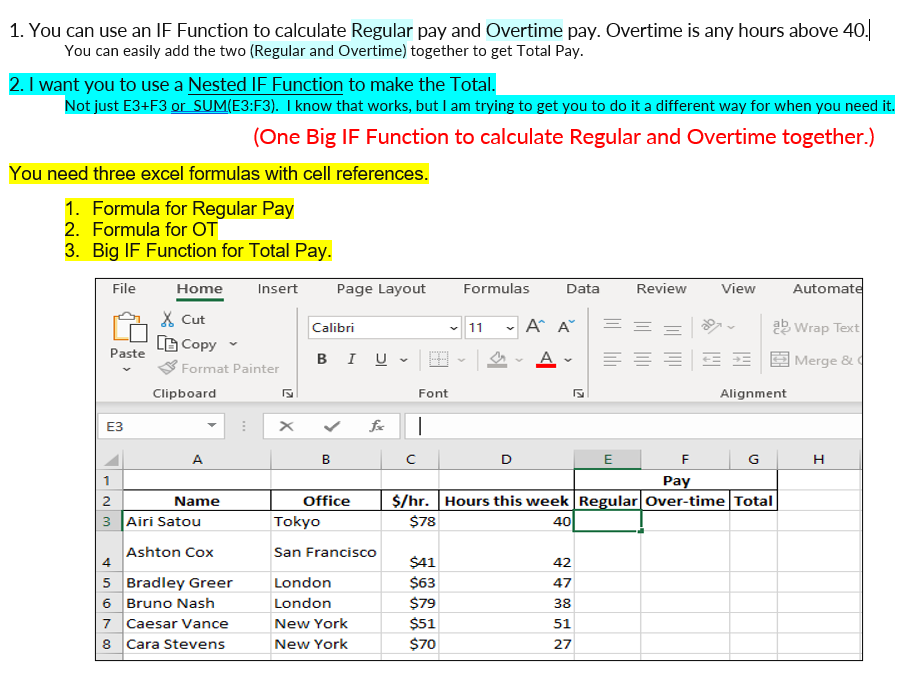 1. You can use an IF Function to calculate Regular pay and Overtime pay. Overtime is any hours above 40.| You can easily add the two (Regular and Overtime) together to get Total Pay. 2. I want you to use a Nested IF Function to make the Total. Not just E3+F3 or SUM(E3:F3). I know that works, but I am trying to get you to do it a different way for when you need it. (One Big IF Function to calculate Regular and Overtime together.) You need three excel formulas with cell references. 1. Formula for Regular Pay 2. Formula for OT 3. Big IF Function for Total Pay. 1. You can use an IF Function to calculate Regular pay and Overtime pay. Overtime is any hours above 40.| You can easily add the two (Regular and Overtime) together to get Total Pay. 2. I want you to use a Nested IF Function to make the Total. Not just E3+F3 or SUM(E3:F3). I know that works, but I am trying to get you to do it a different way for when you need it. (One Big IF Function to calculate Regular and Overtime together.) You need three excel formulas with cell references. 1. Formula for Regular Pay 2. Formula for OT 3. Big IF Function for Total Pay
1. You can use an IF Function to calculate Regular pay and Overtime pay. Overtime is any hours above 40.| You can easily add the two (Regular and Overtime) together to get Total Pay. 2. I want you to use a Nested IF Function to make the Total. Not just E3+F3 or SUM(E3:F3). I know that works, but I am trying to get you to do it a different way for when you need it. (One Big IF Function to calculate Regular and Overtime together.) You need three excel formulas with cell references. 1. Formula for Regular Pay 2. Formula for OT 3. Big IF Function for Total Pay. 1. You can use an IF Function to calculate Regular pay and Overtime pay. Overtime is any hours above 40.| You can easily add the two (Regular and Overtime) together to get Total Pay. 2. I want you to use a Nested IF Function to make the Total. Not just E3+F3 or SUM(E3:F3). I know that works, but I am trying to get you to do it a different way for when you need it. (One Big IF Function to calculate Regular and Overtime together.) You need three excel formulas with cell references. 1. Formula for Regular Pay 2. Formula for OT 3. Big IF Function for Total Pay Step by Step Solution
There are 3 Steps involved in it
Step: 1

Get Instant Access to Expert-Tailored Solutions
See step-by-step solutions with expert insights and AI powered tools for academic success
Step: 2

Step: 3

Ace Your Homework with AI
Get the answers you need in no time with our AI-driven, step-by-step assistance
Get Started


