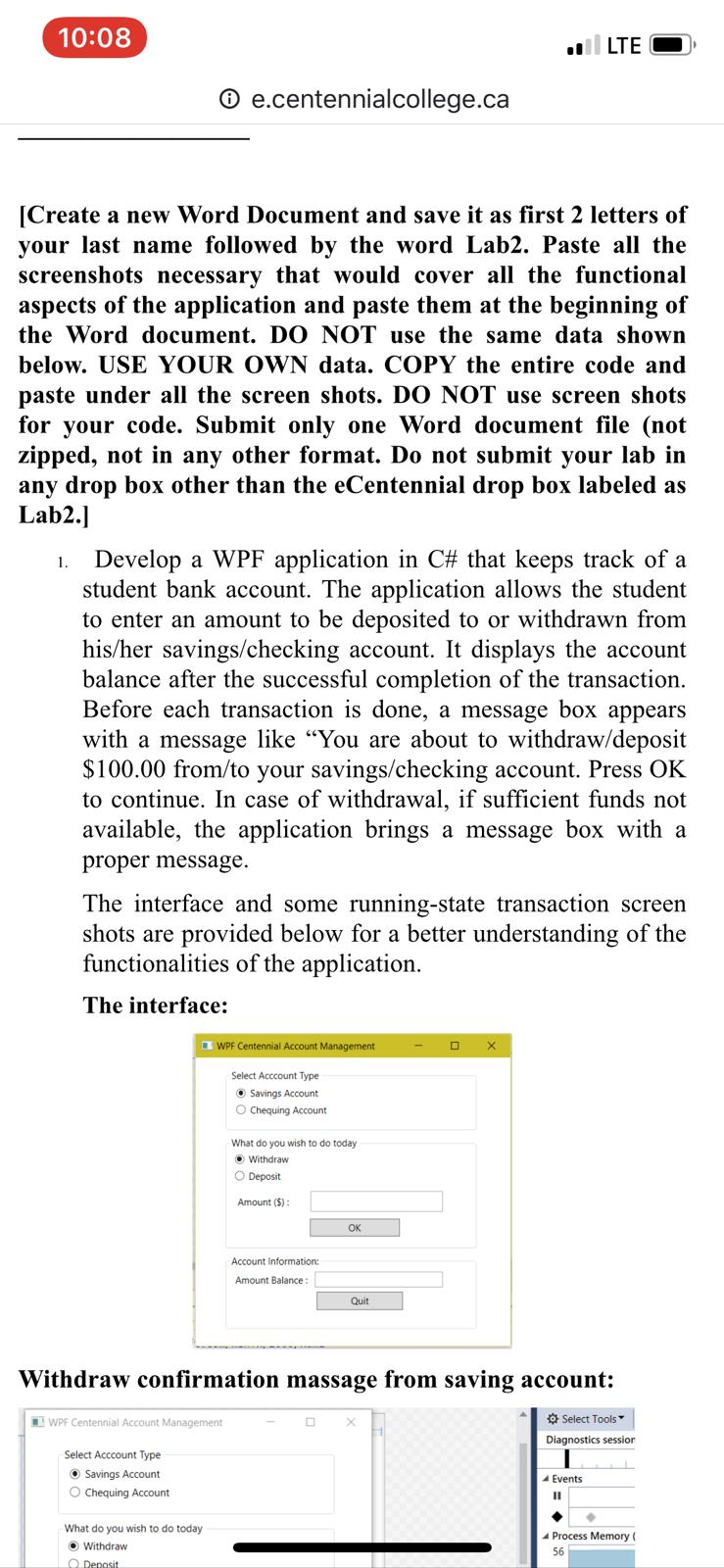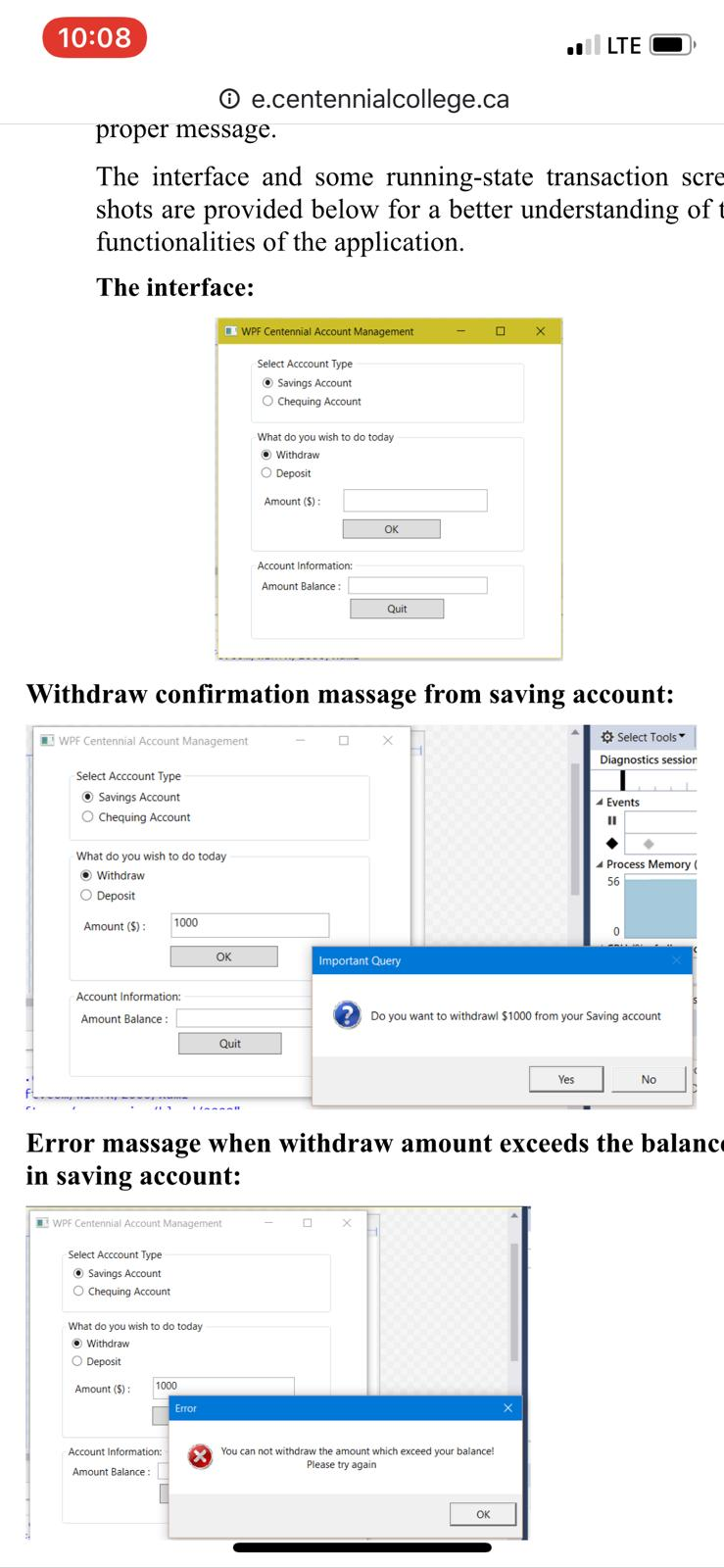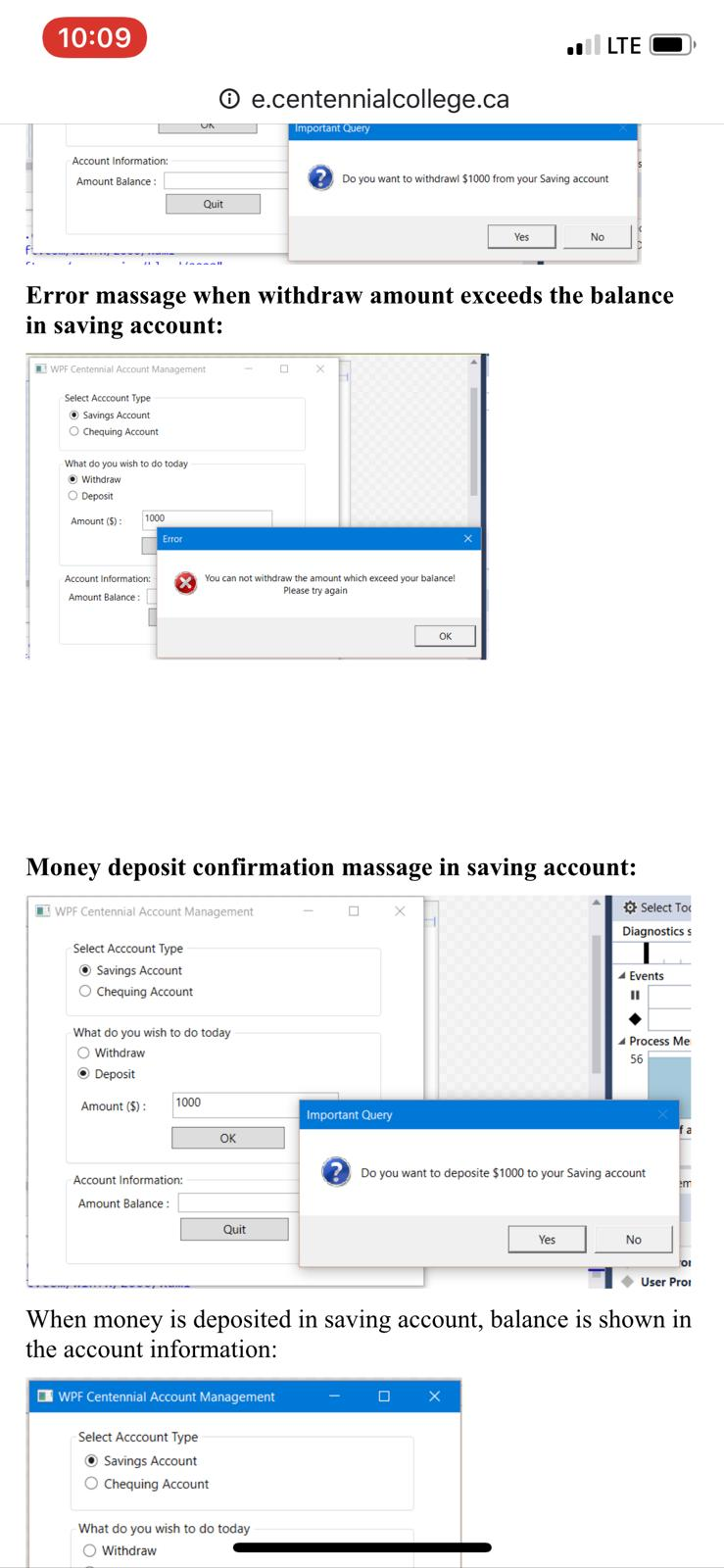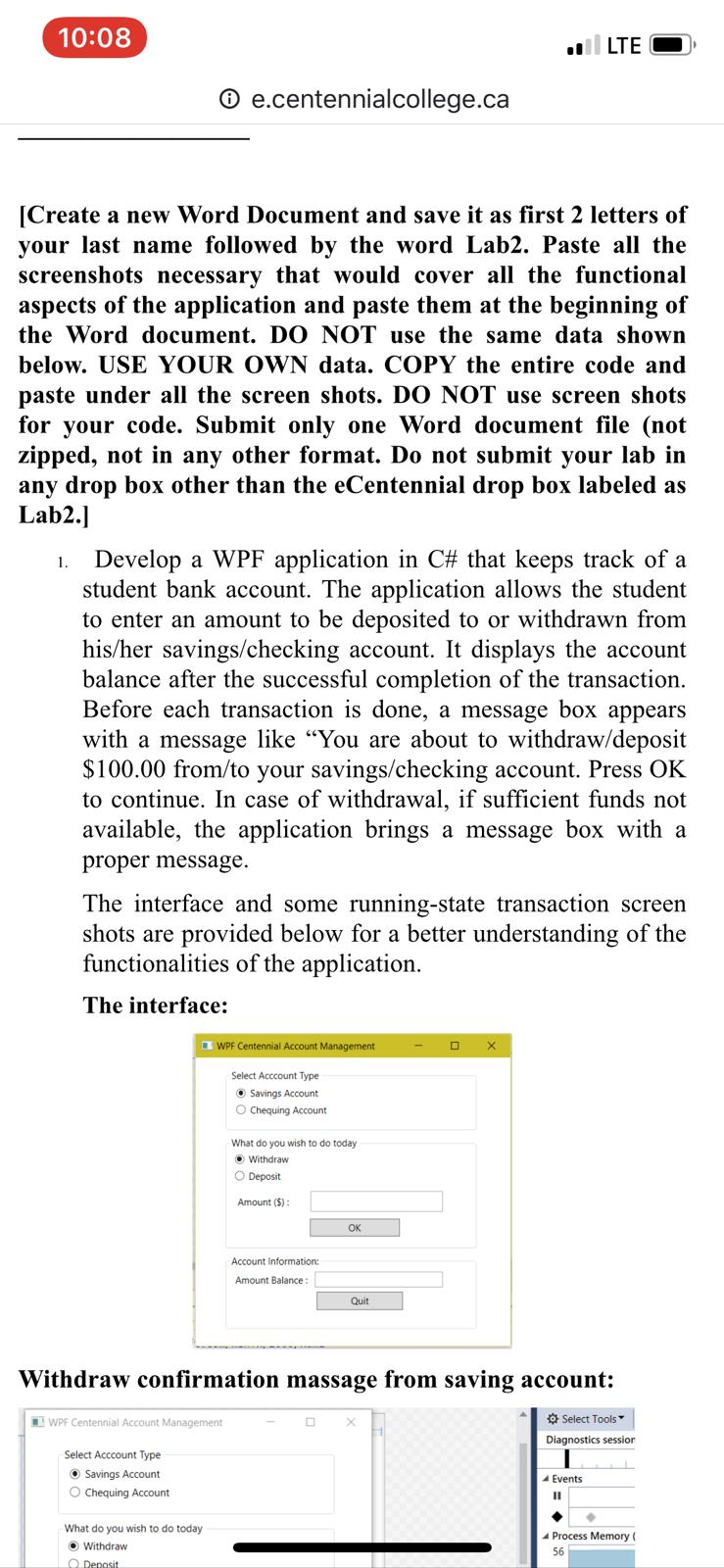
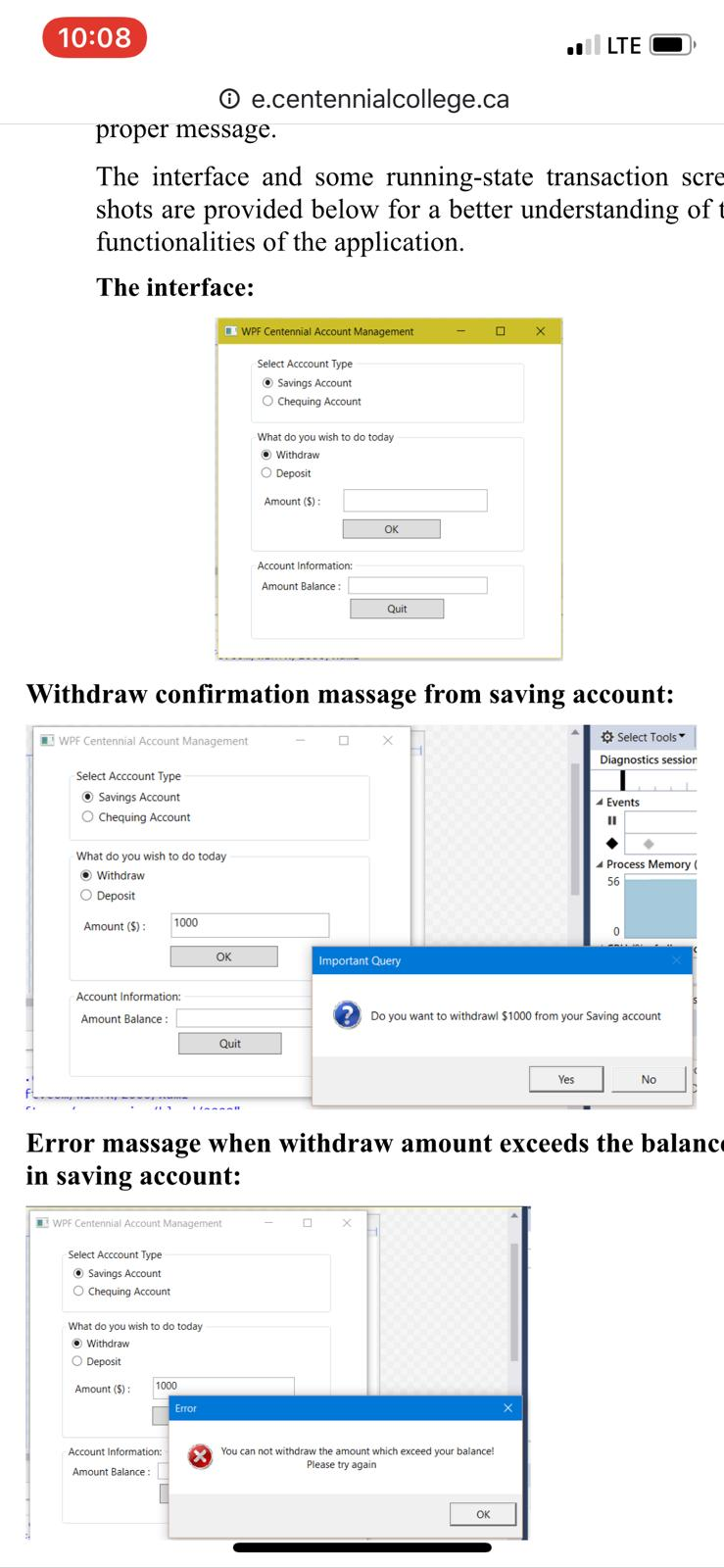
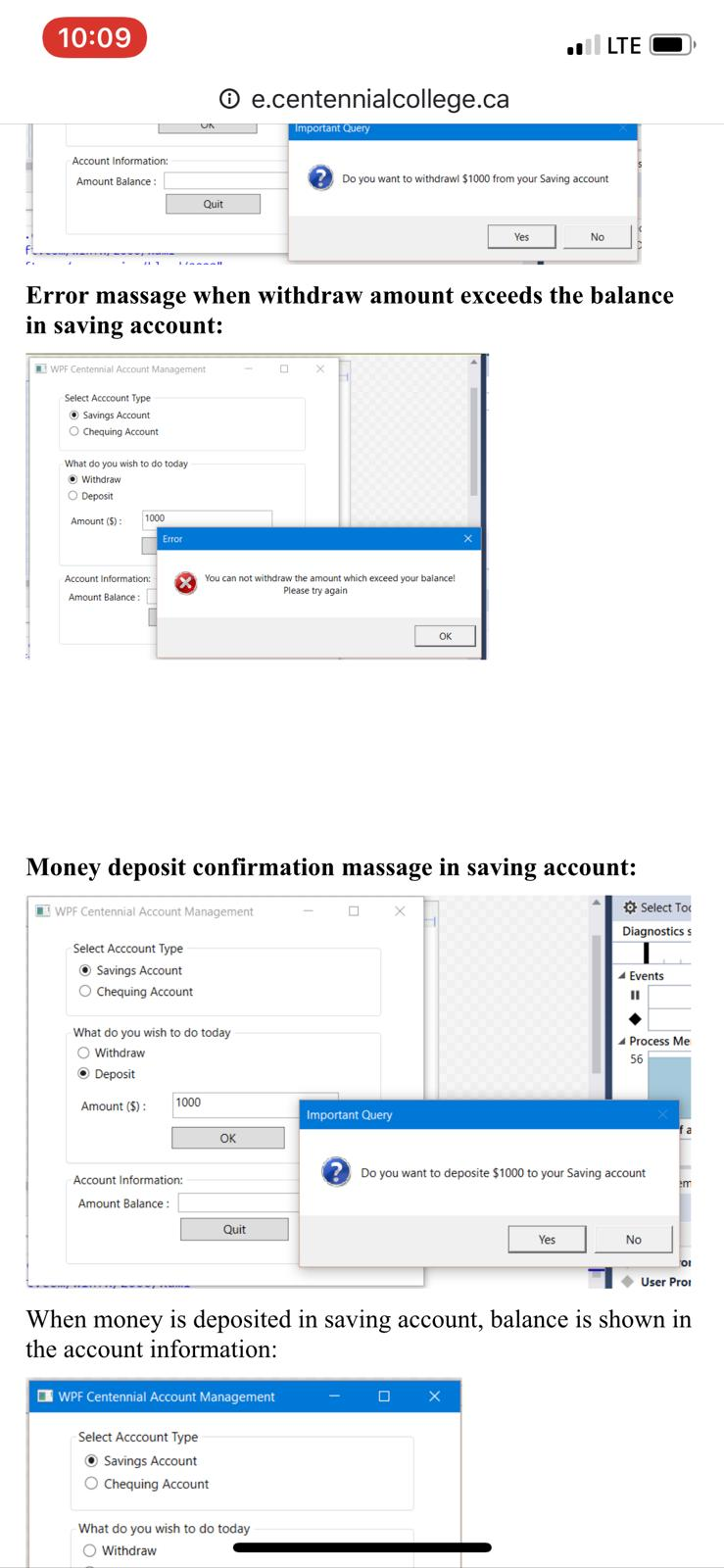




10:08 .1 LTE O O e.centennialcollege.ca Create a new Word Document and save it as first 2 letters of your last name followed by the word Lab2. Paste all the screenshots necessary that would cover all the functional aspects of the application and paste them at the beginning of the Word document. DO NOT use the same data shown below. USE YOUR OWN data. COPY the entire code and paste under all the screen shots. DO NOT use screen shots for your code. Submit only one Word document file (not zipped, not in any other format. Do not submit your lab in any drop box other than the eCentennial drop box labeled as Lab2.) 1. Develop a WPF application in C# that keeps track of a student bank account. The application allows the student to enter an amount to be deposited to or withdrawn from his/her savings/checking account. It displays the account balance after the successful completion of the transaction. Before each transaction is done, a message box appears with a message like You are about to withdraw/deposit $100.00 from/to your savings/checking account. Press OK to continue. In case of withdrawal, if sufficient funds not available, the application brings a message box with a proper message. The interface and some running-state transaction screen shots are provided below for a better understanding of the functionalities of the application. The interface: WPF Centennial Account Management - 0 X Select Acccount Type Savings Account Chequing Account What do you wish to do today Withdraw O Deposit Amount ($): Account Information: Amount Balance: Quit Withdraw confirmation massage from saving account: WPF Centennial Account Management Select Tools Diagnostics sessior Select Acccount Type Savings Account Chequing Account Events Process Memory What do you wish to do today Withdraw Deposit 56 10:08 .1 LTE O e.centennialcollege.ca proper message. The interface and some running-state transaction scre shots are provided below for a better understanding of t functionalities of the application. The interface: O WPF Centennial Account Management - O X Select Acccount Type Savings Account O Chequing Account What do you wish to do today Withdraw O Deposit Amount ($): | Account Information: Amount Balance: Quit Withdraw confirmation massage from saving account: WPF Centennial Account Management Select Tools Diagnostics sessior Select Acccount Type Savings Account Chequing Account Events Process Memory What do you wish to do today Withdraw Deposit Amount ($): 1000 OK Important Query Account Information: Amount Balance : ? Do you want to withdrawl $1000 from your Saving account Quit Yes No Error massage when withdraw amount exceeds the balance in saving account: WPF Centennial Account Management Select Acccount Type Savings Account O Chequing Account What do you wish to do today Withdraw Deposit Amount (5): 1000 Error Account Information: Amount Balance : You can not withdraw the amount which exceed your balance! Please try again 10:09 .1 LTE O e.centennialcollege.ca Important Query Account Information: Amount Balance: ? Do you want to withdrawl $1000 from your Saving account Quit - Yes I No Error massage when withdraw amount exceeds the balance in saving account: WPF Centennial Account Management Select Account Type Savings Account Chequing Account What do you wish to do today Withdraw Deposit Amount (5): 1000 Error Account Information: Amount Balance: You can not withdraw the amount which exceed your balance! Please try again OK Money deposit confirmation massage in saving account: I WPF Centennial Account Management - D X Select To Diagnostics Select Acccount Type Savings Account Chequing Account Events Process Me What do you wish to do today O Withdraw Deposit 56 1000 Amount ($): Important Query OK Do you want to deposite $1000 to your Saving account Account Information: Amount Balance : Quit Yes No User Pro When money is deposited in saving account, balance is shown in the account information: WPF Centennial Account Management - O X Select Acccount Type Savings Account O Chequing Account What do you wish to do today Withdraw 10:09 .1 LTE O O e.centennialcollege.ca Error massage when ok button is pressed without any input in the textbox: WPF Centennial Account Management - D X Select Acccount Type Savings Account Chequing Account What do you wish to do today O Withdraw Deposit amount you are trying to enter and t lage. Error): Input Error Amount ($): | X Please Enter The Amount To Perform The Transfer Account Information: Amount Balance: 1000 Quit OK Confirmation massage when value is input to deposit money in checking account: 4 WPF Centennial Account Management - O X Select Acccount Type O Savings Account Chequing Account What do you wish to do today O Withdraw Deposit amount you are trying to enter and tr lage. Error): Important Query Amount ($) 2000 Do you want to deposite $2000 to your Chequing account Account Information: Amount Balance : 2000 Quit Yes I No Withdraw confirmation massage: WPF Centennial Account Management - 0 X Select Acccount Type Savings Account G 2 .. 10:09 .1 LTE O O e.centennialcollege.ca Error massage when trying to input negative value: E WPF Centennial Account Management - O Select Acccount Type Savings Account Chequing Account What do you wish to do today O Withdraw Deposit amount you are trying to enter and tr age. Error: Amount (s): -100 Error DOK Please check the amount you are trying to enter and try again! Thank You. Account Information: Amount Balance : 1000 I Quit OK Error massage when trying to withdraw money more than in the account: WPF Centennial Account Management - O X Select Acccount Type Savings Account Chequing Account What do you wish to do today Withdraw Deposit amount you are trying to enter and tr lage. Error): Amount ($): 2000 Error You can not withdraw the amount which exceed your balance! Please try again Account Information: Amount Balance: 1000 Quit OK Error massage when ok button is pressed without any input in the textbox: WPF Centennial Account Management Select Acccount Type Savings Account O Chequing Account G ... 10:09 .1 LTE O O e.centennialcollege.ca Yes No User Pror When money is deposited in saving account, balance is shown in the account information: WPF Centennial Account Management - O x Select Acccount Type Savings Account O Chequing Account What do you wish to do today O Withdraw Deposit Amount ($): 1000 Account Information: Amount Balance: 1000 Quit Error massage when trying to input zero value. WPF Centennial Account Management Select Acccount Type Savings Account O Chequing Account What do you wish to do today Withdraw Deposit amount you are trying to enter and tr lage. Error: Amount (S): Error Please check the amount you are trying to enter and try again! Thank You. Account Information: Amount Balance : Quit OK Error massage when trying to input negative value: WPF Centennial Account Management Select Acccount Type Savings Account Chequing Account What do you wish to do today Withdraw Deposit amount you are trying to enter and tr lage. Error: Amount ($): -100 Error OK Please check the amount you are trying to enter and try again! Thank You. Account Information: Amount Balance : 1000 Quit 10:09 LTE O e.centennialcollege.ca O Withdraw Deposit amount you are trying to enter and tr lage. Error): Important Query Amount ($): 2000 ? Do you want to deposite $2000 to your Chequing account Account Information: Amount Balance : 2000 Quit 1 Yes NO Withdraw confirmation massage: WPF Centennial Account Management Select Acccount Type O Savings Account O Chequing Account What do you wish to do today Withdraw O Deposit amount you are trying to enter and tr hage. Error: Important Query Amount (5): 1000 OK Do you want to withdrawl $1000 from your Chequing account Account Information: Amount Balance : 4000 Quit Yes No Application state after successful withdrawal: WPF Centennial Account Management - O X Select Acccount Type O Savings Account Chequing Account What do you wish to do today Withdraw O Deposit Amount ($): 1000 LOK Account Information: Amount Balance: 3000 Quit 10:08 .1 LTE O O e.centennialcollege.ca Create a new Word Document and save it as first 2 letters of your last name followed by the word Lab2. Paste all the screenshots necessary that would cover all the functional aspects of the application and paste them at the beginning of the Word document. DO NOT use the same data shown below. USE YOUR OWN data. COPY the entire code and paste under all the screen shots. DO NOT use screen shots for your code. Submit only one Word document file (not zipped, not in any other format. Do not submit your lab in any drop box other than the eCentennial drop box labeled as Lab2.) 1. Develop a WPF application in C# that keeps track of a student bank account. The application allows the student to enter an amount to be deposited to or withdrawn from his/her savings/checking account. It displays the account balance after the successful completion of the transaction. Before each transaction is done, a message box appears with a message like You are about to withdraw/deposit $100.00 from/to your savings/checking account. Press OK to continue. In case of withdrawal, if sufficient funds not available, the application brings a message box with a proper message. The interface and some running-state transaction screen shots are provided below for a better understanding of the functionalities of the application. The interface: WPF Centennial Account Management - 0 X Select Acccount Type Savings Account Chequing Account What do you wish to do today Withdraw O Deposit Amount ($): Account Information: Amount Balance: Quit Withdraw confirmation massage from saving account: WPF Centennial Account Management Select Tools Diagnostics sessior Select Acccount Type Savings Account Chequing Account Events Process Memory What do you wish to do today Withdraw Deposit 56 10:08 .1 LTE O e.centennialcollege.ca proper message. The interface and some running-state transaction scre shots are provided below for a better understanding of t functionalities of the application. The interface: O WPF Centennial Account Management - O X Select Acccount Type Savings Account O Chequing Account What do you wish to do today Withdraw O Deposit Amount ($): | Account Information: Amount Balance: Quit Withdraw confirmation massage from saving account: WPF Centennial Account Management Select Tools Diagnostics sessior Select Acccount Type Savings Account Chequing Account Events Process Memory What do you wish to do today Withdraw Deposit Amount ($): 1000 OK Important Query Account Information: Amount Balance : ? Do you want to withdrawl $1000 from your Saving account Quit Yes No Error massage when withdraw amount exceeds the balance in saving account: WPF Centennial Account Management Select Acccount Type Savings Account O Chequing Account What do you wish to do today Withdraw Deposit Amount (5): 1000 Error Account Information: Amount Balance : You can not withdraw the amount which exceed your balance! Please try again 10:09 .1 LTE O e.centennialcollege.ca Important Query Account Information: Amount Balance: ? Do you want to withdrawl $1000 from your Saving account Quit - Yes I No Error massage when withdraw amount exceeds the balance in saving account: WPF Centennial Account Management Select Account Type Savings Account Chequing Account What do you wish to do today Withdraw Deposit Amount (5): 1000 Error Account Information: Amount Balance: You can not withdraw the amount which exceed your balance! Please try again OK Money deposit confirmation massage in saving account: I WPF Centennial Account Management - D X Select To Diagnostics Select Acccount Type Savings Account Chequing Account Events Process Me What do you wish to do today O Withdraw Deposit 56 1000 Amount ($): Important Query OK Do you want to deposite $1000 to your Saving account Account Information: Amount Balance : Quit Yes No User Pro When money is deposited in saving account, balance is shown in the account information: WPF Centennial Account Management - O X Select Acccount Type Savings Account O Chequing Account What do you wish to do today Withdraw 10:09 .1 LTE O O e.centennialcollege.ca Error massage when ok button is pressed without any input in the textbox: WPF Centennial Account Management - D X Select Acccount Type Savings Account Chequing Account What do you wish to do today O Withdraw Deposit amount you are trying to enter and t lage. Error): Input Error Amount ($): | X Please Enter The Amount To Perform The Transfer Account Information: Amount Balance: 1000 Quit OK Confirmation massage when value is input to deposit money in checking account: 4 WPF Centennial Account Management - O X Select Acccount Type O Savings Account Chequing Account What do you wish to do today O Withdraw Deposit amount you are trying to enter and tr lage. Error): Important Query Amount ($) 2000 Do you want to deposite $2000 to your Chequing account Account Information: Amount Balance : 2000 Quit Yes I No Withdraw confirmation massage: WPF Centennial Account Management - 0 X Select Acccount Type Savings Account G 2 .. 10:09 .1 LTE O O e.centennialcollege.ca Error massage when trying to input negative value: E WPF Centennial Account Management - O Select Acccount Type Savings Account Chequing Account What do you wish to do today O Withdraw Deposit amount you are trying to enter and tr age. Error: Amount (s): -100 Error DOK Please check the amount you are trying to enter and try again! Thank You. Account Information: Amount Balance : 1000 I Quit OK Error massage when trying to withdraw money more than in the account: WPF Centennial Account Management - O X Select Acccount Type Savings Account Chequing Account What do you wish to do today Withdraw Deposit amount you are trying to enter and tr lage. Error): Amount ($): 2000 Error You can not withdraw the amount which exceed your balance! Please try again Account Information: Amount Balance: 1000 Quit OK Error massage when ok button is pressed without any input in the textbox: WPF Centennial Account Management Select Acccount Type Savings Account O Chequing Account G ... 10:09 .1 LTE O O e.centennialcollege.ca Yes No User Pror When money is deposited in saving account, balance is shown in the account information: WPF Centennial Account Management - O x Select Acccount Type Savings Account O Chequing Account What do you wish to do today O Withdraw Deposit Amount ($): 1000 Account Information: Amount Balance: 1000 Quit Error massage when trying to input zero value. WPF Centennial Account Management Select Acccount Type Savings Account O Chequing Account What do you wish to do today Withdraw Deposit amount you are trying to enter and tr lage. Error: Amount (S): Error Please check the amount you are trying to enter and try again! Thank You. Account Information: Amount Balance : Quit OK Error massage when trying to input negative value: WPF Centennial Account Management Select Acccount Type Savings Account Chequing Account What do you wish to do today Withdraw Deposit amount you are trying to enter and tr lage. Error: Amount ($): -100 Error OK Please check the amount you are trying to enter and try again! Thank You. Account Information: Amount Balance : 1000 Quit 10:09 LTE O e.centennialcollege.ca O Withdraw Deposit amount you are trying to enter and tr lage. Error): Important Query Amount ($): 2000 ? Do you want to deposite $2000 to your Chequing account Account Information: Amount Balance : 2000 Quit 1 Yes NO Withdraw confirmation massage: WPF Centennial Account Management Select Acccount Type O Savings Account O Chequing Account What do you wish to do today Withdraw O Deposit amount you are trying to enter and tr hage. Error: Important Query Amount (5): 1000 OK Do you want to withdrawl $1000 from your Chequing account Account Information: Amount Balance : 4000 Quit Yes No Application state after successful withdrawal: WPF Centennial Account Management - O X Select Acccount Type O Savings Account Chequing Account What do you wish to do today Withdraw O Deposit Amount ($): 1000 LOK Account Information: Amount Balance: 3000 Quit