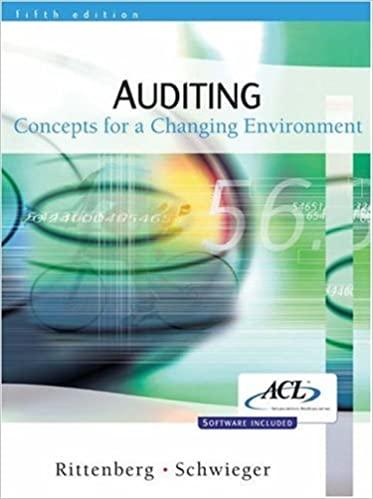1:06 chegg.com Step Instructions Open exploring e09 grader h2 Sales.xlsx ar exploring_e09_grader_h2_Sales_LastFirst Group the five regional worksheets Insert a ne existing data. Type Agent in cell Al Apply the With the five regional sheets grouped, type Q1 handle to add Qtr2-tr4 in cells C1:En. Applyt center horizontal alignment to cells B1:E1 With the five regional sheets grouped, type To Heading 2 style and horizontal center alignme With the five regional sheets grouped, click ce press ENTER. Use the fill handle to complete ti the range F3:F19. With the five regional sheets grouped, type To insert a function to total Qtri sales. Copy the fi With the five regional sheets grouped, format B20:F20 with Accounting Number Format and the range B3:F19 with Comma Style and zero Double Bottom Border to cells B20-F20. Ungroup the worksheets and click the Summa enter a formula that refers to cell B20 in the Ne cell B3 and enter a formula that refers to cell B worksheet. Click cell B4 and enter a formula th South Region worksheet.Click cell B5 and ente B20 in the Midwest Region worksheet. Click CE refers to cell B20 in the West Region workshee In the Summary sheet, select the range B2:36 range C2:F6. 1:06 chegg.com 10 In the Summary sheet, apply the Accounting decimal places to the range B2:F2 and Comma places to the range B3:F6. Ensure that the coll 14.57 to display the formula results. In the Summary sheet, create a hyperlink in ea cell A1 in the respective worksheet. Edit the hyperlink in cell A2 in the Summary sh Click to see North Region sales. Edit the hyper sheet to create the ScreenTip Click to see East hyperlink in cell A4 in the Summary sheet toch see South Region sales. Edit the hyperlink in to create the ScreenTip Click to see MidWest F hyperlink in cell A6 in the Summary sheet to see West Region sales. On the Summary sheet, set a Watch Windowt range B2:F6. Use the data in the Summary sheet to answer and 4 in the Q&A Sheet (for questions 3 and 4 Click the North Region sheet tab, change the and observe the changes in the Watch Window. Go to the question 2 16 Create a footer with your name on the left side center, and the file name code on the right sid sheets Save and close the workbook, and submit the Total Points 1:06 chegg.com Step Instructions Open exploring e09 grader h2 Sales.xlsx ar exploring_e09_grader_h2_Sales_LastFirst Group the five regional worksheets Insert a ne existing data. Type Agent in cell Al Apply the With the five regional sheets grouped, type Q1 handle to add Qtr2-tr4 in cells C1:En. Applyt center horizontal alignment to cells B1:E1 With the five regional sheets grouped, type To Heading 2 style and horizontal center alignme With the five regional sheets grouped, click ce press ENTER. Use the fill handle to complete ti the range F3:F19. With the five regional sheets grouped, type To insert a function to total Qtri sales. Copy the fi With the five regional sheets grouped, format B20:F20 with Accounting Number Format and the range B3:F19 with Comma Style and zero Double Bottom Border to cells B20-F20. Ungroup the worksheets and click the Summa enter a formula that refers to cell B20 in the Ne cell B3 and enter a formula that refers to cell B worksheet. Click cell B4 and enter a formula th South Region worksheet.Click cell B5 and ente B20 in the Midwest Region worksheet. Click CE refers to cell B20 in the West Region workshee In the Summary sheet, select the range B2:36 range C2:F6. 1:06 chegg.com 10 In the Summary sheet, apply the Accounting decimal places to the range B2:F2 and Comma places to the range B3:F6. Ensure that the coll 14.57 to display the formula results. In the Summary sheet, create a hyperlink in ea cell A1 in the respective worksheet. Edit the hyperlink in cell A2 in the Summary sh Click to see North Region sales. Edit the hyper sheet to create the ScreenTip Click to see East hyperlink in cell A4 in the Summary sheet toch see South Region sales. Edit the hyperlink in to create the ScreenTip Click to see MidWest F hyperlink in cell A6 in the Summary sheet to see West Region sales. On the Summary sheet, set a Watch Windowt range B2:F6. Use the data in the Summary sheet to answer and 4 in the Q&A Sheet (for questions 3 and 4 Click the North Region sheet tab, change the and observe the changes in the Watch Window. Go to the question 2 16 Create a footer with your name on the left side center, and the file name code on the right sid sheets Save and close the workbook, and submit the