Answered step by step
Verified Expert Solution
Question
1 Approved Answer
The script should perform the following tasks CREATE Two SQL CREATE VIEW Statements. One of the CREATE VIEW Statements must use two joined tables.
The script should perform the following tasks
- CREATE Two SQL CREATE VIEW Statements. One of the CREATE VIEW Statements must use two joined tables.
- Use the two created VIEWS in two different SELECT Statements. One created VIEW per SELECT Statement.
- Use the SHOW FULL TABLES Statement to list the stored VIEWS in the Database
Upload the following
- SQL Script to create the two VIEWS for the Food Truck Company Database.
- SQL SCRIPT containing statements to CREATE the DATABASE and TABLES for the Food Truck Company Database.
- SQL SCRIPT containing statements to load the sample data using INSERT INTO Statements.
- SELECT Statement commands to execute the VIEWS
- SQL Statement to list the VIEWS
- All components should be combined into a single SQL Text File
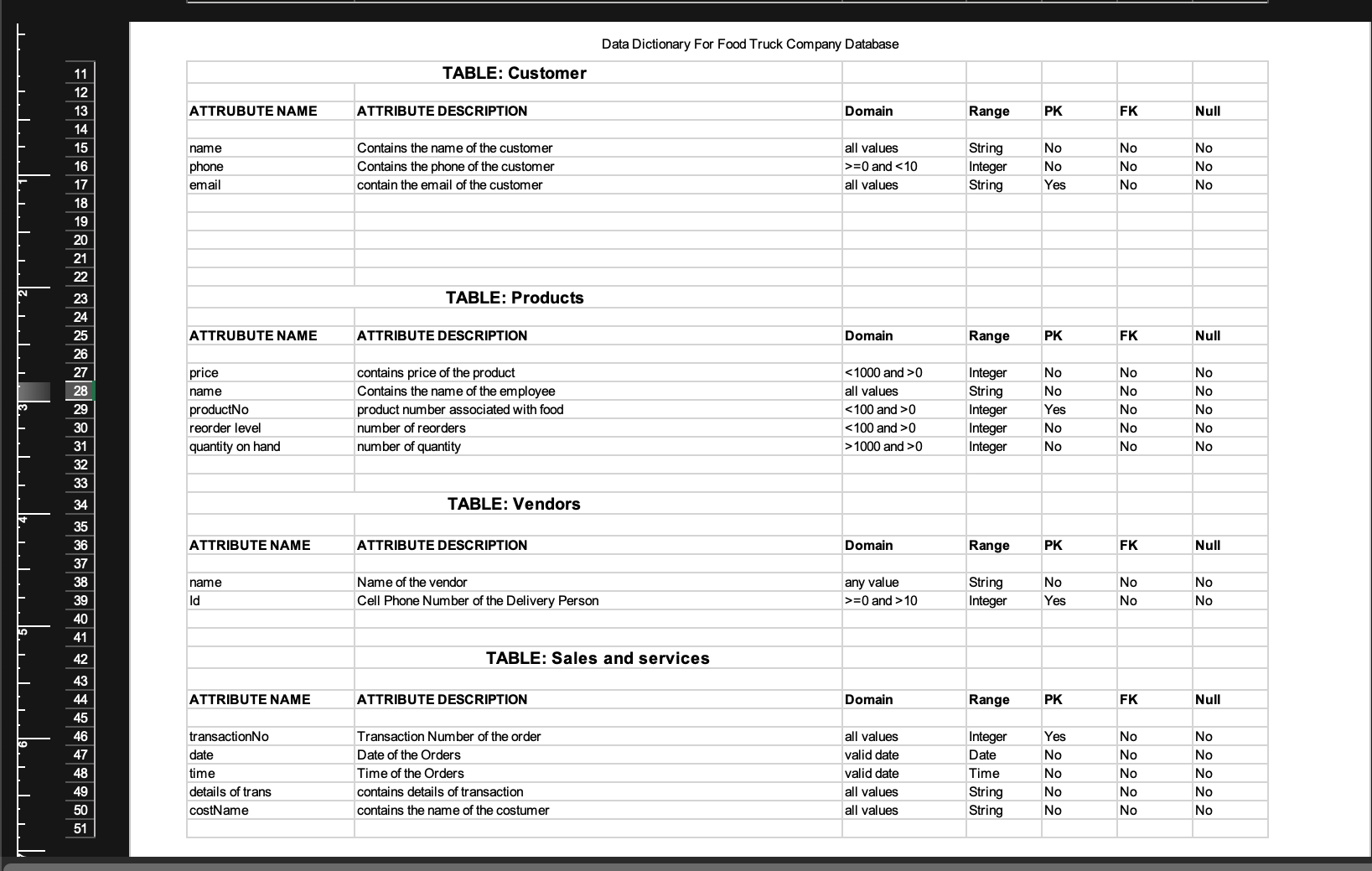
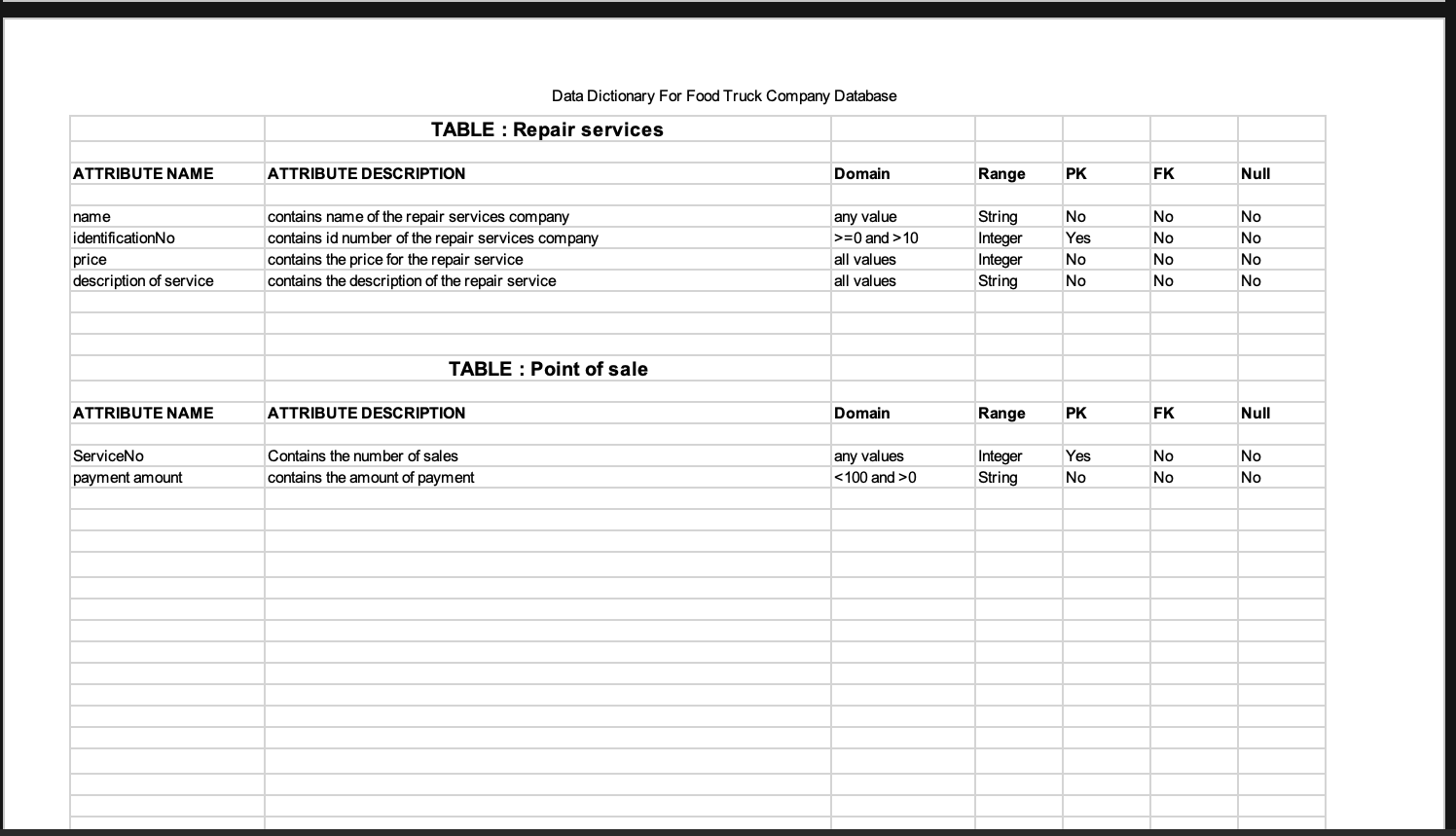
11 12 13 14 15 16 17 18 19 20 21 22 23 24 25 26 27 28 29 30 31 32 33 34 35 36 37 38 39 40 41 42 43 44 45 46 47 48 49 50 51 ATTRUBUTE NAME name phone email ATTRUBUTE NAME price name productNo reorder level quantity on hand ATTRIBUTE NAME name Id ATTRIBUTE NAME transactionNo date time details of trans costName TABLE: Customer ATTRIBUTE DESCRIPTION Contains the name of the customer Contains the phone of the customer contain the email of the customer TABLE: Products ATTRIBUTE DESCRIPTION contains price of the product Contains the name of the employee product number associated with food number of reorders number of quantity TABLE: Vendors ATTRIBUTE DESCRIPTION Name of the vendor Cell Phone Number of the Delivery Person TABLE: Sales and services ATTRIBUTE DESCRIPTION Transaction Number of the order Date of the Orders Time of the Orders Data Dictionary For Food Truck Company Database contains details of transaction contains the name of the costumer Domain all values >=0 and 1000 and >0 Domain any value >=0 and >10 Domain all values valid date valid date all values all values Range String Integer String Range Integer String Integer Integer Integer Range String Integer Range Integer Date Time String String PK No No Yes PK No No Yes No No PK No Yes PK Yes No No No No FK No No No FK No No No No No FK No No FK No No No No No Null No No No Null No No No No No Null No No Null No No No No No
Step by Step Solution
There are 3 Steps involved in it
Step: 1

Get Instant Access to Expert-Tailored Solutions
See step-by-step solutions with expert insights and AI powered tools for academic success
Step: 2

Step: 3

Ace Your Homework with AI
Get the answers you need in no time with our AI-driven, step-by-step assistance
Get Started


