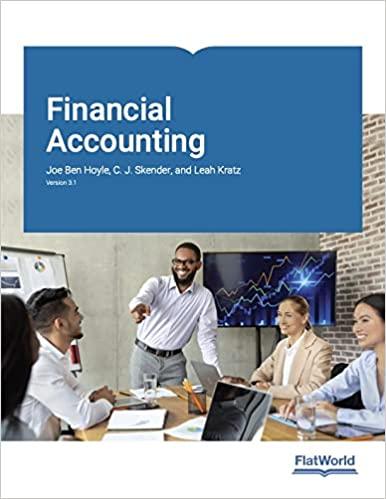11. Closing Entry. Following the instructions in the next paragraph, prepare and post the necessary entries to close the General Fund Estimated Revenues and Appropriations accounts to Budgetary Fund Balance, and Revenues and Expenditures to Fund Balance ----Unassigned. Because the City of Smithville honors all outstanding encumbrances at year-end, it is not necessary to close Encumbrances to Encumbrances Outstanding at year-end since encumbrances do not affect the General Fund balance sheet or statement of revenues, expenditures, and changes in fund balances. If, however, you would like to avoid having these accounts appear in the post-closing trial balance, you can opt to close Encumbrances to Encumbrances Outstanding. If the accounts are closed, they would need to be reestablished at the beginning of the next year. To close the temporary accounts, you must click the box for Closing Entry] that appears when you [Add new entryl. "Closing Entry" will appear in the [Add credit) field. Be sure the check mark in the box for [Closing Entry] is showing before closing each individual account. Also, you will be sent to the Detail Journal where you must close each individual budgetary or operating statement account. To determine the closing amounts for both General Ledger and subsidiary ledger accounts, you will need to create the pre-closing version of these ledgers for year 2023 from the [Reports) menu. At year-end, an analysis by the city's finance department determined the following constraints on fund balances in the General Fund. Prepare the appropriate closing/reclassification journal entry in the General Fund to reclassify amounts between Fund Balance-Unassigned and the fund balance accounts corresponding to the constraints shown below. You should consider the beginning of year balances in fund balance accounts in calculating the amounts to be reclassified. Be sure the check mark in the box for [Closing Entry) is showing before closing each individual account. Account Ending Balance Fund Balance-Restricted Public Safety $54,000 Fund Balance-Assigned-Culture and Recreation Note: DO NOT PREPARE CLOSING ENTRIES FOR GOVERNMENTAL ACTIVITIES AT THIS TIME since governmental activities will not be closed until Chapter 9, after the capital projects fund (Chapter 5) and debt service fund (Chapter 6) transactions affecting governmental activities at the government-wide level have been recorded. 11. Closing Entry. Following the instructions in the next paragraph, prepare and post the necessary entries to close the General Fund Estimated Revenues and Appropriations accounts to Budgetary Fund Balance, and Revenues and Expenditures to Fund Balance ----Unassigned. Because the City of Smithville honors all outstanding encumbrances at year-end, it is not necessary to close Encumbrances to Encumbrances Outstanding at year-end since encumbrances do not affect the General Fund balance sheet or statement of revenues, expenditures, and changes in fund balances. If, however, you would like to avoid having these accounts appear in the post-closing trial balance, you can opt to close Encumbrances to Encumbrances Outstanding. If the accounts are closed, they would need to be reestablished at the beginning of the next year. To close the temporary accounts, you must click the box for Closing Entry] that appears when you [Add new entryl. "Closing Entry" will appear in the [Add credit) field. Be sure the check mark in the box for [Closing Entry] is showing before closing each individual account. Also, you will be sent to the Detail Journal where you must close each individual budgetary or operating statement account. To determine the closing amounts for both General Ledger and subsidiary ledger accounts, you will need to create the pre-closing version of these ledgers for year 2023 from the [Reports) menu. At year-end, an analysis by the city's finance department determined the following constraints on fund balances in the General Fund. Prepare the appropriate closing/reclassification journal entry in the General Fund to reclassify amounts between Fund Balance-Unassigned and the fund balance accounts corresponding to the constraints shown below. You should consider the beginning of year balances in fund balance accounts in calculating the amounts to be reclassified. Be sure the check mark in the box for [Closing Entry) is showing before closing each individual account. Account Ending Balance Fund Balance-Restricted Public Safety $54,000 Fund Balance-Assigned-Culture and Recreation Note: DO NOT PREPARE CLOSING ENTRIES FOR GOVERNMENTAL ACTIVITIES AT THIS TIME since governmental activities will not be closed until Chapter 9, after the capital projects fund (Chapter 5) and debt service fund (Chapter 6) transactions affecting governmental activities at the government-wide level have been recorded