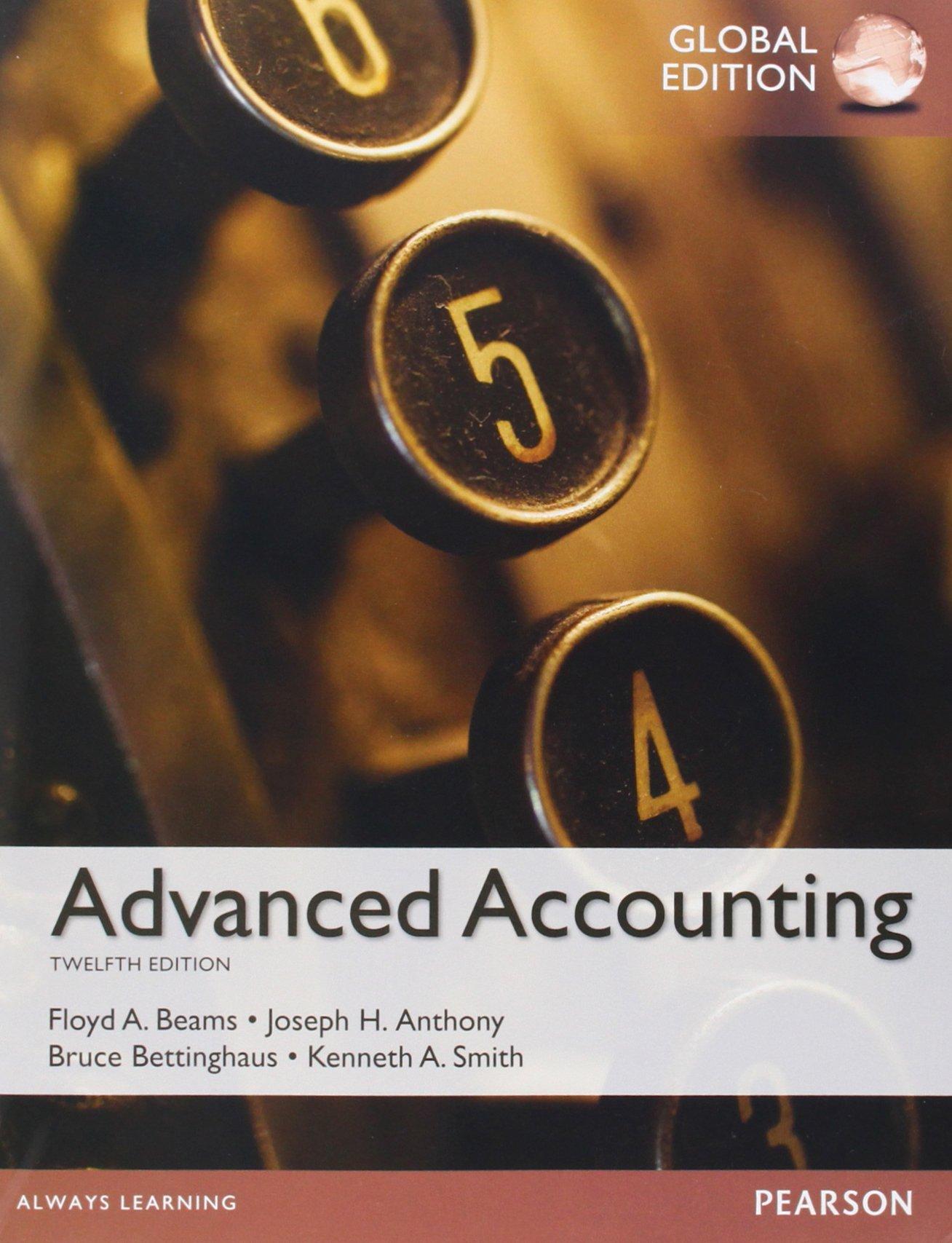Question
12. In T14: Use the appropriate function to answer the question: If the Department is 4302 , enter 1000, if the Department is 4308 ,
12. In T14: Use the appropriate function to answer the question:
If the Department is 4302, enter 1000, if the Department is 4308, enter 800, if the Department is 4312, enter 600, otherwise enter 400. Copy the function down for the employees.
In T10: Use the appropriate function to calculate the Total Department Bonus. Format as comma style, 0 decimals
13. In U14: Based on the Days Absent use the VLOOKUP function, along with the VLOOKUP table, to enter the bonus for the employee. Copy the function down for the other employees.
In U10: Use the appropriate function to calculate the Total Days Absent Bonus. Format as comma style, 0 decimals
7. In Q14: Use the appropriate function, along with the Date in C6 and the Date of Birth to calculate the Age in Days. Copy the function down for all the employees. In Q10: Use the appropriate function to calculate the average Age in Days. Format as comma style, 0 decimal. 8. In R14: Use the appropriate formula to calculate the employees Age in years. (Hint: divide the Age in Days by 365). Copy the function down for all the employees. In R10: Use the appropriate function to calculate how many employees are younger than 45 years? 9.In S14: Use the appropriate function to answer the question:
If the Rating is A, enter 1000, otherwise enter 300. Copy the function down for the employees. In S10: Use the appropriate function to calculate the Total Rating Bonus. Format as comma style, 0 decimals
14. In V10: Use the appropriate function to calculate the Total Units Made by employees from Department 4302 who were born before January 1, 1970, and have an A Rating? Format as comma style, 0 decimals.
15. In W10: Use the appropriate function to calculate the average salary for female employees from Department 5894 who have an of E Rating? Format as comma style, 0 decimal.
16. In X10: Use the appropriate function to calculate how many employees have a Salary of less than $80,000 and are from Department 4302, and have a D Rating? Format as comma style, 0 decimal. 17. In Y10: Use the MATCH function to return the Row # in which 21,982 can be found in the range of Units Made values? Enter the row # below
18. In Z10: Use the INDEX function and the Row number from the MATCH function to return the First Name of the employee who had 21,982 Units Made. Enter the name below. 19. In AA10: Use the Subtotal function only to calculate the average Units Made. Format as comma style, 0 decimal.
20. Filter the table to show female employees from Departments 4302, 4308 and 5894 with A or B Rating. What is the new average Units Made in AA10? Enter that value in AB10 and below. Format as comma style, 0 decimals
21. Click on the Advanced Filter worksheet.
Use the Advanced Filter to filter the table to show how many employees are from Departments 4302 and have an A Rating OR have a Salary of $80,000 or more and Years of Service of more than 20 years. Copy the filter to another location. Enter the number below.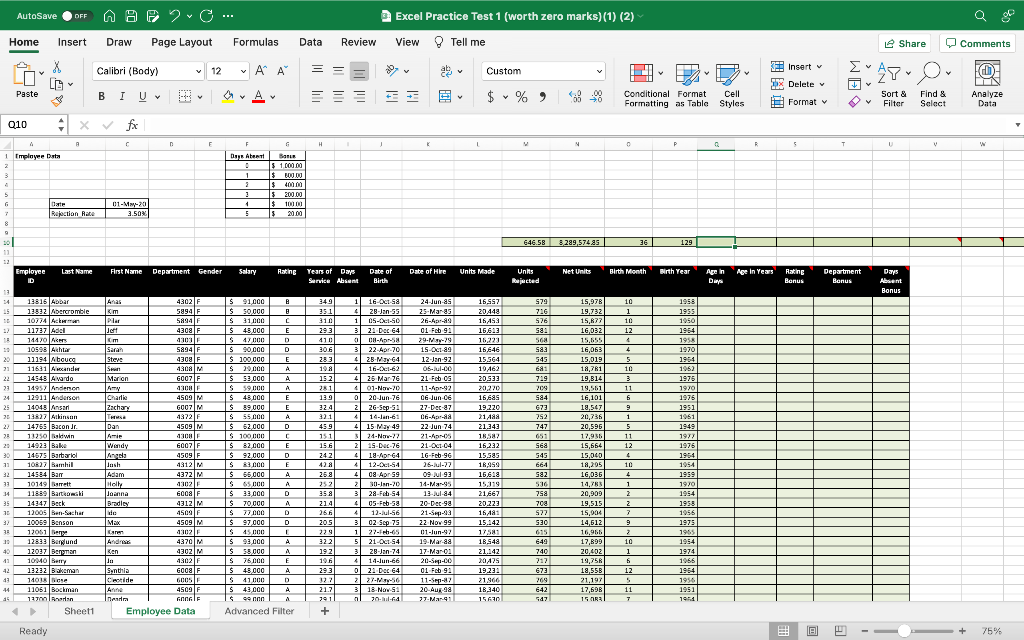
Step by Step Solution
There are 3 Steps involved in it
Step: 1

Get Instant Access to Expert-Tailored Solutions
See step-by-step solutions with expert insights and AI powered tools for academic success
Step: 2

Step: 3

Ace Your Homework with AI
Get the answers you need in no time with our AI-driven, step-by-step assistance
Get Started