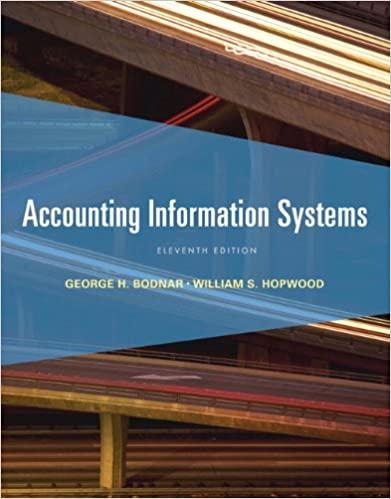Answered step by step
Verified Expert Solution
Question
1 Approved Answer
12. View the tblClient table in Design View, and then define a field validation rule for the Gender field in the tblClient table. Acceptable
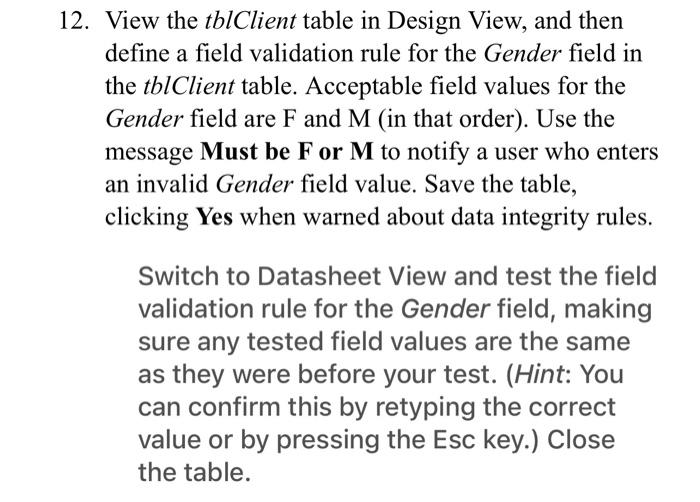
12. View the tblClient table in Design View, and then define a field validation rule for the Gender field in the tblClient table. Acceptable field values for the Gender field are F and M (in that order). Use the message Must be F or M to notify a user who enters an invalid Gender field value. Save the table, clicking Yes when warned about data integrity rules. Switch to Datasheet View and test the field validation rule for the Gender field, making sure any tested field values are the same as they were before your test. (Hint: You can confirm this by retyping the correct value or by pressing the Esc key.) Close the table.
Step by Step Solution
There are 3 Steps involved in it
Step: 1

Get Instant Access to Expert-Tailored Solutions
See step-by-step solutions with expert insights and AI powered tools for academic success
Step: 2

Step: 3

Ace Your Homework with AI
Get the answers you need in no time with our AI-driven, step-by-step assistance
Get Started